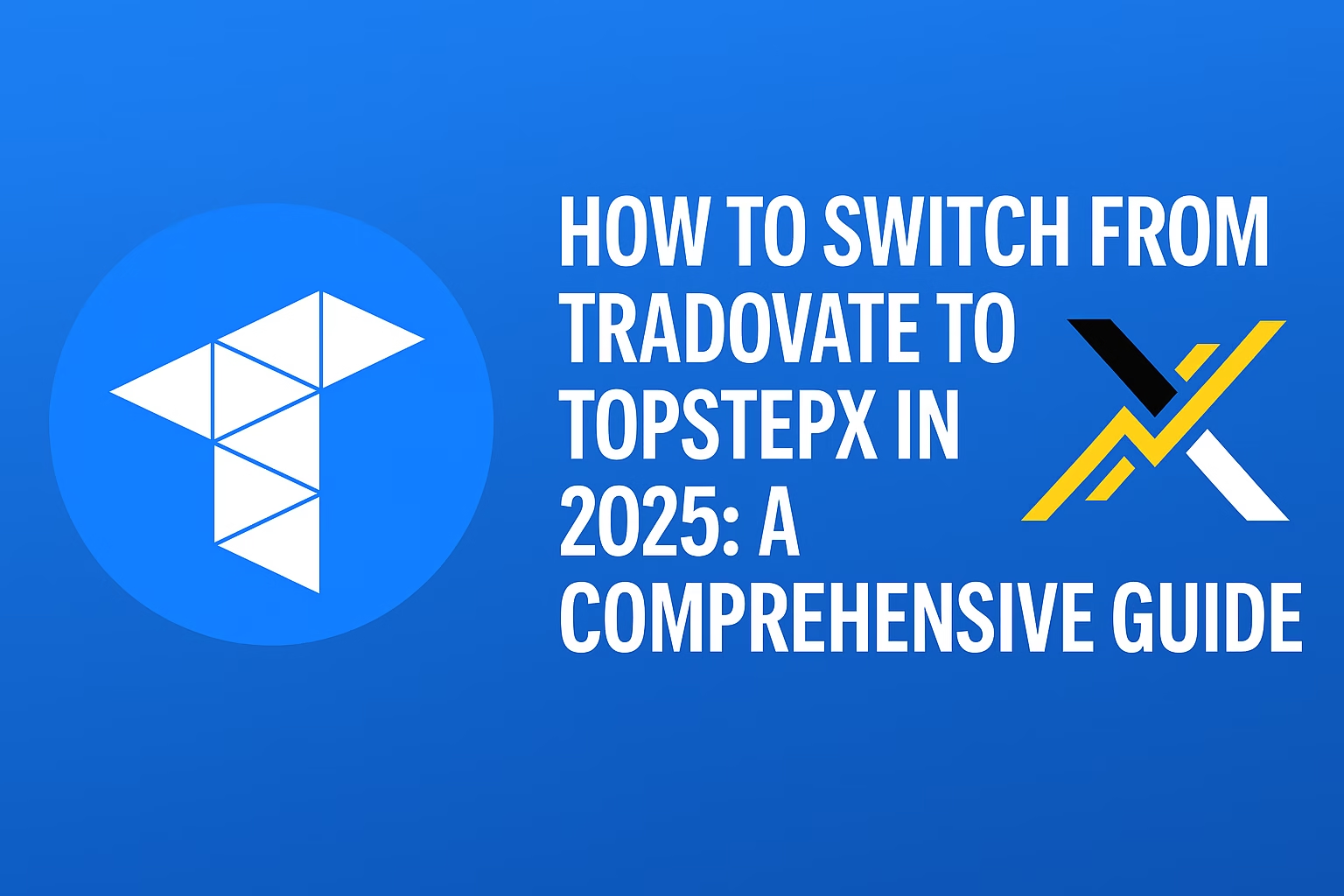As Topstep, a leading proprietary trading firm, shifts its focus to its proprietary platform, TopstepX, traders using Tradovate must transition to continue participating in Topstep’s funded trader program. This guide provides a detailed roadmap for switching from Tradovate to TopstepX in 2025, covering eligibility, steps, deadlines, and support options. Whether you’re a seasoned futures trader or new to prop trading, this article will help you navigate the process seamlessly.
Understanding Tradovate and TopstepX
Tradovate: A Futures Trading Platform
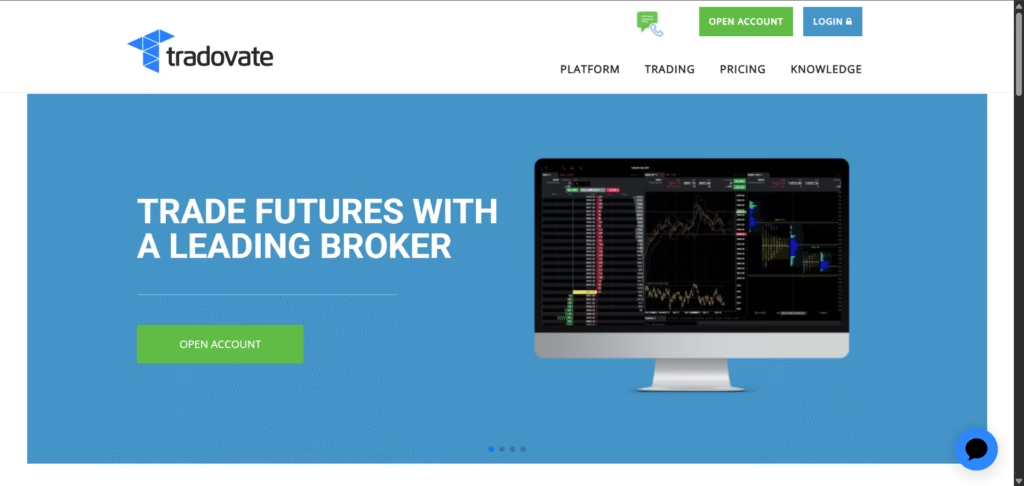
Tradovate is a cloud-based futures trading platform known for its commission-free trading model (with a membership), advanced charting, and cross-device compatibility. It has been a popular choice for Topstep traders due to its integration with TradingView and low margin requirements. However, Topstep is phasing out support for Tradovate in favor of TopstepX, limiting its use for new accounts and resets after specific 2025 deadlines.
TopstepX: Tailored for Prop Traders
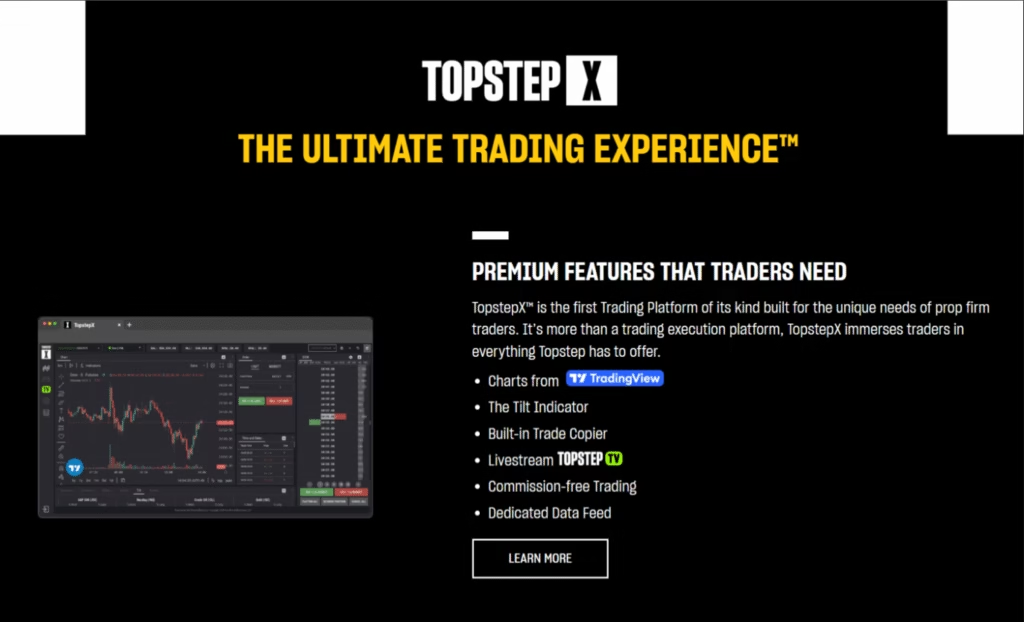
TopstepX is Topstep’s proprietary trading platform, designed specifically for prop traders. It offers unique features like The Tilt™ indicator for real-time market sentiment analysis, advanced risk management tools (e.g., auto-liquidation, daily loss limits), and TradingView-powered charts. As Topstep’s primary platform, TopstepX integrates seamlessly with its Trading Combine and funded account programs, making it the future of Topstep’s ecosystem.
Why Switch to TopstepX?
Topstep’s strategic shift to TopstepX is driven by its goal to provide a tailored experience for prop traders. Here are the key reasons to make the switch:
- Platform Transition Deadlines:
- July 7, 2025: New Trading Combines are only available on TopstepX.
- August 1, 2025: Account resets are exclusive to TopstepX. If a Tradovate account hits the Maximum Loss Limit after this date, it cannot be reset, and you must start a new account on TopstepX.
- This makes switching to TopstepX essential for continued participation in Topstep’s programs.
- Enhanced Features:
- The Tilt™ Indicator: Offers real-time sentiment analysis to inform trading decisions.
- Risk Management Tools: Features like auto-liquidation and customizable risk settings help traders stay within Topstep’s rules.
- Faster Execution: Traders report smoother and quicker order execution compared to Tradovate, which is critical for scalping and day trading.
- Community and Support:
- TopstepX integrates with Topstep’s ecosystem, providing access to TopstepTV (a daily trading broadcast), coaching from industry experts, and a community of over 150,000 traders.
- Future-Proofing: As Topstep phases out support for Tradovate, switching to TopstepX ensures uninterrupted access to funded trading opportunities.
Step-by-Step Guide to Switching
Switching from Tradovate to TopstepX requires careful adherence to Topstep’s rules and deadlines. Follow these steps to ensure a smooth transition:
Step 1: Verify Eligibility
You can only switch to TopstepX if:
- You have passed a Topstep Trading Combine or Express Funded Account.
- The new account (the one you want to switch) has no trading activity. Once trades are placed, the account cannot be switched to TopstepX.
Note: If you have an active Tradovate account, you can continue trading it until it hits the Maximum Loss Limit, but switching to TopstepX for that account is not possible once trading begins.
Step 2: Contact Topstep’s Trader Support Team
Before placing any trades on the new account, contact Topstep’s Trader Support Team to request the switch to TopstepX. This is a critical step, as Topstep cannot accommodate platform switches after trading activity begins.
How to Contact Support:
- Windy (AI Chatbot): Access via the blue messenger box on the bottom right of the Topstep website or click “chat with us” at the top-right. Windy can answer basic questions and connect you to the support team if needed. Provide detailed information (e.g., account type, request to switch to TopstepX) for faster assistance.
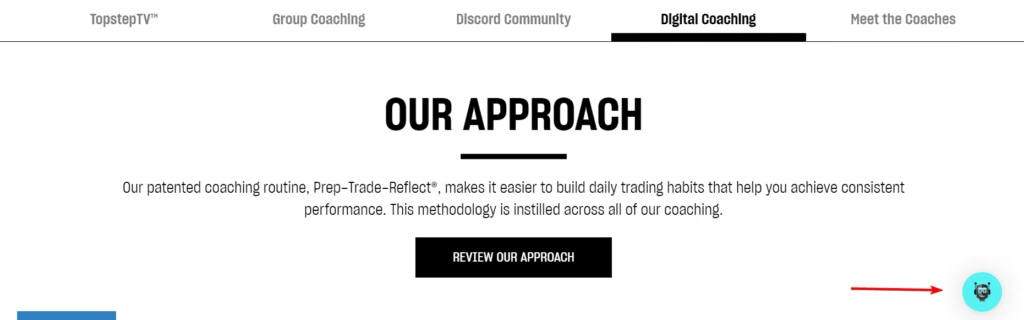
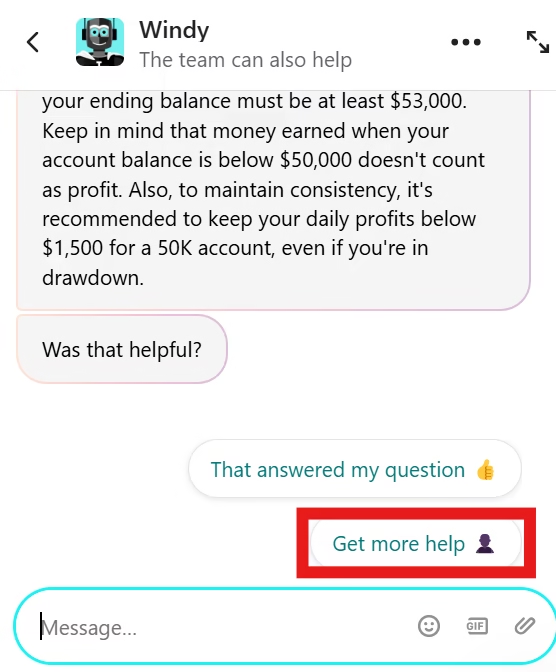
- Phone: Call 888-407-1611, Monday to Friday, 8:00 AM to 5:00 PM Central Time (English only).
- Email: Send your request to [email protected]. Include details like your account type and the fact that no trades have been placed.
Tip: When contacting support, provide specific details (e.g., Order IDs, screenshots, or timestamps if applicable) to expedite the process.
Step 3: Understand Key Deadlines
Topstep has set firm deadlines for its platform transition:
- July 7, 2025: New Trading Combines are only available on TopstepX. If you’re starting a new evaluation, you must use TopstepX.
- August 1, 2025: Resets are only available on TopstepX. If your Tradovate account hits the Maximum Loss Limit, you cannot reset it and must start a new account on TopstepX.
Implication: Plan your switch before these deadlines to avoid disruptions. If you’re mid-evaluation on Tradovate, consider completing it before transitioning, as active Tradovate accounts can still be traded until they become ineligible.
Step 4: Manage Existing Tradovate Accounts
- Active Accounts: You can continue trading existing Tradovate accounts with Topstep until they hit the Maximum Loss Limit.
- Post-August 1, 2025: If a Tradovate account hits the Maximum Loss Limit, it cannot be reset. You must start a new account on TopstepX.
- Personal Tradovate Accounts: If you use Tradovate for personal trading, you can maintain it separately, but ensure you distinguish between personal and Topstep-related trading to avoid confusion.
Step 5: Familiarize Yourself with TopstepX
- Practice in a Demo Account: TopstepX is web-based and uses TradingView-powered charts, which may differ from Tradovate’s interface. Use a practice account to explore features like The Tilt™ indicator and risk management tools.
- Adjust Your Strategy: TopstepX’s rules (e.g., Maximum Loss Limit based on end-of-day balance) may require tweaks to your trading approach. Review Topstep’s guidelines to avoid violations.
- Leverage Resources: Use Topstep’s educational tools, such as TopstepTV and coaching sessions, to ease the transition and improve your skills.
Benefits of TopstepX Over Tradovate
TopstepX offers several advantages tailored to prop traders:
| Feature | TopstepX | Tradovate |
|---|---|---|
| Purpose | Built for prop traders, integrated with Topstep’s funded trader program | General futures trading platform |
| Unique Tools | The Tilt™ indicator, auto-liquidation, customizable risk settings | Standard charting and trading tools |
| Order Execution | Faster and smoother, per trader feedback | Some reported delays, especially for scaling trades |
| Community Support | Access to TopstepTV, coaching, and 150,000+ trader community | Limited community features |
| Platform Availability | Web-based, accessible on all major browsers and devices | Desktop, mobile, and web, but phased out by Topstep in 2025 |
| Prop Firm Integration | Seamless with Topstep’s Trading Combine and funded accounts | Supported until July/August 2025, then limited to TopstepX |
- Enhanced Tools: Features like The Tilt™ indicator and real-time data provide actionable insights.
- Seamless Integration: TopstepX aligns with Topstep’s ecosystem, offering direct access to performance stats and payouts.
- Community Engagement: Connect with traders via TopstepTV and Discord for daily insights and support.
Potential Challenges and Solutions
Switching platforms may present challenges, but preparation can mitigate them:
- Learning Curve:
- Challenge: TopstepX’s web-based interface may feel unfamiliar compared to Tradovate’s desktop or mobile apps.
- Solution: Use TopstepX’s demo environment to practice. Access tutorials via the Topstep Help Center.
- Indicator Compatibility:
- Challenge: Some Tradovate indicators may not be available on TopstepX, though it uses TradingView-powered charts.
- Solution: Test your charting setup in TopstepX’s demo mode to rebuild custom indicators if needed.
- Strategy Alignment:
- Challenge: TopstepX’s rules (e.g., Maximum Loss Limit) may differ from Tradovate’s setup.
- Solution: Review TopstepX’s guidelines and use its risk management tools to align your strategy.
- Timing the Switch:
- Challenge: Switching mid-evaluation or after trading begins is not allowed.
- Solution: Plan your transition before July 7, 2025, for new accounts or August 1, 2025, for resets. Contact support early to avoid issues.
Costs and Fees
Switching to TopstepX does not incur additional fees, but standard Topstep fees apply:
| Account Type | TopstepX Fees | Tradovate Fees |
|---|---|---|
| Trading Combine | Monthly subscription (e.g., $150–$350/month, depending on account size) | Similar subscription model for Topstep’s Tradovate-based Combines |
| Commissions | Zero commissions, but data fees may apply | Commission-free with membership, additional fees for add-ons |
| Funded Account | Keep first $10,000 in profits, 80% thereafter; payout processing fees may apply | Similar profit-sharing model, but platform fees may differ |
For detailed fee information, visit Topstep’s FAQ.
Trader Feedback
Trader experiences highlight both benefits and challenges:
- Positive: Users on Reddit praise TopstepX for its clean interface, easy stop-loss settings, and copy-trading features, which are simpler than Tradovate’s (Reddit: TopStepX).
- Negative: Some traders note that TopstepX lacks certain Tradovate indicators and its browser-based nature may feel less familiar (Reddit: Moving from Tradovate/TradingView).
Conclusion
Switching from Tradovate to TopstepX in 2025 is a necessary step for traders aiming to continue with Topstep’s funded trader program. By verifying eligibility, contacting the Trader Support Team before trading, and understanding the July 7 and August 1, 2025, deadlines, you can transition smoothly. TopstepX’s prop-trader-focused features, community support, and seamless integration make it a compelling choice. Leverage Topstep’s resources, practice in a demo account, and align your strategy to succeed on TopstepX. Start your transition today at Topstep’s website.
- If you’re looking to automate your trades on ProjectX, check out PickMyTrade.io. It’s a powerful tool that lets you automate TradingView strategy alerts directly to your TopstepX account. To get started, explore our detailed blog: Generating Alerts for TradingView Strategy – ProjectX for Futures. This guide walks you through how to send alerts, map contracts, configure order types, and streamline your entire setup.