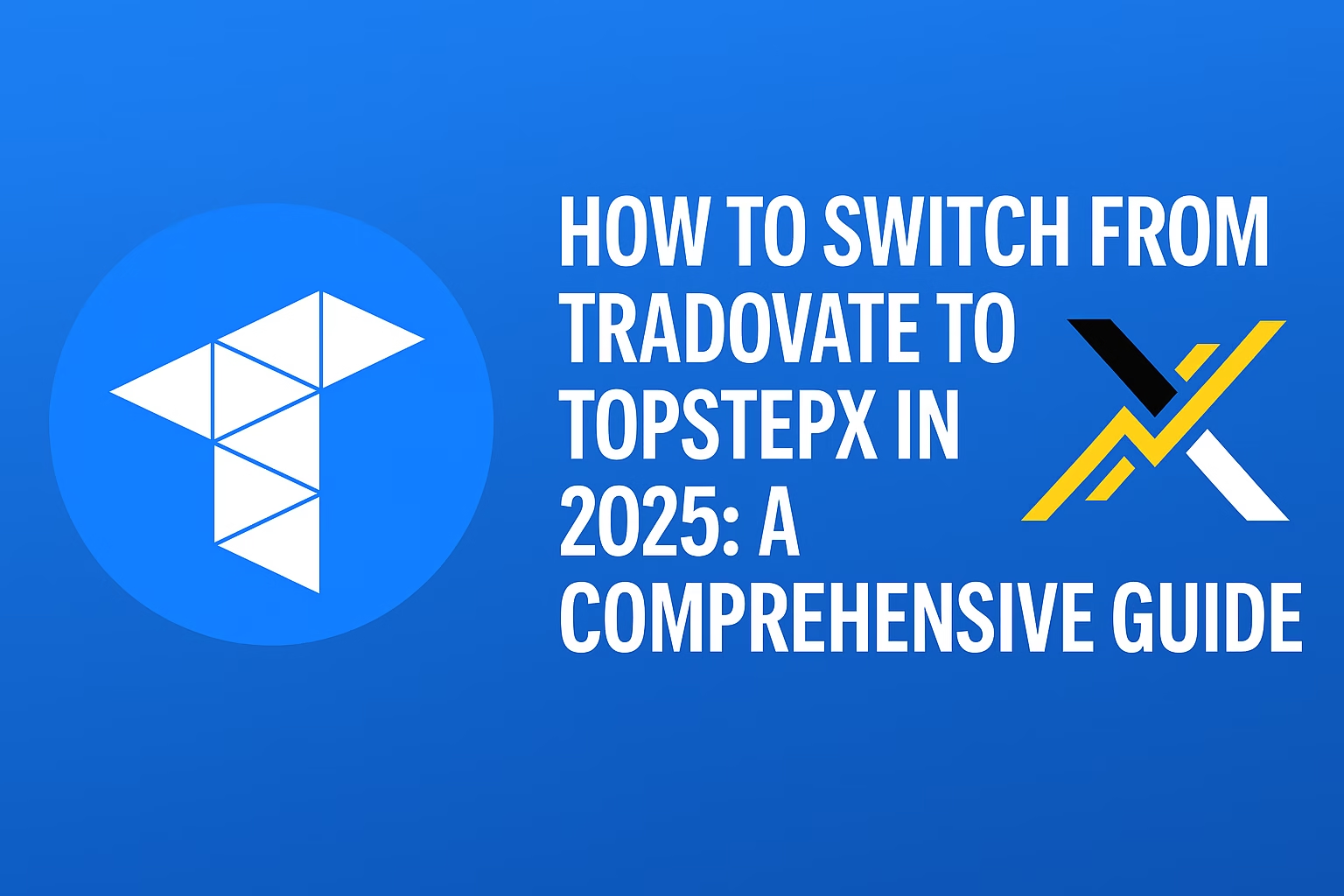Introduction
Looking to trade a funded futures account through Tradovate? This guide explains how to connect your FundedNext Futures account to Tradovate in 2025. We’ll also cover how to automate your trades using PickMyTrade.trade, a popular third-party tool for algorithmic trading.
How to Connect Your FundedNext Futures Account to Tradovate
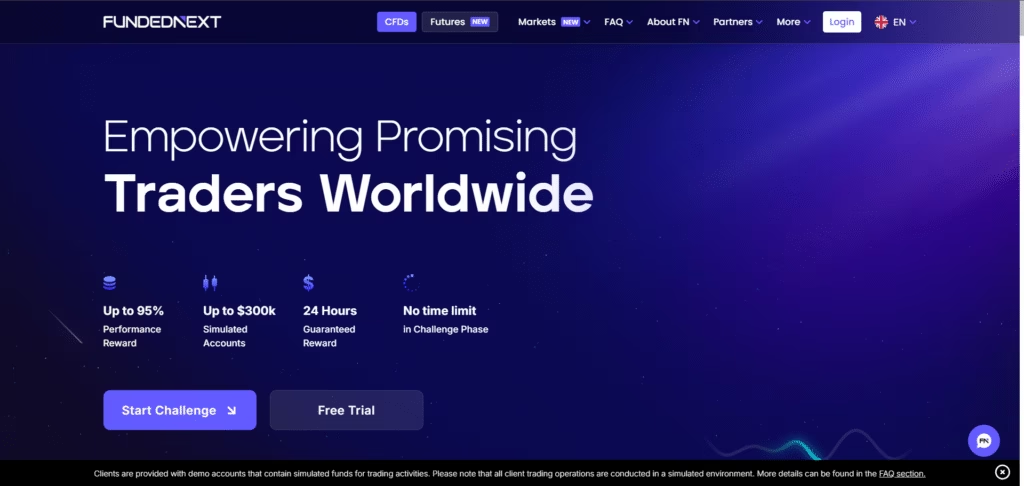
FundedNext offers funded accounts for futures trading after completing their one-step evaluation challenge. Follow these steps to connect your funded account to the Tradovate platform.
Step 1: Purchase a FundedNext Futures Account
Visit fundednext.com and register for the Futures Challenge.
You can choose from $25,000, $50,000, or $100,000 account sizes.
This is a one-step evaluation model with no time limit.
Step 2: Access Your Funded Account Credentials
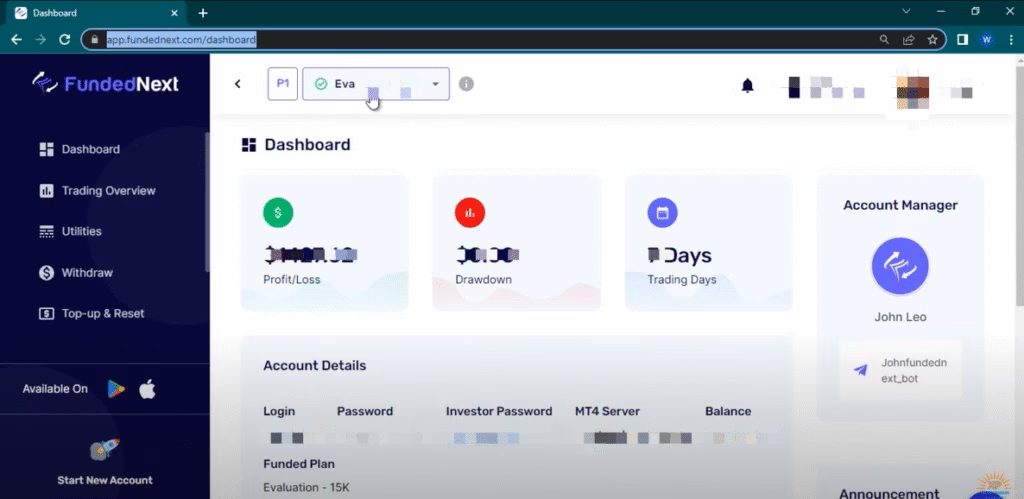
Once funded, log into your FundedNext dashboard.
Click “View” next to your account credentials.
Copy your username and master password carefully.
Step 3: Open Tradovate Web Platform
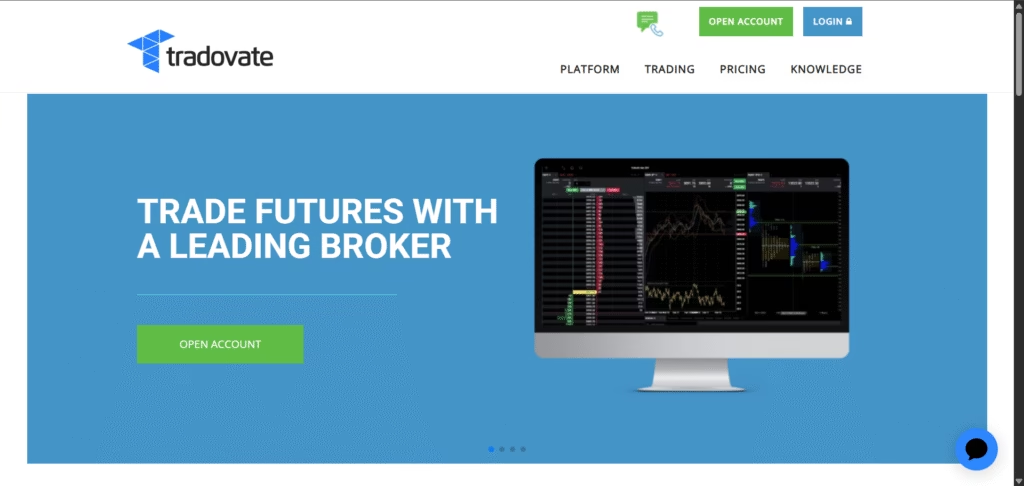
Go to trader.tradovate.com.
For your first login, use the web version (not the desktop app).
This is important because the initial setup involves agreement signing.
Step 4: Complete Required Agreements
Tradovate will prompt you to fill out and sign several forms:
- Contact information
- Market Data Subscriber Certification
- Uniform Subscriber Agreement
- E-sign consent
- End User License Agreement
After completing these, click “Access Simulation.”
Step 5: Enable Market Data Access
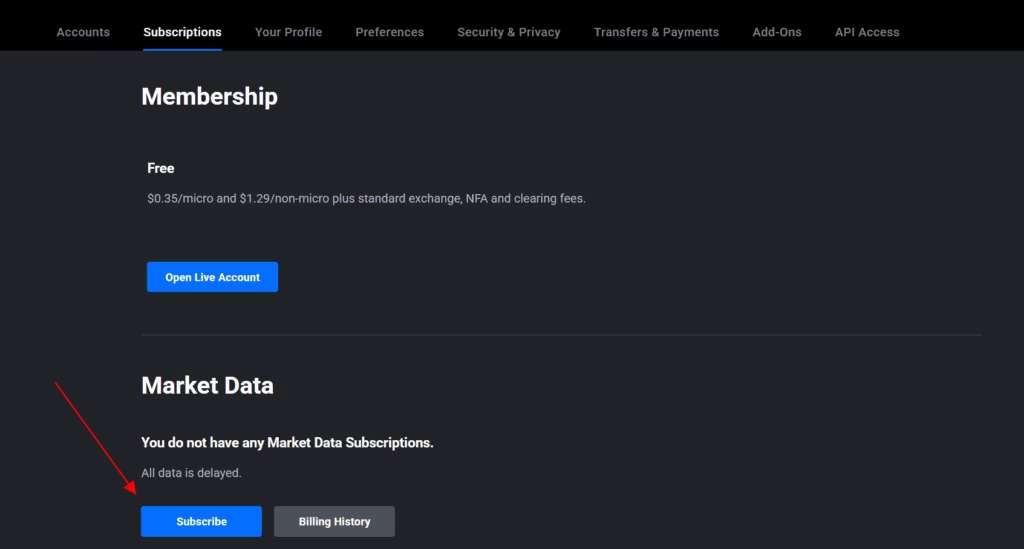
You’ll be asked to accept real-time market data for CME, CBOT, NYMEX, and other exchanges.
Once accepted, your account will be updated with live data.
Step 6: Verify Your Funded Account
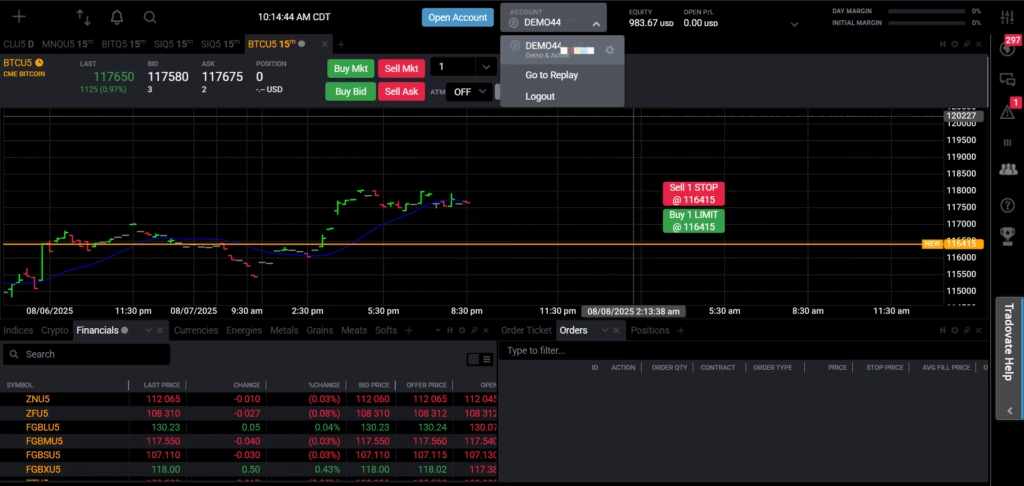
After login, check that the correct simulation account appears in Tradovate.
Ensure that market data is loading and that your credentials match your FundedNext dashboard.
You’re now ready to trade.
Using TradingView with FundedNext Futures
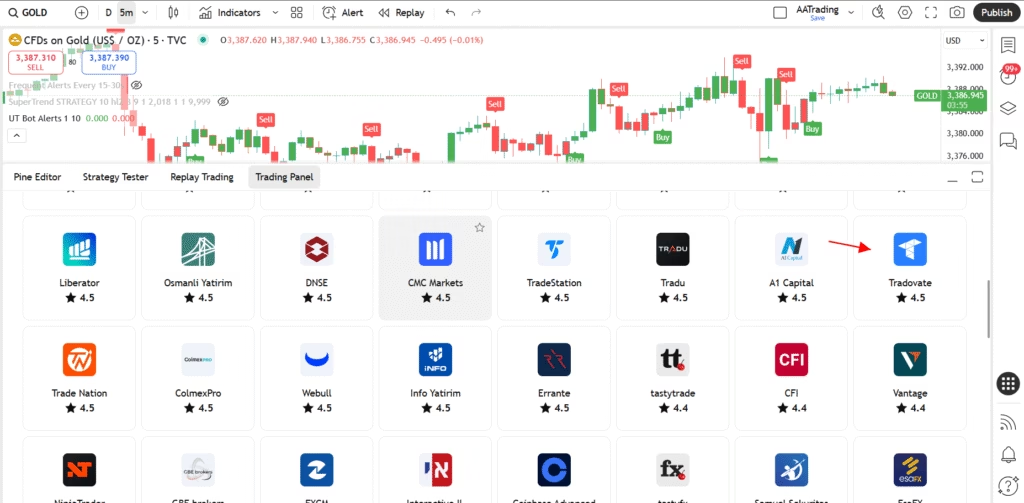
You can also connect your FundedNext-funded Tradovate account to TradingView for seamless chart-based execution. Here’s how:
- Open TradingView
- Go to the Trading Panel (at the bottom of the screen)
- Click on Tradovate
- Log in under the Demo tab using the same credentials from your FundedNext dashboard
- Once connected, you’ll be able to place trades directly from your TradingView charts using your funded Tradovate account
⚠️ Note:
You must purchase the TradingView Add-On from FundedNext to enable this feature. It’s not included by default in your challenge purchase.
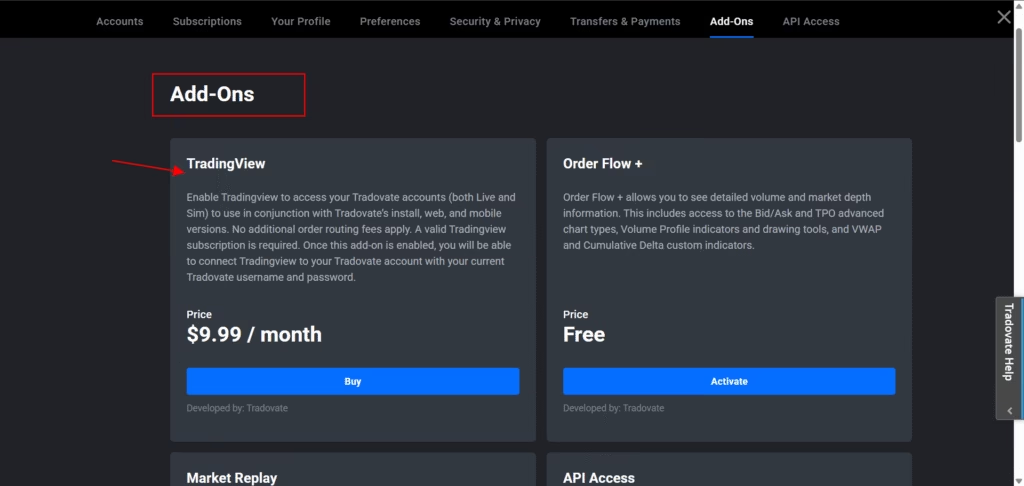
FundedNext Futures Challenge: What You Get in 2025
FundedNext provides several advantages through its futures challenge model.
Key Features
- One-step evaluation with no time restrictions
- Up to 95 percent profit share on funded accounts
- No recurring or activation fees
- Fast payouts, processed within 24 hours
- Access to Tradovate, NinjaTrader, and TradingView
- Freedom to use strategies like news trading, scalping (within rules), and EAs
What to Watch Out For
- There is no combination plan or single login for multiple accounts
- Each account must be managed separately
- Traders must comply with daily and max drawdown limits
- Prohibited strategies such as latency arbitrage are not allowed
- Futures-specific educational resources are limited, so new traders may need outside help
Automating Trades with PickMyTrade.trade
Tired of placing trades manually?
You can automate your entire TradingView strategy using PickMyTrade no coding required. Just generate alerts from your TradingView strategy, connect your FundedNext-funded Tradovate account, and let PickMyTrade handle entries, Stop Loss, and Take Profit.
- Supports Flat, Continuous, and Partial Exit strategies
- Automatically attaches SL/TP to entry orders
- Works seamlessly with FundedNext + Tradovate
- No need to generate Tradovate API keys — simply link your account via PickMyTrade’s broker integration
Start automating in minutes and focus on strategy, not execution.
Final Thoughts
FundedNext’s Futures Challenge is a solid choice for traders seeking high payout potential, flexible strategy options, and fast withdrawals. While there is no multi-account combination system, the structure is straightforward and well-suited for traders focused on performance.
By pairing your funded account with automation tools like PickMyTrade.trade, you can scale your trading efficiently and reduce manual execution errors.
You May Also Like:
Prop Firms Using Tradovate Broker: The 2025 Comparison Guide
How to Switch from Tradovate to TopstepX in 2025: A Comprehensive Guide
Rithmic vs Tradovate: Ultimate 2025 Comparison Guide for Traders