In the fast-paced world of trading, automation is key to maximizing efficiency and effectiveness. Many traders are now looking for ways to integrate their trading platforms seamlessly. One such integration is between TradingView and Rithmic, facilitated by PickMyTrade. This blog will guide you through the process of automating your Rithmic connections, helping you to streamline your trading strategy.
Overview of Rithmic Integration
Rithmic is a leading trading platform that offers high-speed trading capabilities. With the integration of PickMyTrade, users can now automate their trading strategies more efficiently. This integration mirrors the previously established connection with Tradovate, allowing users to leverage the same functionalities with Rithmic.
To get started, you will need to set up your Rithmic account within PickMyTrade. This involves entering your username, password, and selecting the appropriate system name. Depending on whether you are using paper trading or a live account, the setup may vary slightly.
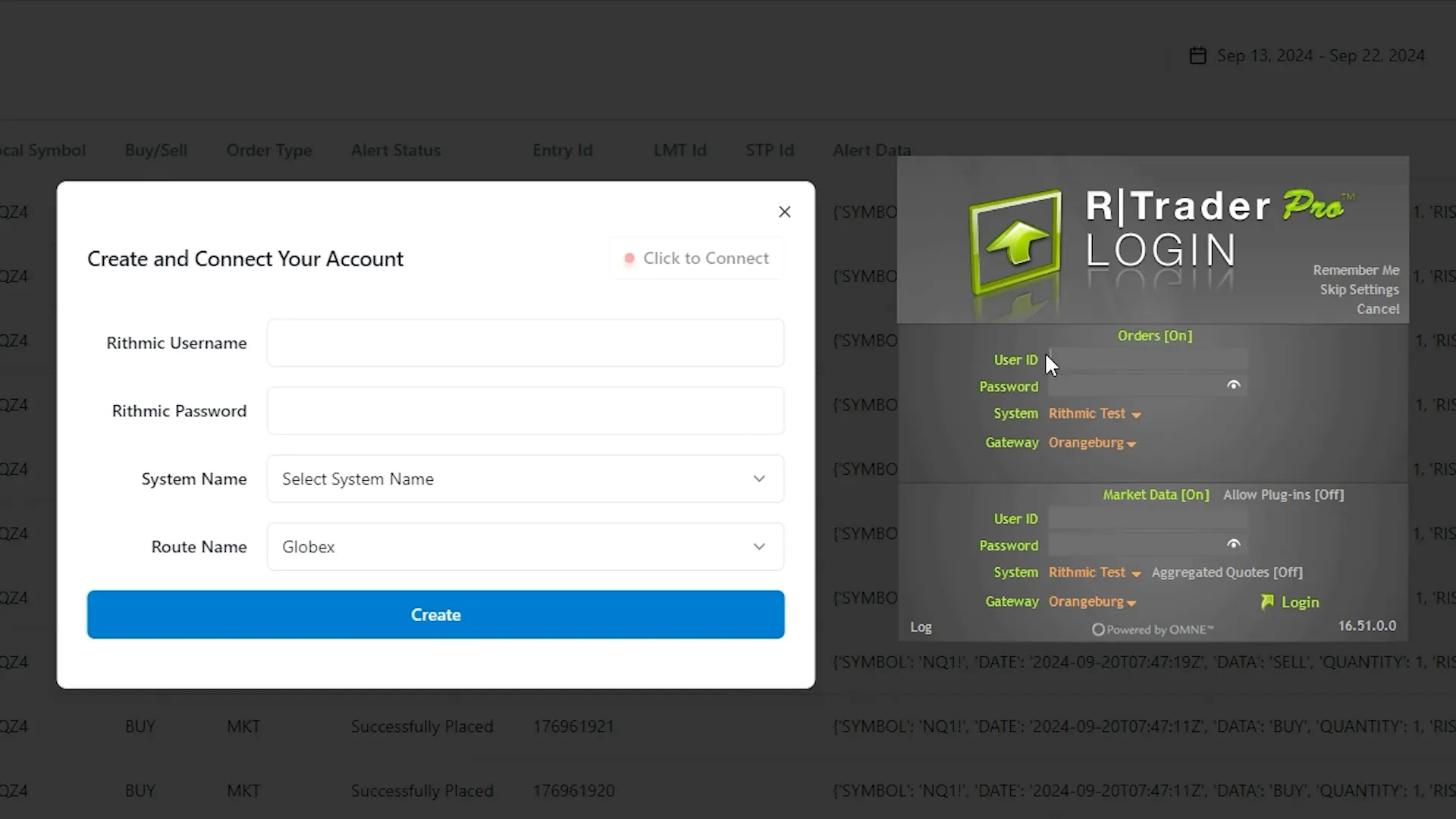
Connecting Your Rithmic Account
To connect your Rithmic account to PickMyTrade, follow these steps:
- Input your Rithmic username and password into the appropriate fields in PickMyTrade.
- Select the system name corresponding to your account type (e.g., paper trading or live trading).
- Click on the ‘Create’ button, which will prompt you to agree to the terms and conditions.
- Once you agree, click ‘Connect’ to establish the connection.
After successfully connecting, you will receive a confirmation that your account is active.
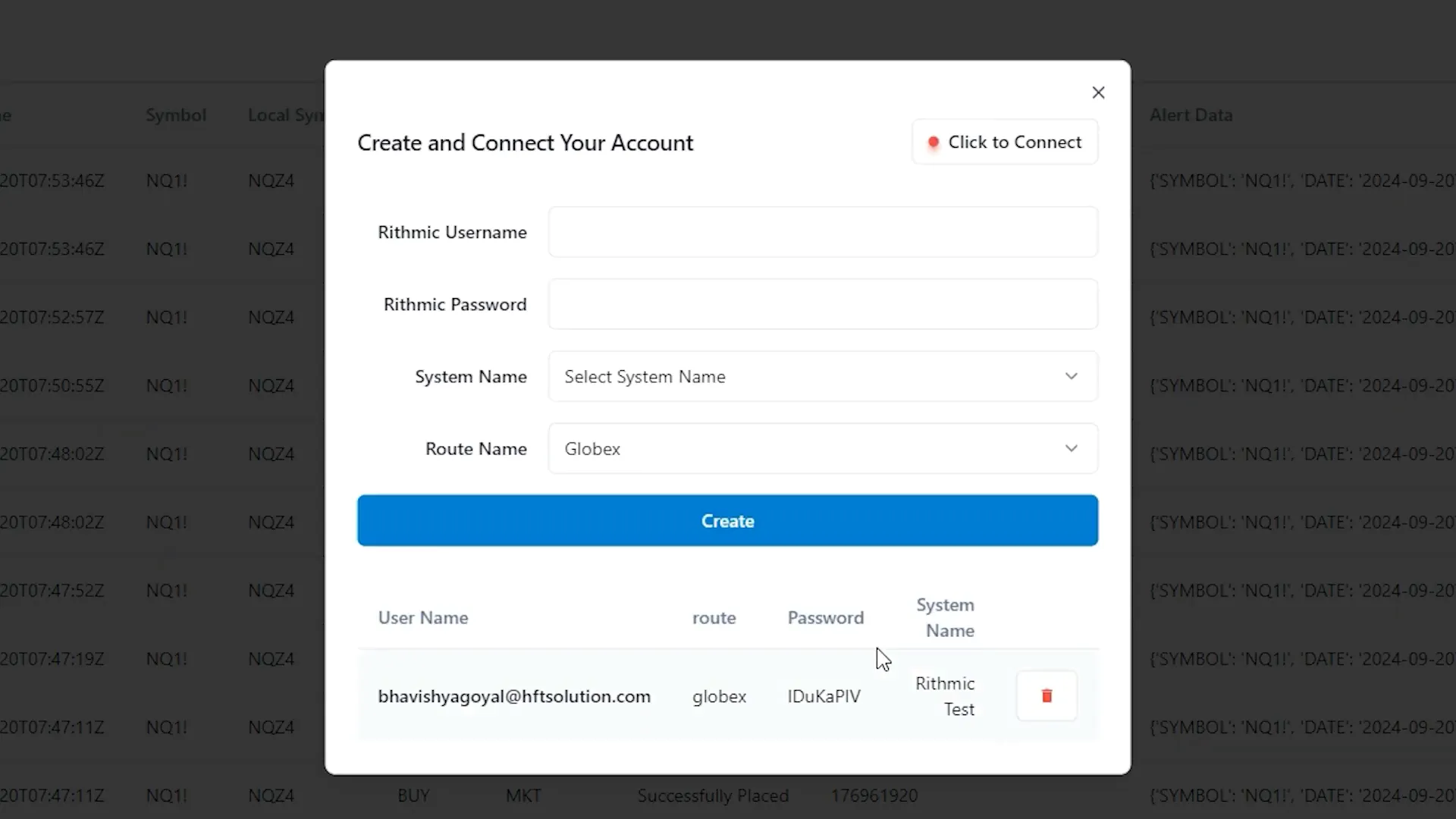
Generating Alerts for Trading
Once your Rithmic account is connected, you can begin generating alerts. Alerts are crucial for automating your trading strategy as they notify you of specific market conditions or events. Here’s how to generate alerts:
- Click on the ‘Generate Alert’ button in PickMyTrade.
- Select whether you want to create an alert for an indicator or a strategy.
- Specify the account you wish to use for the alert.
- Click ‘Yes’ to confirm, then add your account name and save the changes.
After this, you can copy the generated code for the alert. This code will be used to set up your alerts in TradingView.
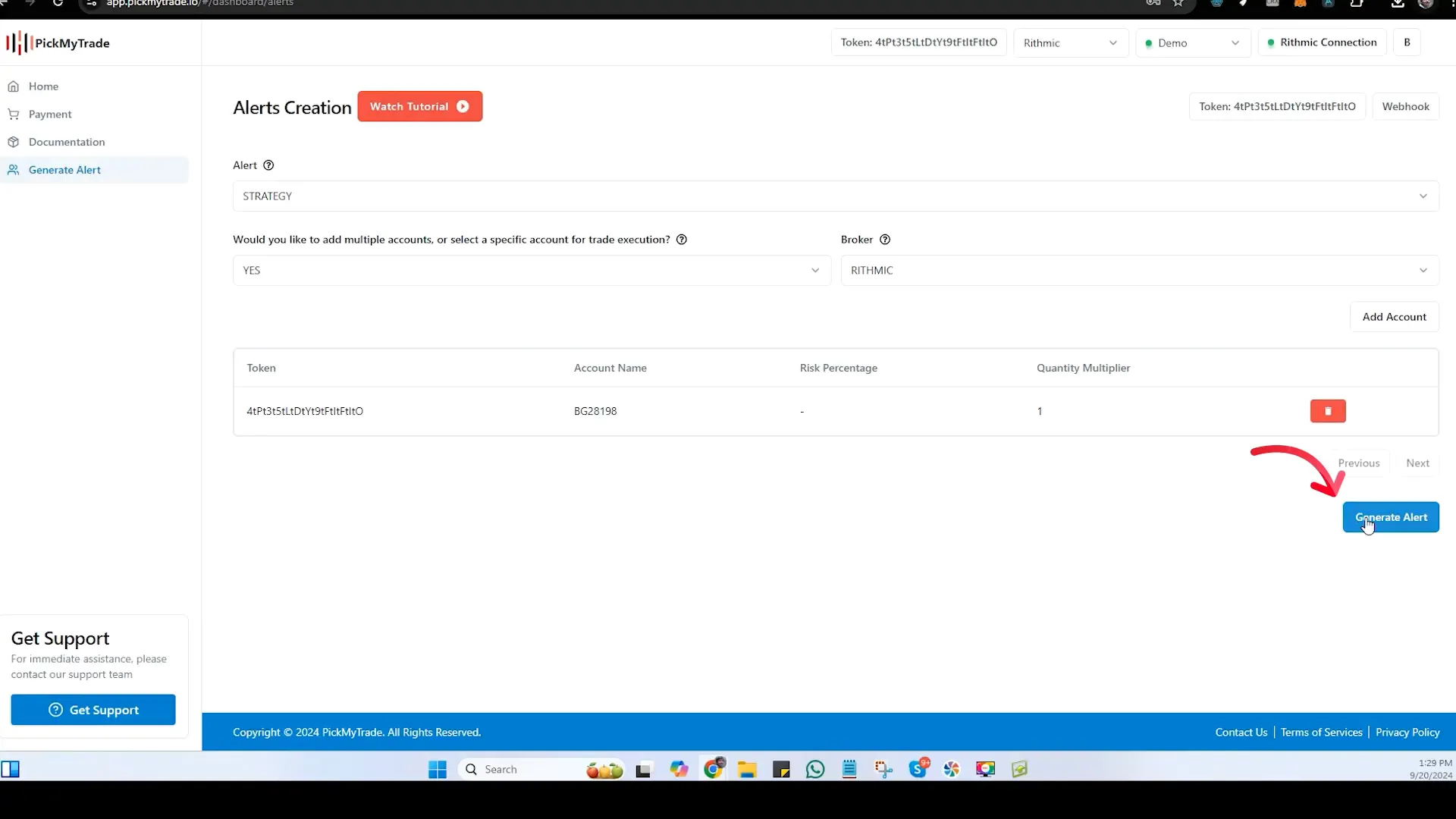
Integrating Alerts into TradingView
To integrate the alerts generated from PickMyTrade into TradingView, follow these steps:
- Open TradingView and select the strategy you wish to apply.
- Click on the plus icon to add the strategy.
- Paste the code you copied from PickMyTrade into the appropriate field.
- In the webhook URL section, paste the webhook URL from PickMyTrade.
- Create the alert to finalize the setup.
This setup allows TradingView to communicate with PickMyTrade, enabling automated trading based on the alerts you have configured.
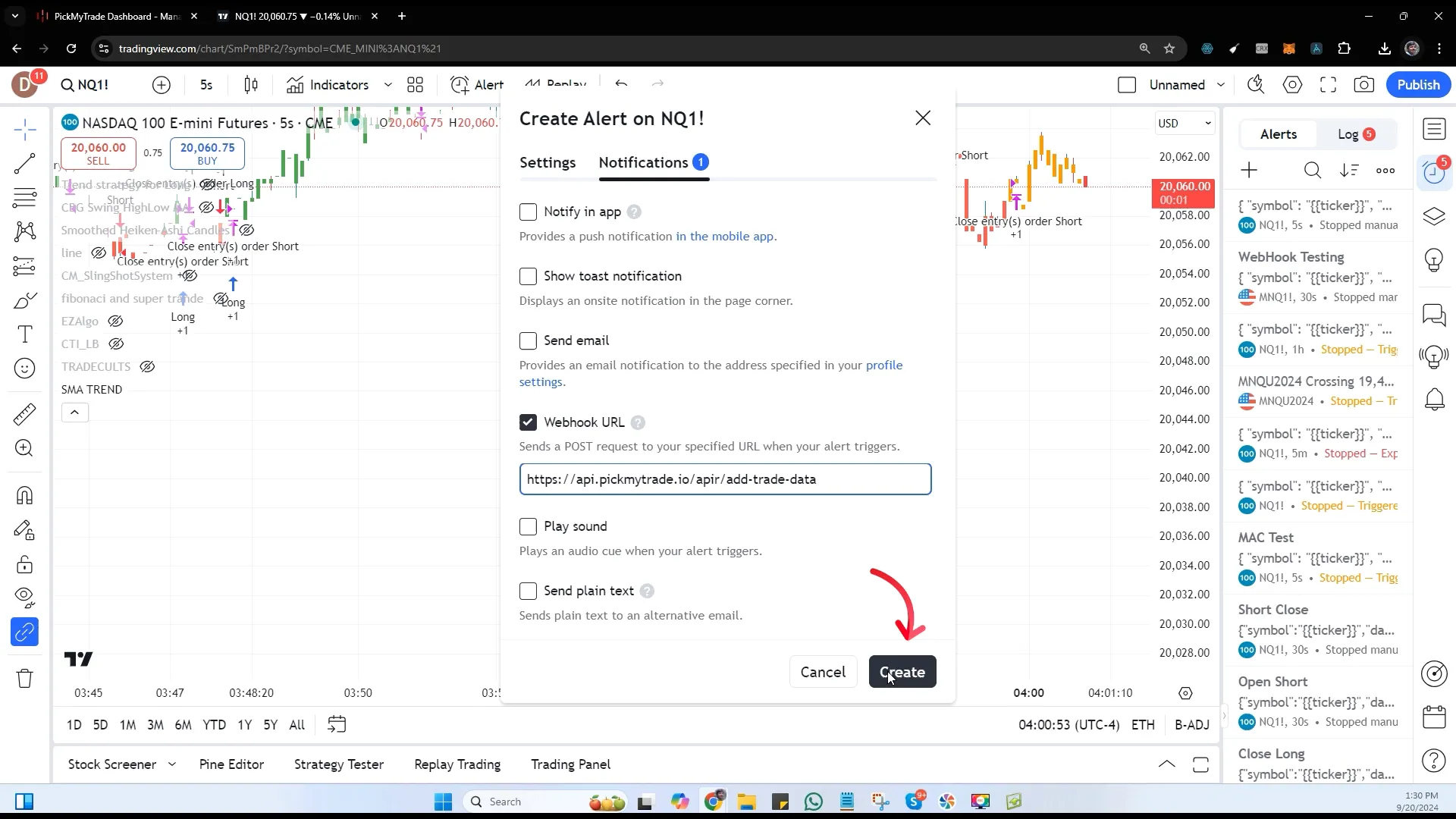
Managing Your Trades and Orders
After setting up your alerts, it’s essential to manage your trades effectively. In the PickMyTrade platform, you can view all your orders placed through Rithmic. This includes details about any trades that may have been rejected or executed.
To check your orders:
- Navigate to the orders section in PickMyTrade.
- View all active and past orders, including their status.
- If any orders are rejected, the reason will be displayed for your review.
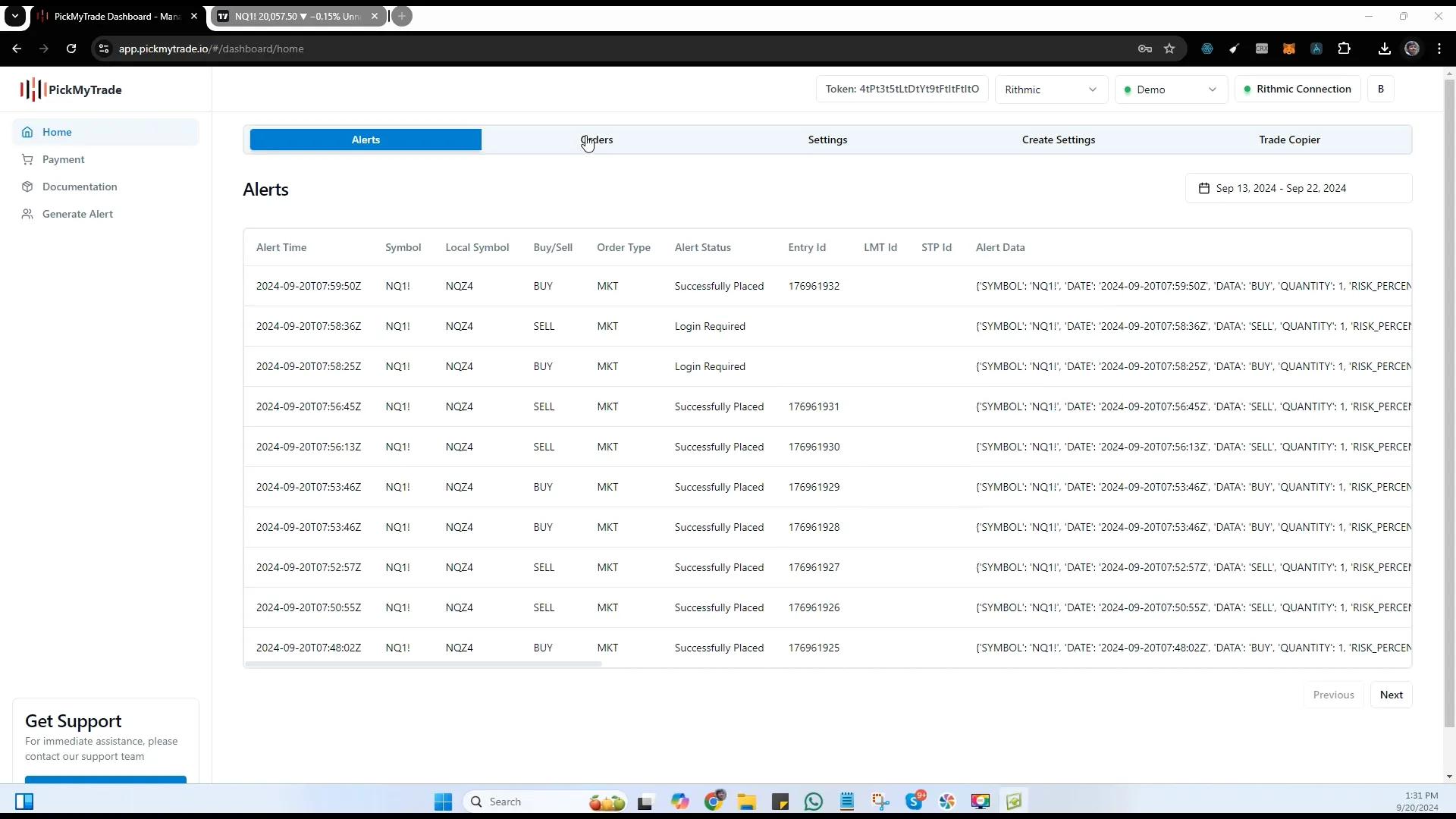
Customizing Settings for Symbols
PickMyTrade provides a settings section that is automatically populated with commonly used symbols. If you cannot find a particular symbol, you can create a mapping for it. This allows you to customize your trading experience based on the specific assets you are trading.
Here’s how to customize your symbol settings:
- Search for the symbol you want to trade, such as NQ.
- If it’s not available, create the mapping by entering the relevant details.
- Specify the order type (market or limit) and the quantity.
For symbols not standard in Rithmic, you can check TradingView for the necessary details like tick size and point value.
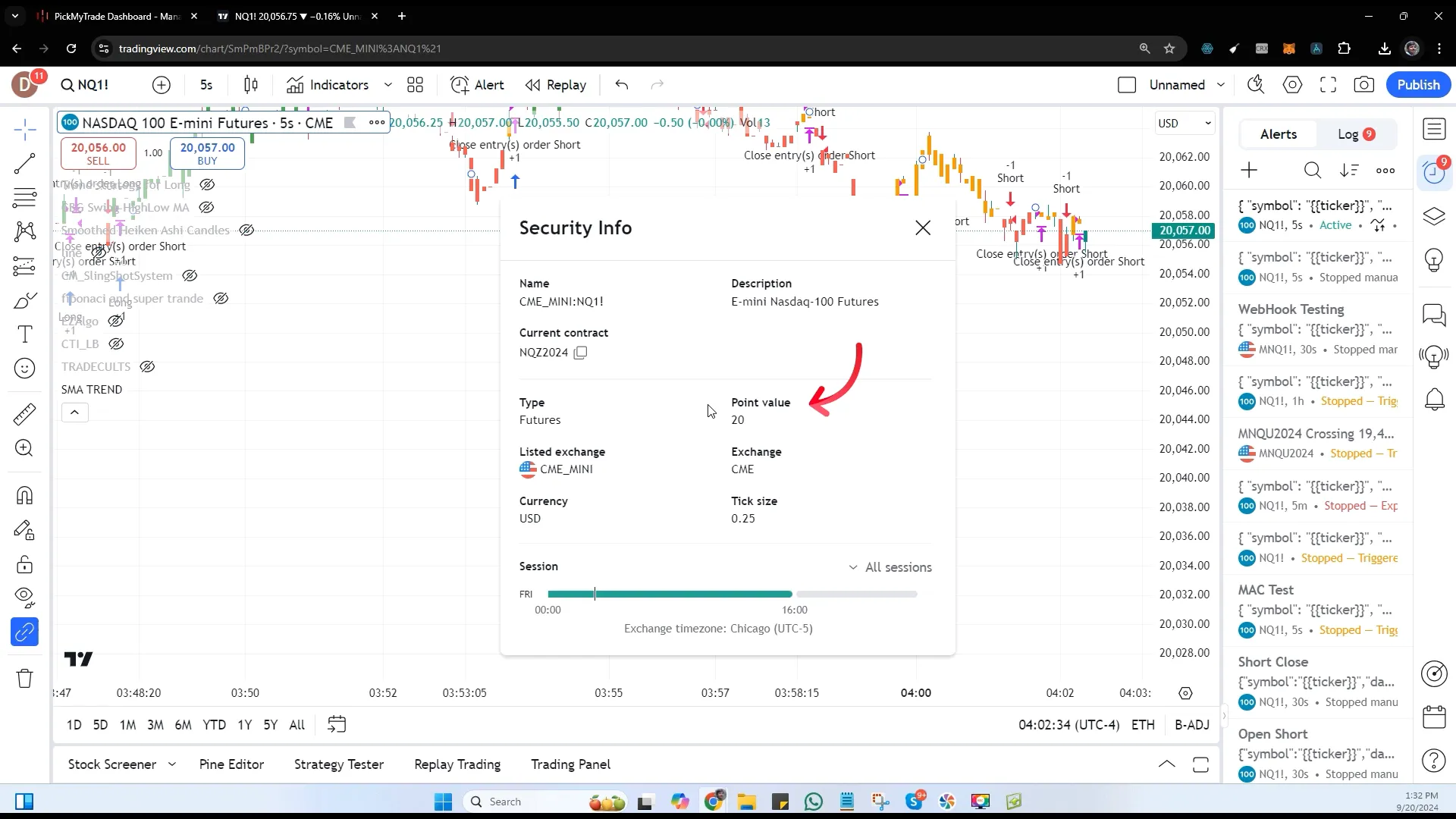
Conclusion
Automating your trading strategies using PickMyTrade and Rithmic can significantly enhance your trading efficiency. By following the steps outlined in this guide, you can set up your accounts, generate alerts, and manage your trades seamlessly.
For further assistance or queries, do not hesitate to contact the support team at PickMyTrade. Embrace the power of automation and take your trading to the next level!
PickMyTrade
PickMyTrade specializes in automating trading bots, enabling seamless strategy execution for futures from platforms like TradingView, across well-known brokers such as Tradovate.




