What is Tradovate?
Tradovate is a platform focused on futures trading, offering powerful tools and a flexible trading environment. For beginners or those looking to test their trading strategies, Tradovate’s demo account is an excellent option. With the demo account, you can experience real-time market data and professional-level trading functions without the risk of losing real money.
Why Choose Tradovate’s Demo Account?
- Zero Risk Practice: Trade with virtual funds, avoiding the risk of real money losses.
- Real-time Market Data: Get accurate market quotes and information, ensuring a realistic trading environment.
- Feature-rich Trading Platform: Supports desktop, web, and mobile platforms for trading anywhere, anytime.
- Test Your Trading Strategies: Verify and refine your strategies before going live, improving your success rate.
How to Open a Tradovate Demo Account
Step 1: Visit the Tradovate Website
Open your browser and go to the official Tradovate website: https://www.tradovate.com.

Step 2: Register for a Free Trial Account
Click on the “Start Free Trial” button to navigate to the registration page.

Step 3: Fill in the Registration Information
Enter your personal information, including:
- Email Address
- Password
Then, agree to the terms and conditions and click “Sign Up” to register.

Step 4: Email Verification
Once registered, Tradovate will send a verification email. Check your email and click the verification link to activate your account.

Step 5: Log in to Your Account
After successful verification, use your registered email and password to log into the Tradovate platform.

Step 6: Select a Trading Mode: Simulation
Select the simulation mode to practice trading with virtual funds in a risk-free environment before transitioning to live trading.

How to Paper Trade Using Tradovate’s Demo Account
1. Familiarize Yourself with the Trading Interface
Once logged in, you can access the Tradovate trading interface, which includes market quotes, charts, order panels, and position info. Getting familiar with these tools will boost your trading efficiency.

2. Set Up Your Trading Tools
Tradovate offers highly customizable interfaces. You can add and adjust charts, market data, order books, and trade history windows to suit your preferences.

3. Start Paper Trading
In the market quotes window, choose the futures product you want to trade, such as the E-mini S&P 500 (ES) or Nasdaq 100 (NQ). Then, place an order by clicking “Buy” or “Sell” to start your demo trading experience.
4. Analyze Your Performance
Utilize the built-in trading reports to analyze your demo trading results, including profit/loss, execution records, and position details. Use this data to fine-tune your strategy.
Limits and Considerations for Demo Accounts
- Trial Period: Tradovate’s demo account is usually available for a 14-day free trial. If you need more time, you can contact customer support or consider upgrading to a paid membership.
- Virtual Funds: The default demo account comes with $50,000 in virtual funds, which can be used for practice trading.
- Market Data: During the trial, you’ll receive real-time market data, although some advanced data may require an additional subscription.
Conclusion
Tradovate’s demo account is an excellent tool for anyone looking to practice futures trading in a risk-free environment. Whether you’re a beginner or a seasoned trader looking to refine your strategies, Tradovate offers a robust platform with real-time market data and customizable trading tools. By taking advantage of the demo account, you can test out your strategies, evaluate performance, and gain confidence before trading with real money.
Looking for More Options to Automate Your Trading?
If you’re looking for an additional option to automate your trading strategies, you might want to check out PickMyTrade. With PickMyTrade, you can use their demo account to automate your trades without needing API access. This makes it simple to test and refine your automated strategies in a virtual environment perfect for anyone wanting to take their trading to the next level. It’s another great platform that supports risk-free trading, ensuring you have the tools to practice and optimize before going live. If you’re looking to explore automated trading strategies alongside your demo practice on Tradovate, PickMyTrade offers a flexible, user-friendly platform to do so!
👉 Click here to open PickMyTrade and start automating your trades risk-free!
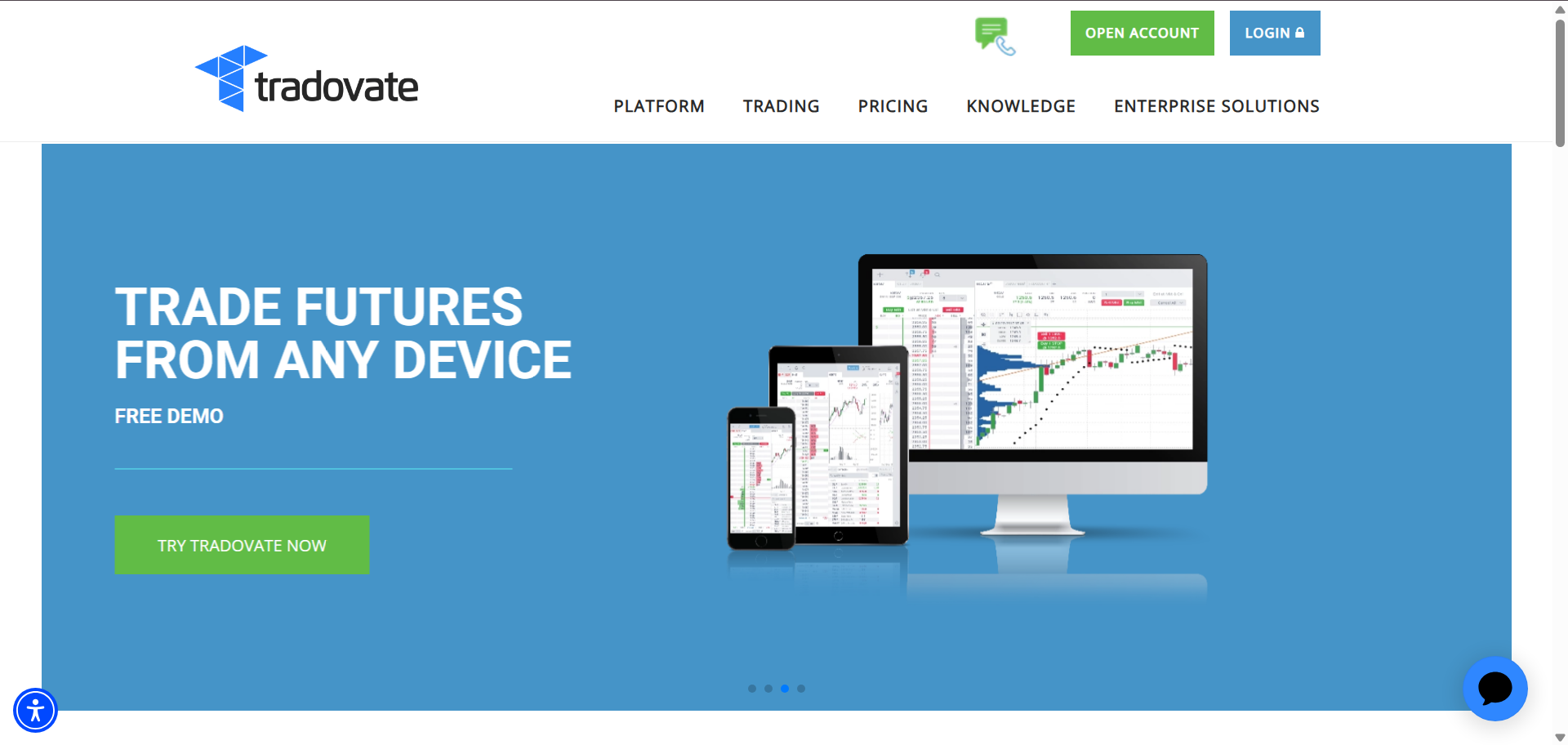
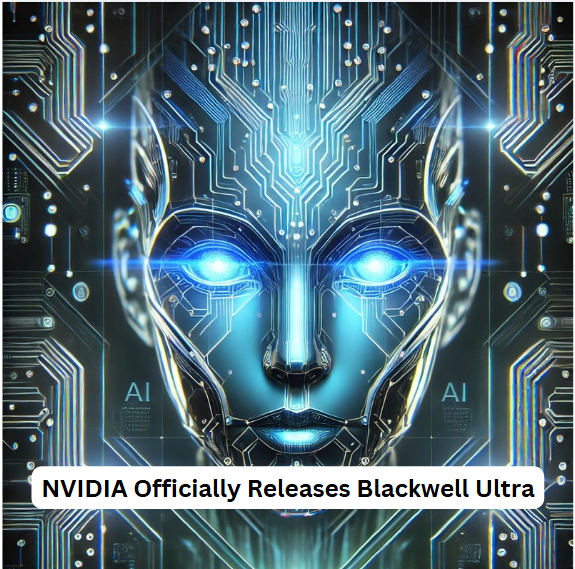
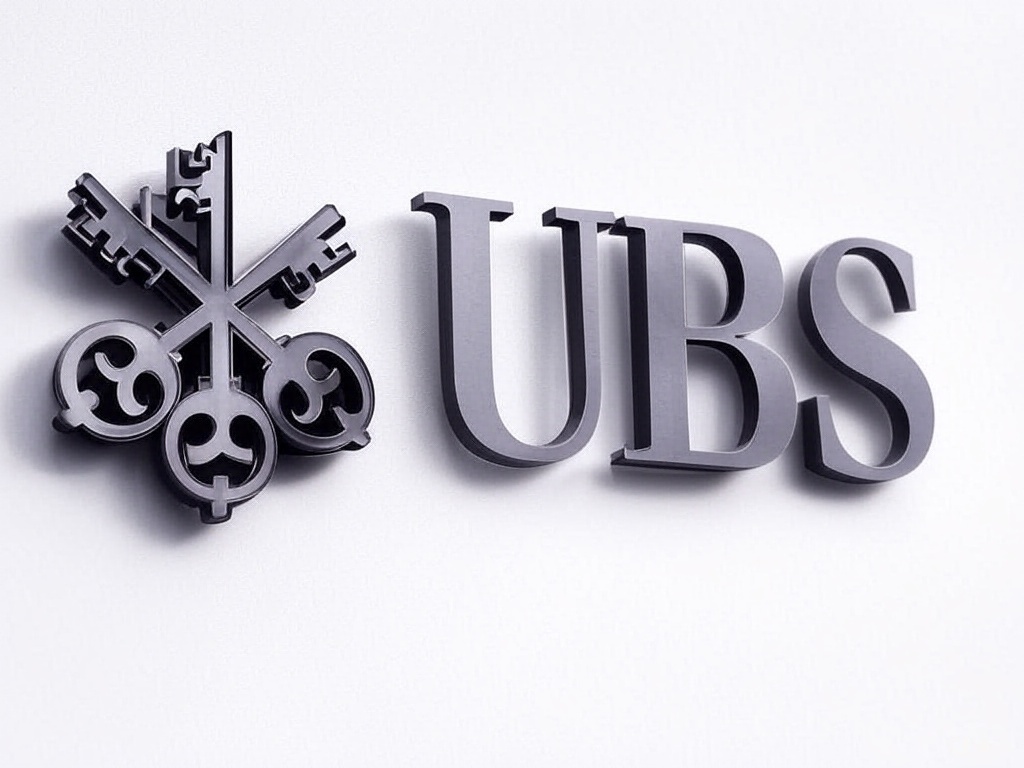



whoah this weblog is magnificent i really like studying your posts.
Keep up the great work! You understand, a lot of persons are looking around for
this info, you can aid them greatly.