Are you looking to enhance your trading strategy? With PickMyTrade, you can automate your trading using a powerful scanner tool that integrates seamlessly with Interactive Brokers. This blog will delve into how this innovative tool works, its features, and how it can help you make informed trading decisions. Let’s explore how you can leverage PickMyTrade to up your trading game!
What is PickMyTrade?
PickMyTrade is an advanced trading tool designed to automate the trading process by using a scanner that works with Interactive Brokers. This tool allows traders to set specific criteria for trading, enabling them to execute trades automatically once these conditions are met. By utilizing scanners like top percentage gainers, losers, and most active stocks, traders can pinpoint opportunities in the market efficiently.
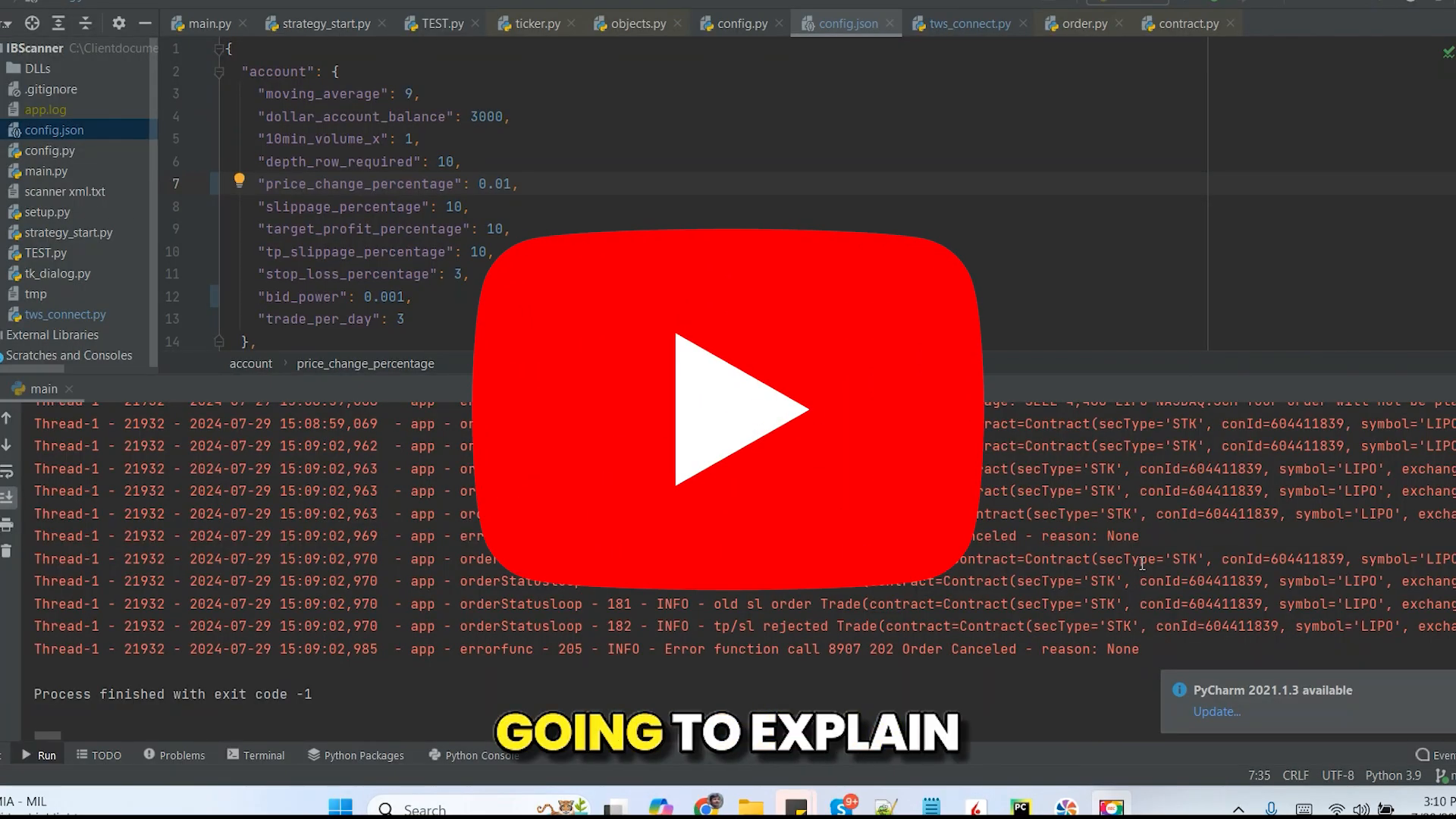
Setting Up Your Scanner
The first step in using PickMyTrade is to set up your scanner within Interactive Brokers. This involves defining specific criteria that align with your trading strategy. You can select from various scanners available, such as:
- Top Percentage Gainers
- Top Percentage Losers
- Most Active Stocks
Once you have chosen the scanner, you can input your conditions. For instance, you might want to set filters such as price ranges or volume thresholds. The flexibility of the tool allows you to customize these parameters based on your trading needs.

Creating Custom Conditions
One of the standout features of PickMyTrade is its ability to create customized conditions for your trades. You can specify criteria such as:
- Price should be within a certain range
- Volume should exceed a particular threshold
- Price should be above or below moving averages
This level of customization ensures that you can tailor your trading approach to fit your unique strategy. For example, you can set conditions that require a stock to be above its nine-day moving average or to have experienced a specific percentage change in a given time frame.

Executing Trades Automatically
Once the scanner identifies a stock that meets your predefined conditions, PickMyTrade will automatically execute trades on your behalf. This feature is particularly beneficial in fast-moving markets where timing is crucial. The tool allows you to set up:
- Take profit levels
- Stop loss orders
By automating these processes, you can ensure that your trades are executed without delay, maximizing your potential for profit while minimizing losses.
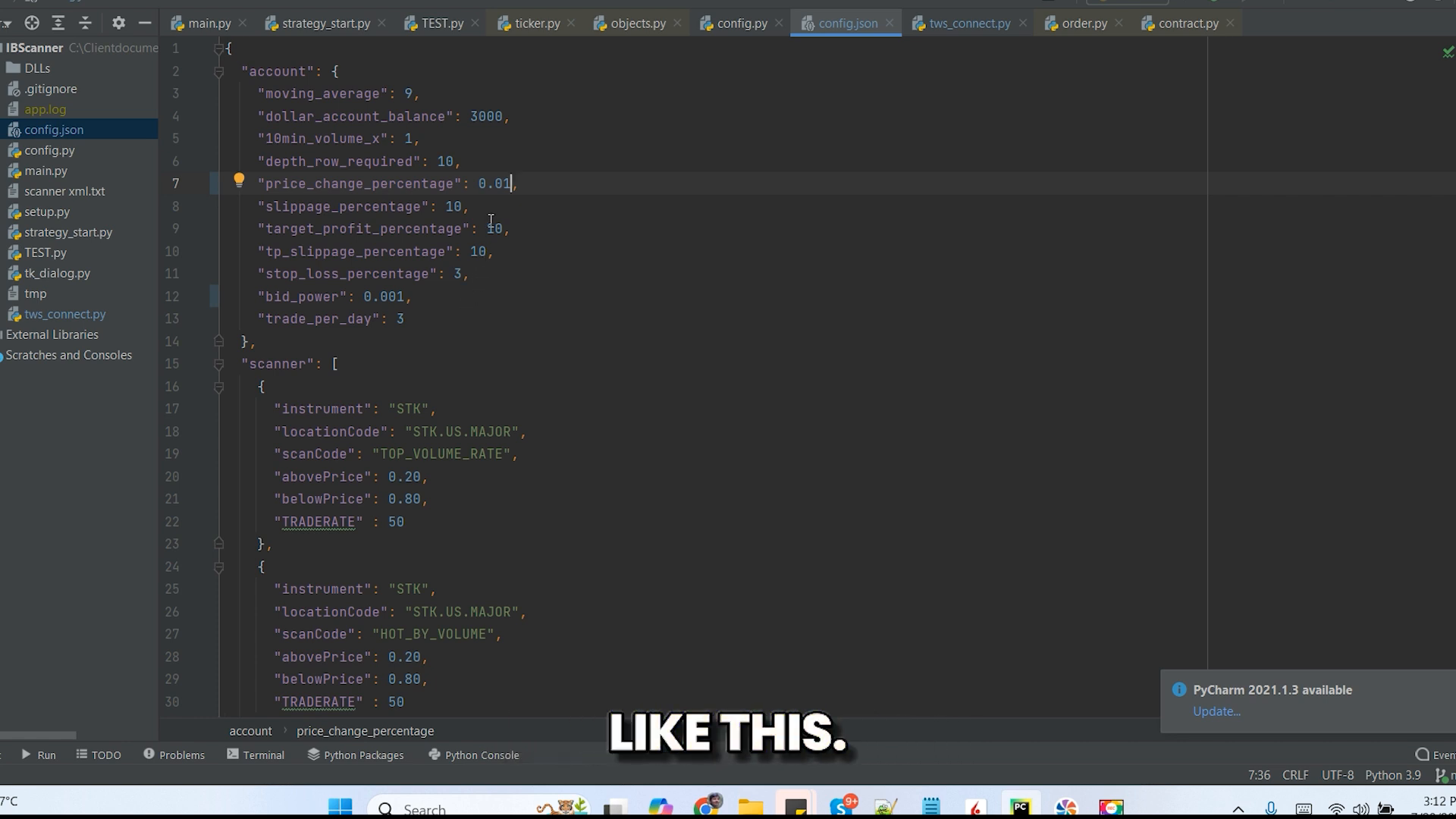
Working in Different Market Conditions
Another significant advantage of using PickMyTrade is its ability to function in various market conditions, including pre-market and post-market trading. During pre-market hours, liquidity can be low, which can lead to slippage in orders. To combat this, PickMyTrade allows you to set a percentage slippage to ensure that your buy orders are placed appropriately above the market price.
Moreover, you can specify the maximum number of trades you want to execute in a day, as well as the dollar amount for each trade, which helps in managing your risk effectively.
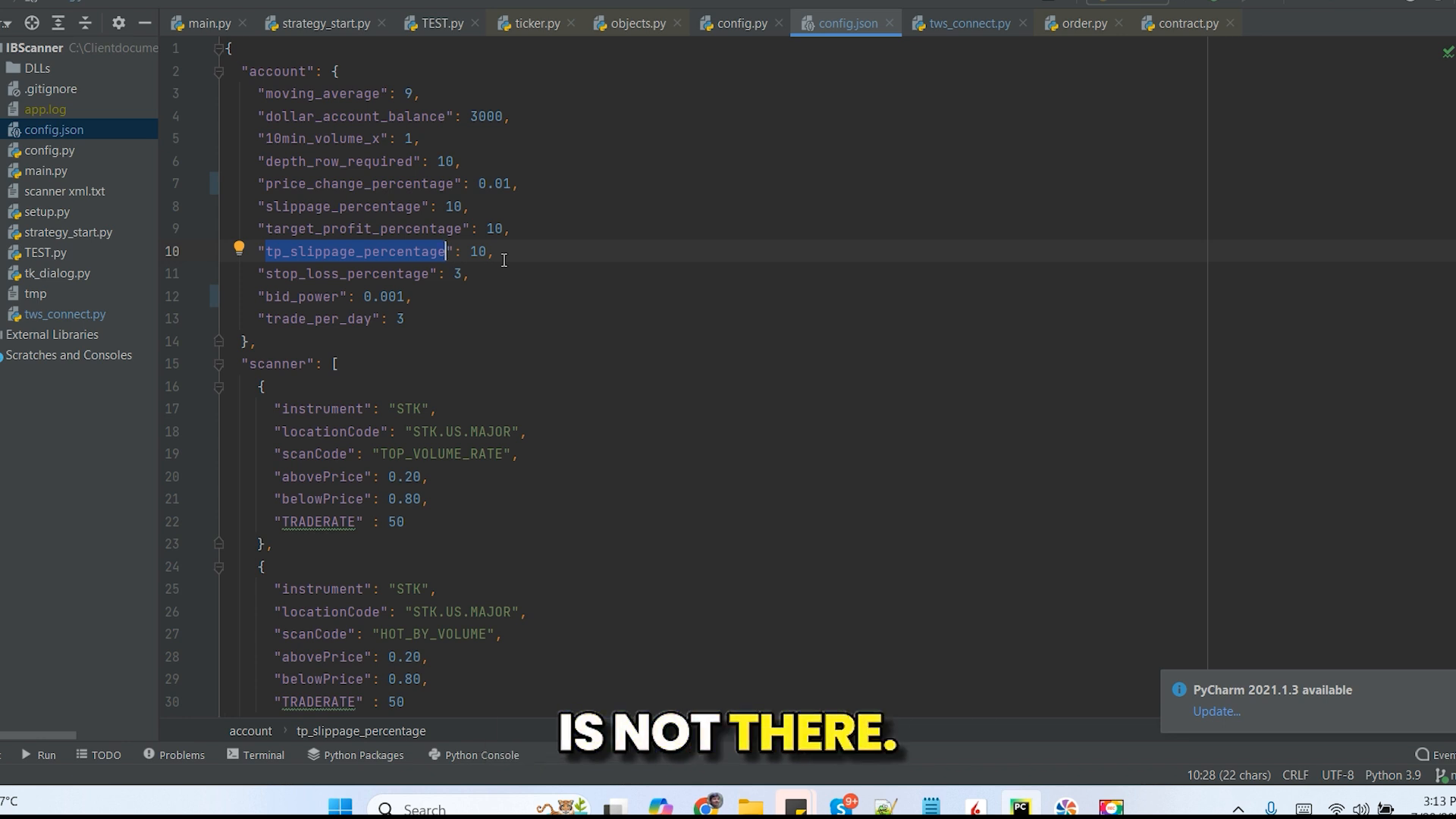
Monitoring Your Trades
After executing trades, monitoring their performance is crucial. PickMyTrade provides you with the ability to track your open orders and their statuses. For instance, you may receive notifications for partially filled orders, allowing you to make informed decisions about your next steps.
This functionality ensures that you remain engaged with your trading activity, even when trades are automated. You can easily adjust your strategies based on real-time market data.
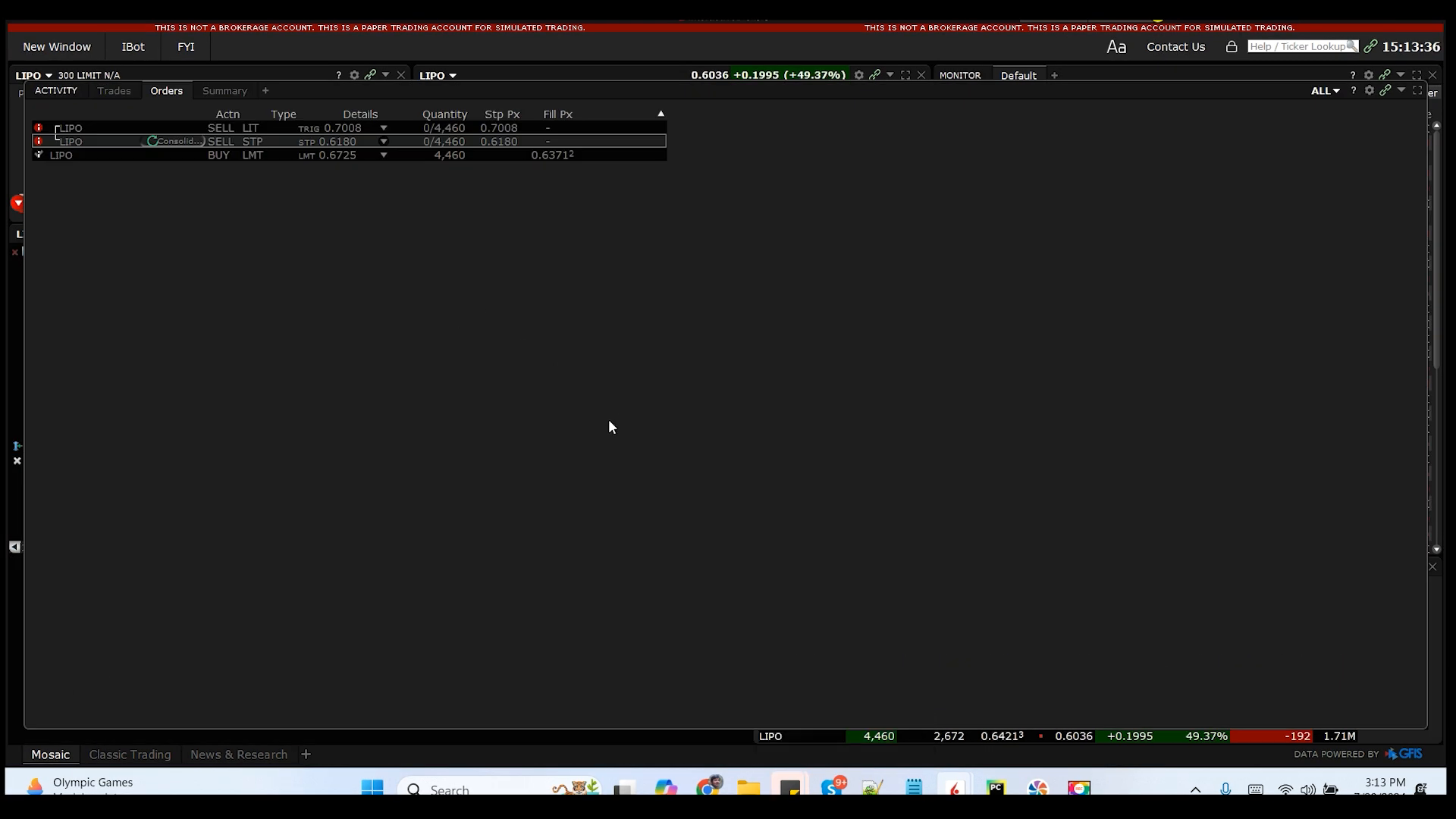
Customization and Support
If you find that the standard configurations of PickMyTrade do not meet your specific needs, customization is available. The developers behind PickMyTrade are open to creating tailored solutions for traders looking for unique functionalities. You can reach out via email or WhatsApp for personalized support and enhancements to the application.
Whether you’re a novice trader or a seasoned professional, having a tool that adapts to your trading style can significantly improve your results.

Frequently Asked Questions (FAQ)
1. How does PickMyTrade integrate with Interactive Brokers?
PickMyTrade connects directly with Interactive Brokers, allowing users to automate their trading based on custom-defined criteria using various scanners.
2. Can I use PickMyTrade for pre-market trading?
Yes, PickMyTrade is designed to work in pre-market, post-market, and regular market conditions, providing flexibility for traders.
3. What types of conditions can I set in PickMyTrade?
You can set a wide range of conditions, including price ranges, volume thresholds, and moving average comparisons, to tailor your trading strategy.
4. Is there support available for customizing the tool?
Yes, you can contact the developers for customized solution development to enhance your trading experience with PickMyTrade.
5. How can I get started with PickMyTrade?
To get started with PickMyTrade, visit their website at PickMyTrade, where you can find more information and resources to enhance your trading journey.
Conclusion
PickMyTrade offers traders a powerful tool to automate their trading strategies effectively. By utilizing its customizable scanners and automated trading capabilities, you can enhance your trading performance and make informed decisions in real-time. Whether you’re trading during regular hours or in pre-market conditions, PickMyTrade adapts to your needs, providing a comprehensive solution for modern trading challenges. Don’t miss out on the opportunity to elevate your trading game with PickMyTrade!
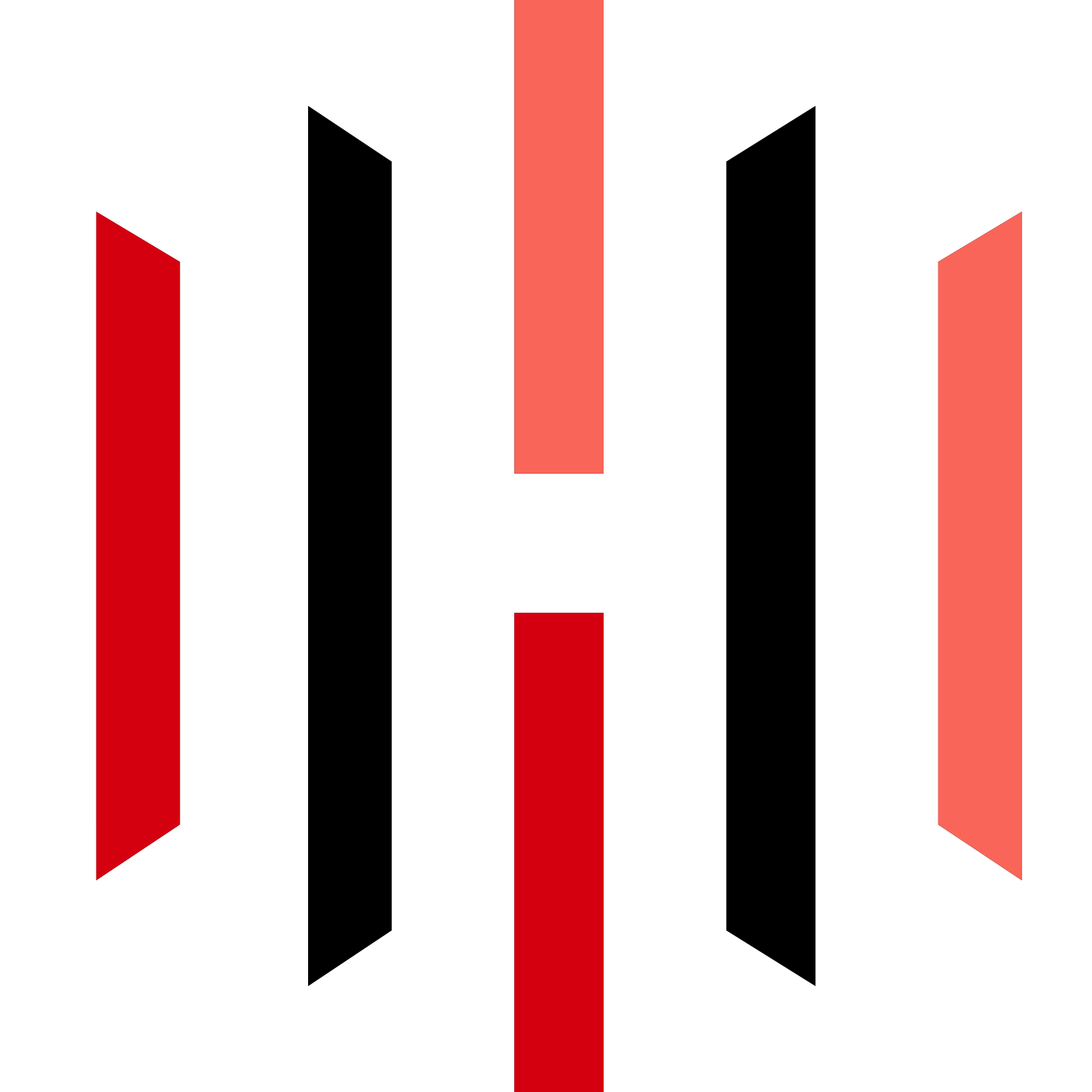
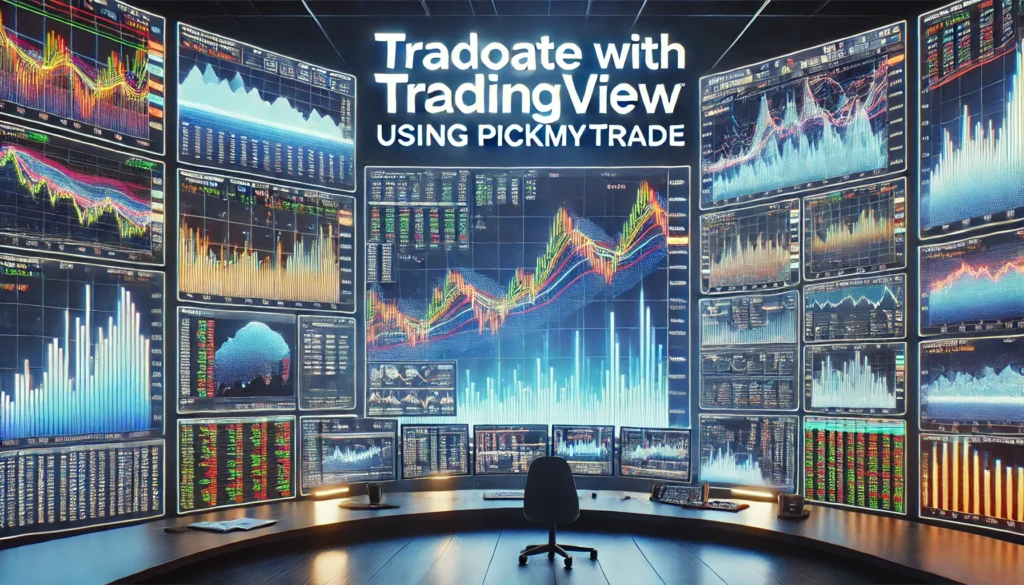
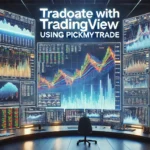

Just wish to say your article is as amazing.
The clarity in your post is simply great and i can assume you are an expert on this
subject. Fine with your permission allow me to grab your feed
to keep updated with forthcoming post. Thanks
a million and please continue the enjoyable work.
website
Definitely believe that which you said. Your favorite justification seemed to be on the internet the simplest thing to be aware of.
I say to you, I definitely get annoyed while people consider
worries that they plainly don’t know about. You managed to hit
the nail upon the top as well as defined out the whole thing without
having side-effects , people can take a signal. Will probably be back to get more.
Thanks
casino en ligne
Wow that was odd. I just wrote an very long comment but after I clicked submit my comment didn’t show up.
Grrrr… well I’m not writing all that over again. Anyways, just wanted to
say fantastic blog!
casino en ligne
If some one wishes to be updated with latest technologies therefore he must be
visit this site and be up to date all the time.
casino en ligne
I was wondering if you ever thought of changing the structure of your site?
Its very well written; I love what youve got to say.
But maybe you could a little more in the way of content so people could connect with it better.
Youve got an awful lot of text for only having 1 or two pictures.
Maybe you could space it out better?
casino en ligne
I am curious to find out what blog platform you are using?
I’m having some small security problems with my latest site and I’d like to
find something more secure. Do you have any solutions?
casino en ligne
Just wish to say your article is as astounding. The clarity in your post
is simply nice and i could assume you’re an expert on this subject.
Fine with your permission allow me to grab your RSS feed to keep updated with forthcoming post.
Thanks a million and please continue the rewarding work.
casino en ligne
Wow, incredible blog layout! How long have you been blogging for?
you made blogging look easy. The overall look of your website is excellent,
let alone the content!
casino en ligne
If you wish for to take much from this post then you have to apply these strategies to
your won web site.
casino en ligne
Remarkable! Its truly amazing article, I have got much clear idea regarding from this
paragraph.
casino en ligne