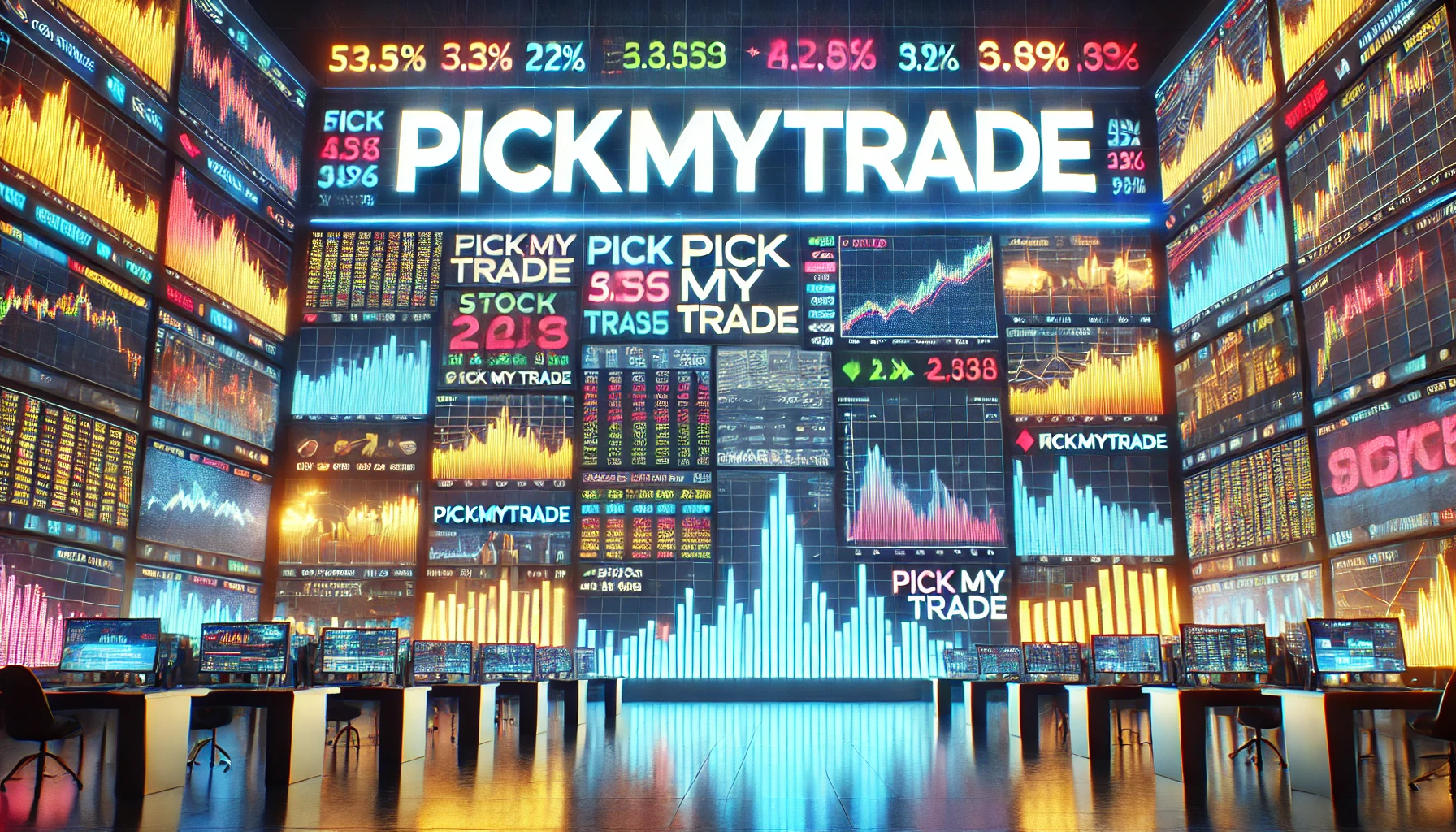In the world of trading, efficiency and automation can significantly enhance your trading experience. Many traders are now looking for ways to automate their trading strategies across multiple accounts. This blog will guide you through the process of automating multiple Tradovate accounts using a single TradingView alert, particularly through the use of the PickMyTrade platform.
Understanding the Basics of Automation
Before diving into the specifics, it’s essential to understand what automation means in trading. Automation allows traders to execute trades automatically based on predefined criteria without manual intervention. This can save time and reduce the emotional stress associated with trading.
Why Use Multiple Tradovate Accounts?
Traders often have multiple accounts for various reasons:
- Different Prop Firm Accounts: Traders may work with different prop firms, each requiring a separate Tradovate account.
- Family and Friends Accounts: Some traders wish to automate trades for family and friends who also have Tradovate accounts.
Setting Up Your PickMyTrade Accounts
To automate multiple Tradovate accounts, you will need to set up your PickMyTrade accounts correctly. Here’s how:
Creating Multiple Accounts
If you have different Tradovate logins, it is necessary to create separate PickMyTrade accounts for each. This is because each PickMyTrade account is linked to a specific Tradovate login. The process is straightforward:
- Visit the PickMyTrade website.
- Sign up for a new account using a unique email for each Tradovate login.
- Ensure that each PickMyTrade account is paired with its respective Tradovate account.
By following these steps, you can manage multiple accounts effectively.
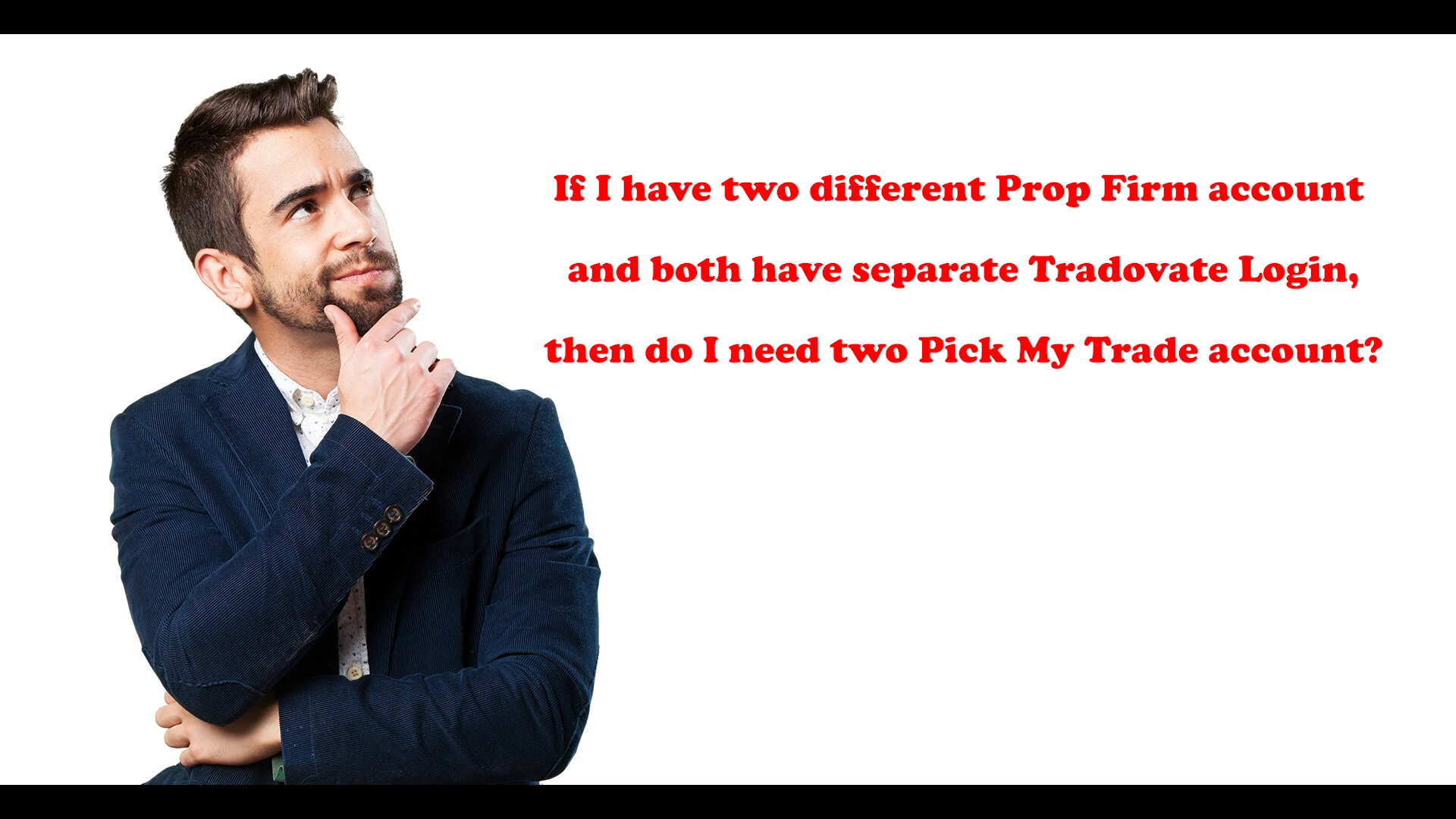
How to Automate Trades with TradingView Alerts
Once your accounts are set up, you can start automating trades using TradingView alerts. Here’s a step-by-step guide:
Creating Alerts on TradingView
1. **Open TradingView** and navigate to the chart you want to set an alert for.
2. **Set Your Trading Strategy:** Use indicators or strategies that align with your trading goals.
3. **Create an Alert:** Click on the ‘Alerts’ icon. Set the conditions under which you want to trigger an alert. You can choose price levels, indicator values, etc.
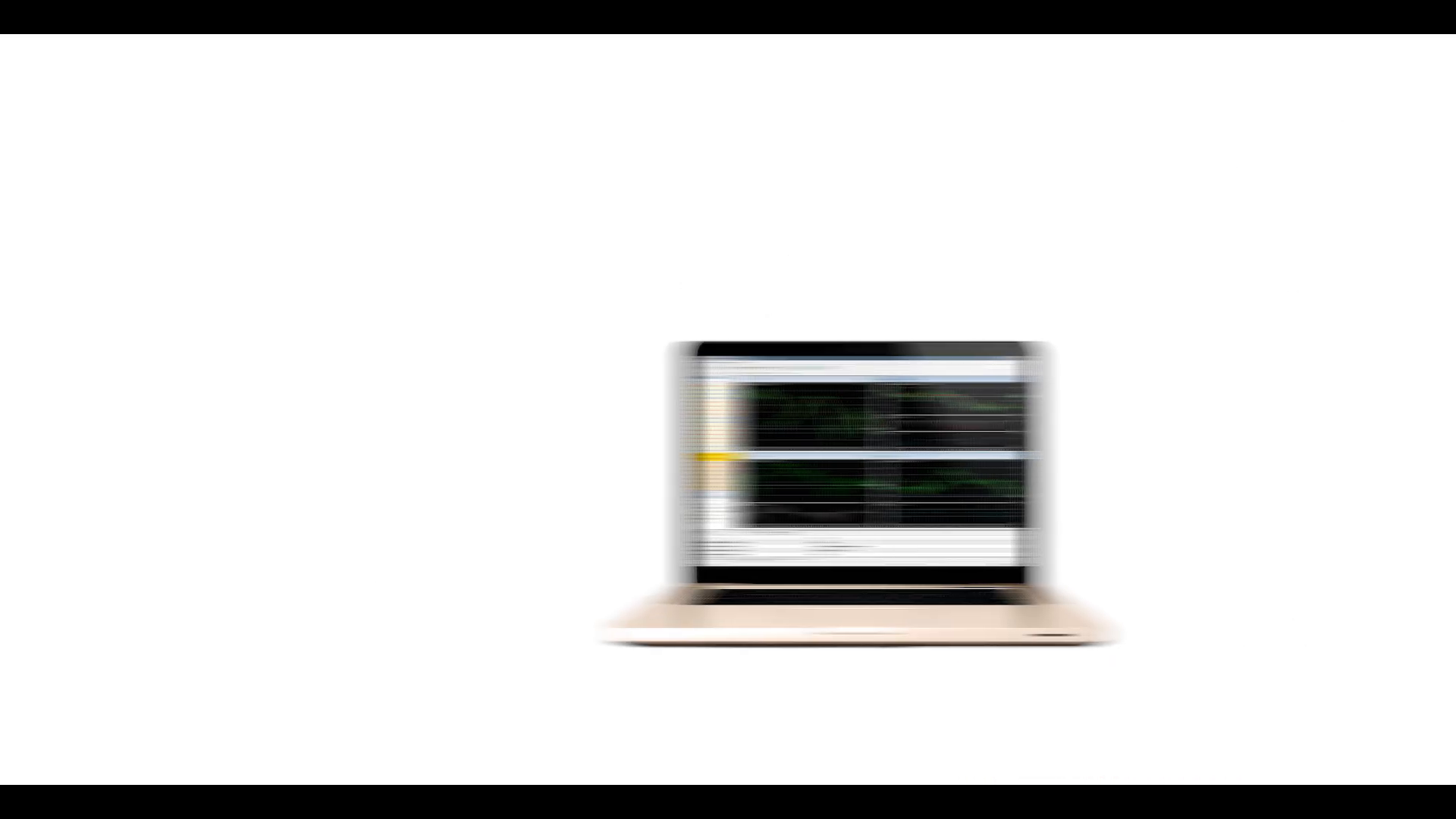
Linking Alerts to PickMyTrade
Once you have your alerts set up, you can link them to your PickMyTrade accounts. This allows you to automate trades across all your linked Tradovate accounts with a single alert:
- In your TradingView alert settings, select the option to send a webhook notification.
- Enter the webhook URL provided by PickMyTrade.
- Customize the alert message to include the necessary parameters for trading.
Benefits of Using PickMyTrade
Using PickMyTrade for automating your Tradovate accounts offers several advantages:
- Efficiency: Automate trades across multiple accounts with a single alert.
- Flexibility: Easily manage different trading strategies for various accounts.
- Real-time Execution: Take advantage of market movements without delay.
Common Questions and Concerns
As with any trading tool, users often have questions. Here are some common queries:
Do I Need Separate PickMyTrade Accounts for Each Tradovate Login?
Yes, if you have different Tradovate logins, you will need a separate PickMyTrade account for each. This ensures that each account is correctly paired and can execute trades independently.
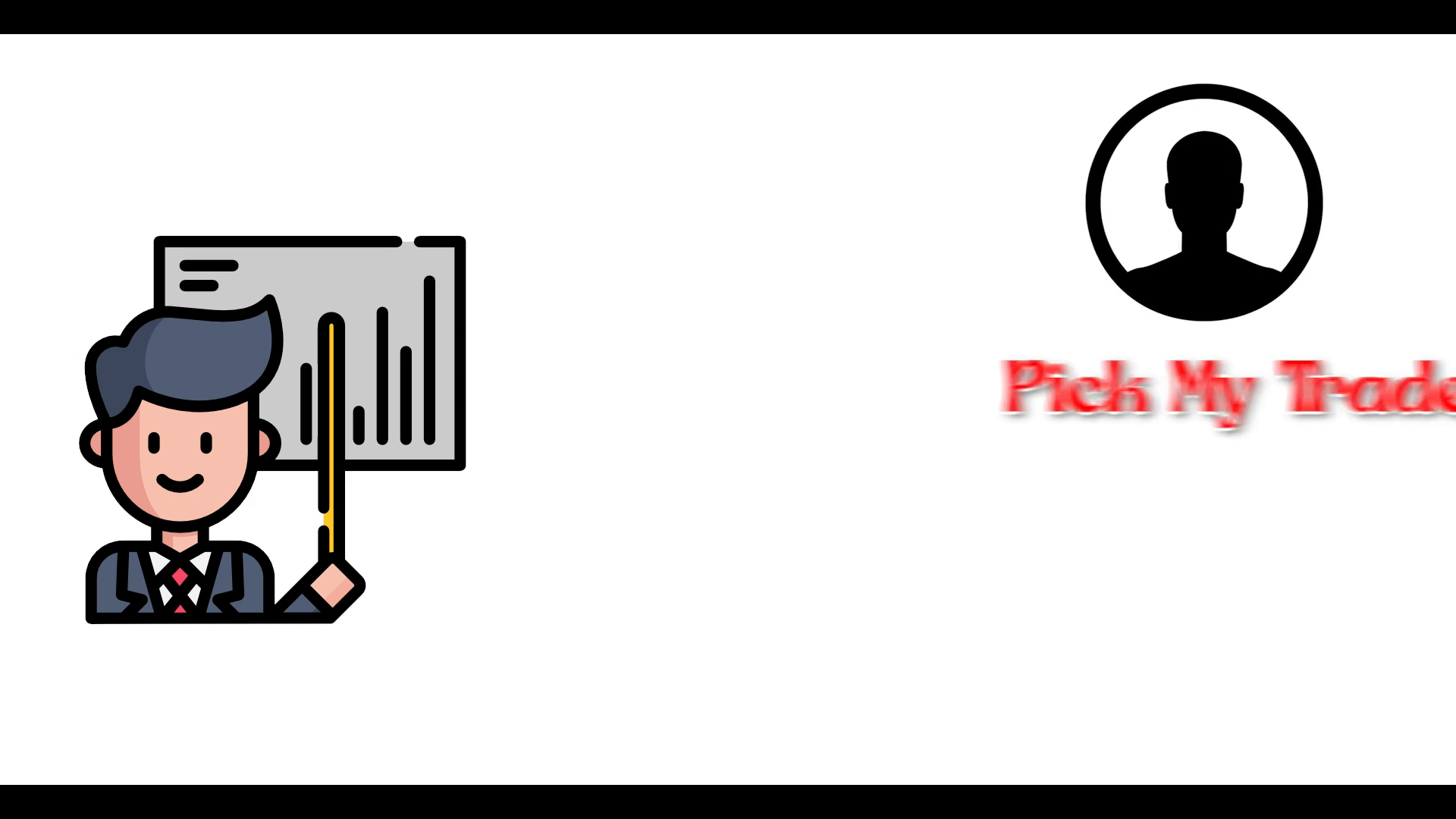
Can I Automate Trades for Friends and Family?
Absolutely! If your friends or family have Tradovate accounts, you can set up alerts for their accounts as long as they have separate PickMyTrade accounts.
Conclusion
Automating trades across multiple Tradovate accounts can streamline your trading process and enhance your efficiency. By leveraging the capabilities of TradingView and PickMyTrade, you can execute trades seamlessly with just a single alert. Whether you’re managing your accounts or helping family and friends, this setup can significantly improve your trading experience.
Join the automated trading revolution with PickMyTrade! 🚀
PickMyTrade
PickMyTrade specializes in automating trading bots, enabling seamless strategy execution for futures from platforms like TradingView, across well-known brokers such as Tradovate.