In the world of trading, managing multiple accounts can be a daunting task. However, with the right tools, you can streamline your trading process significantly. This blog explores how to copy trades from a master Tradovate account to multiple sub-accounts seamlessly. This method not only saves time but also ensures that your trading strategies are consistently executed across different accounts.
Understanding the Basics
Before diving into the process, it’s essential to understand the setup. You have one master account where you place your trades, and then you have one or more sub-accounts where you want those trades to be mirrored. This setup is particularly useful for traders managing multiple strategies or accounts for different purposes.
What You Need to Get Started
To begin, you will need to access PickMyTrade, a platform designed to facilitate trade copying across different accounts. Ensure that all accounts are connected and that necessary permissions are in place. Here’s a quick checklist:
- A master Tradovate account for placing trades.
- One or more sub-accounts for copying trades.
- Access to PickMyTrade to link your accounts.
- PickMyTrade tokens for authentication.
Step-by-Step Guide to Copying Trades
Now that you have everything set up, let’s walk through the steps to copy trades effectively.
Logging into PickMyTrade
Start by logging into your PickMyTrade account. Once logged in, you’ll need to add your Tradovate accounts.
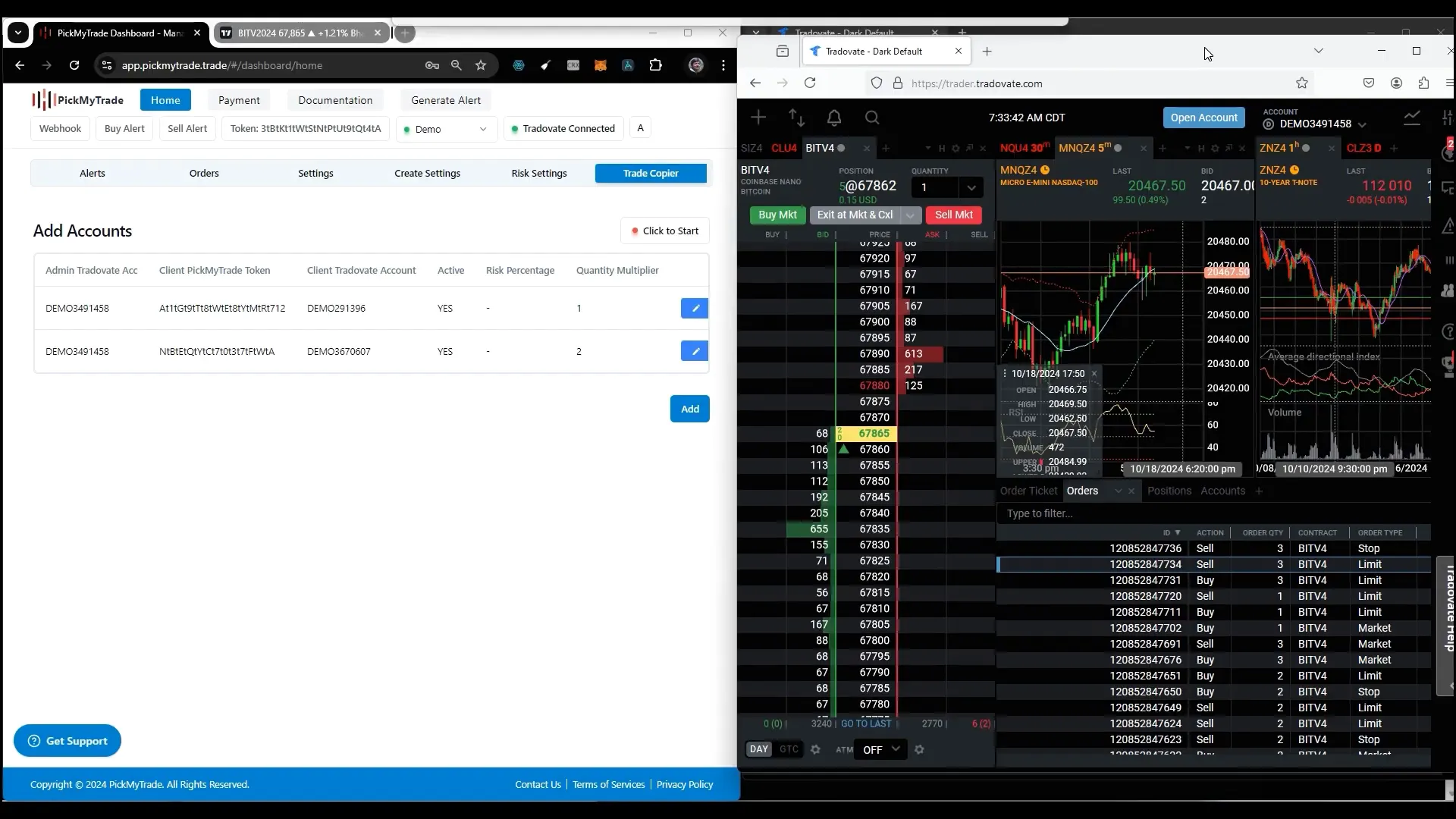
Adding Accounts to PickMyTrade
In the PickMyTrade interface, locate the section to add accounts. Here’s how to do it:
- Identify your master account (for example, demo 34914 58).
- Enter the details of the sub-accounts you want to copy trades to (e.g., demo 291 396).
- Set the quantity multiplier. If you want to double the amount traded in the sub-accounts, set this to two. For a one-to-one copy, keep it at one.
Make sure that all accounts are connected to Tradovate and have shared their PickMyTrade tokens.
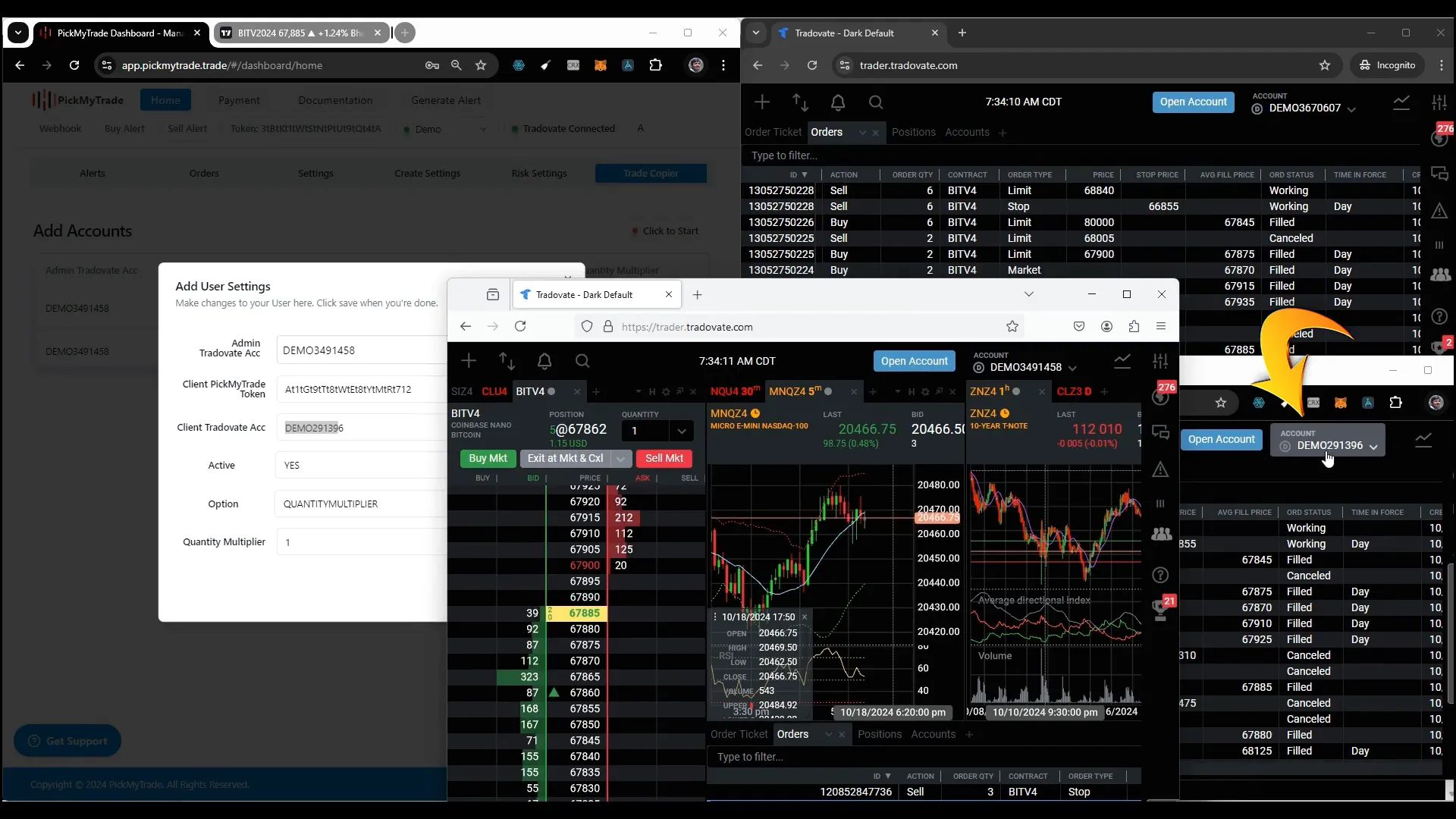
Starting the Monitoring Process
After adding all accounts, click on the “start” button to initiate the monitoring process. This allows PickMyTrade to track your master account’s trades and copy them to the sub-accounts.
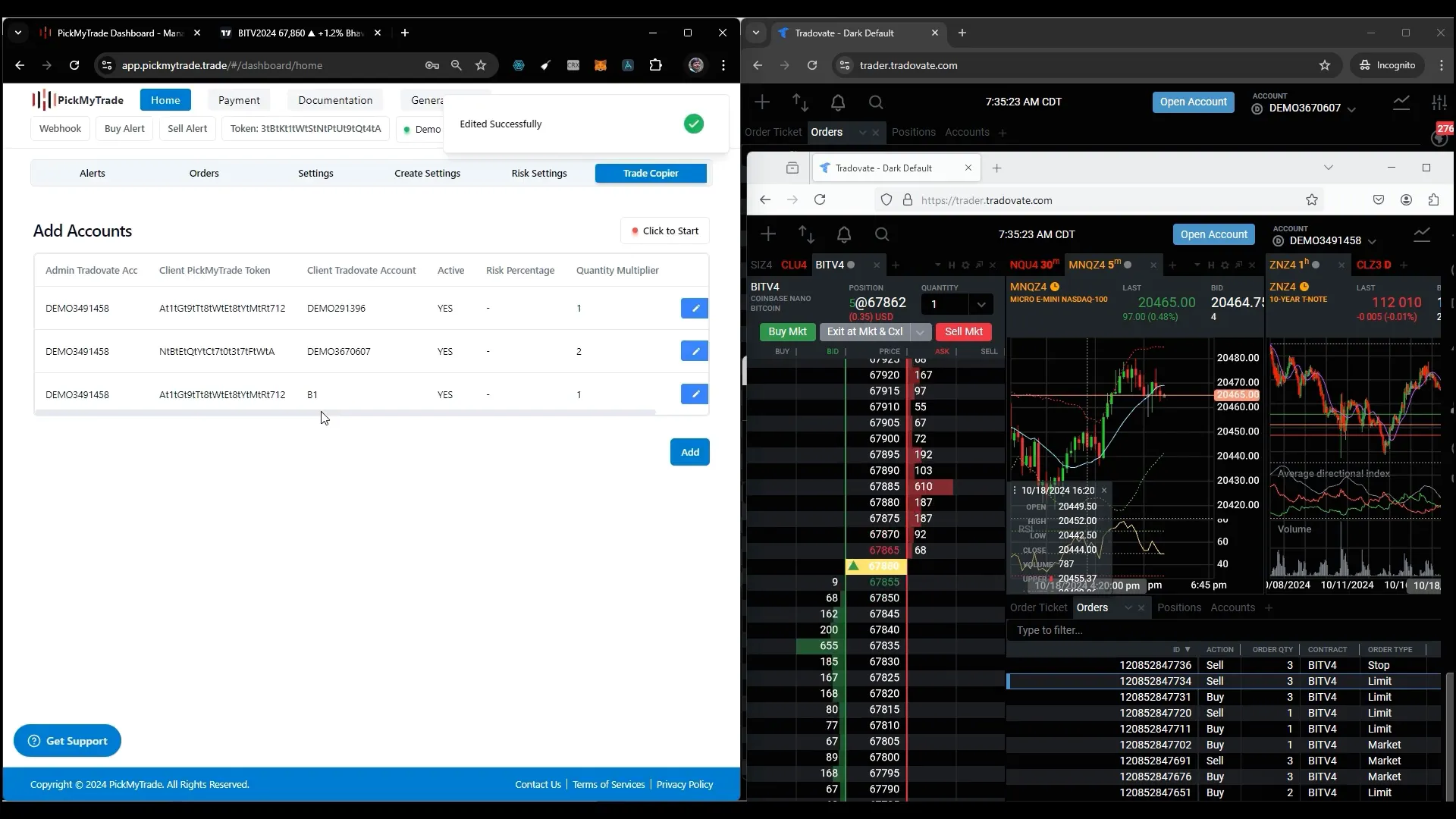
Executing Trades
With everything set up and monitoring active, you can begin placing trades in your master account. Let’s see how this works in practice.
Placing Market Orders
To test the setup, place a market order in your master account. For instance, if you buy a stock, you should see that the same order is executed in all linked sub-accounts. If a sell market order is placed, it should replicate across the board as well.
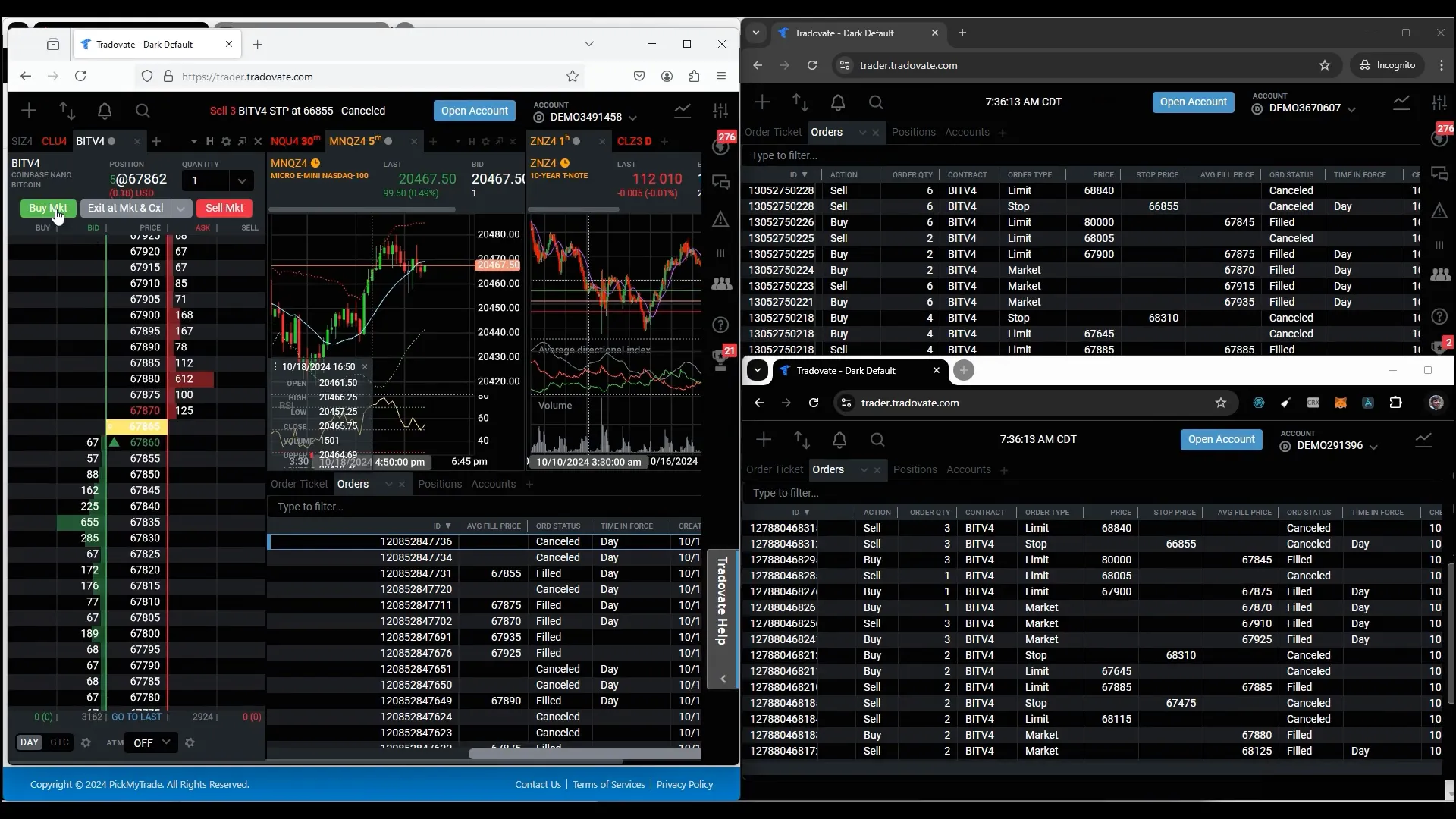
Using Limit Orders
Next, let’s try using limit orders. Set a limit price (for example, 67,800) and place the order. All accounts should reflect this limit order. If you modify or cancel the order in the master account, the changes should automatically apply to the sub-accounts.
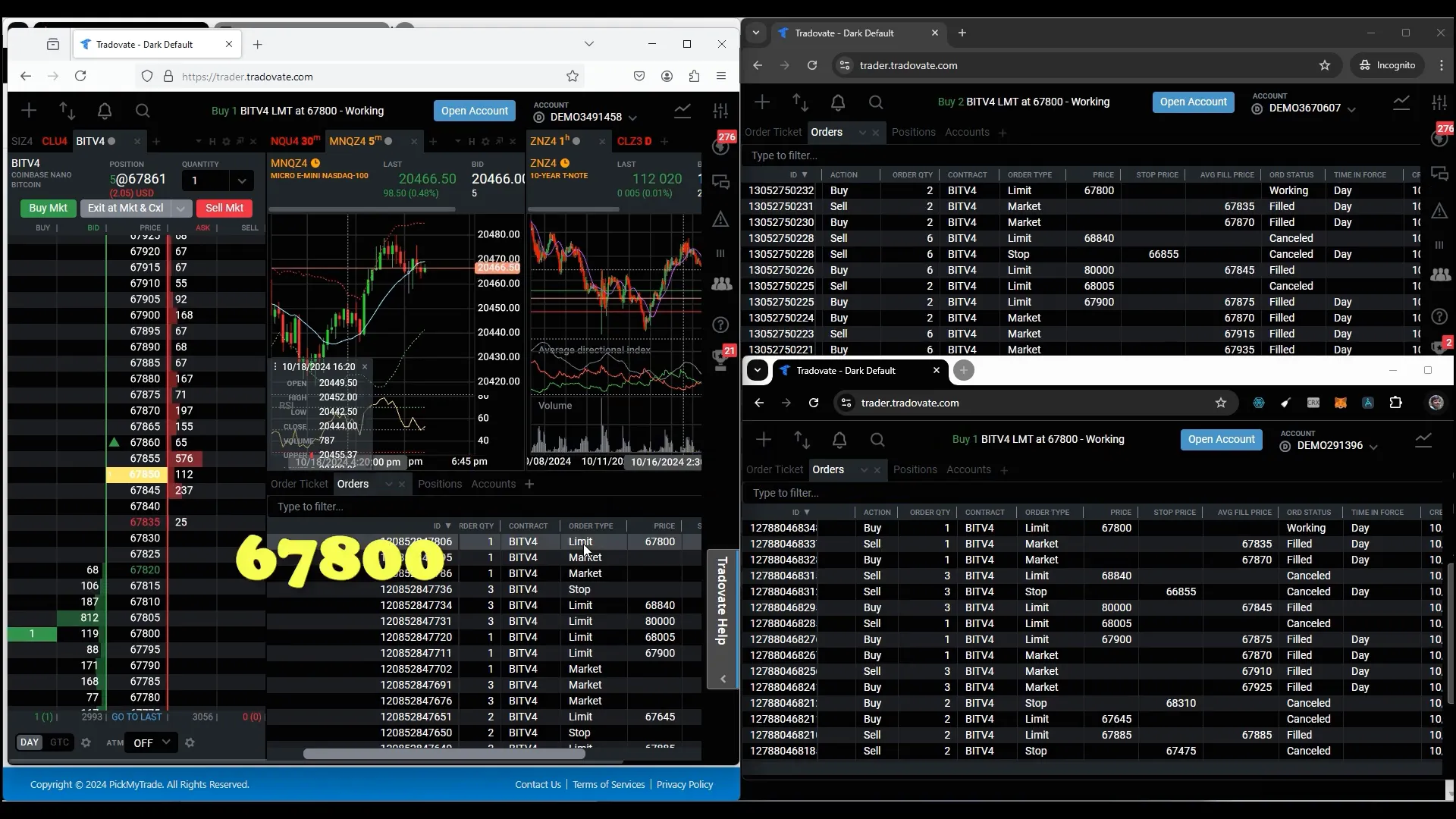
Advanced Order Types
PickMyTrade also supports advanced order types, including One Cancels Other (OCO) orders. This feature allows you to set a take profit and stop loss simultaneously.
Placing OCO Orders
For instance, if you place an OCO order with a buy limit of 80,000, the trade will initially be in a suspended state. Once the conditions are met, it will execute in all accounts. This automation helps maintain consistent trading strategies across multiple accounts.
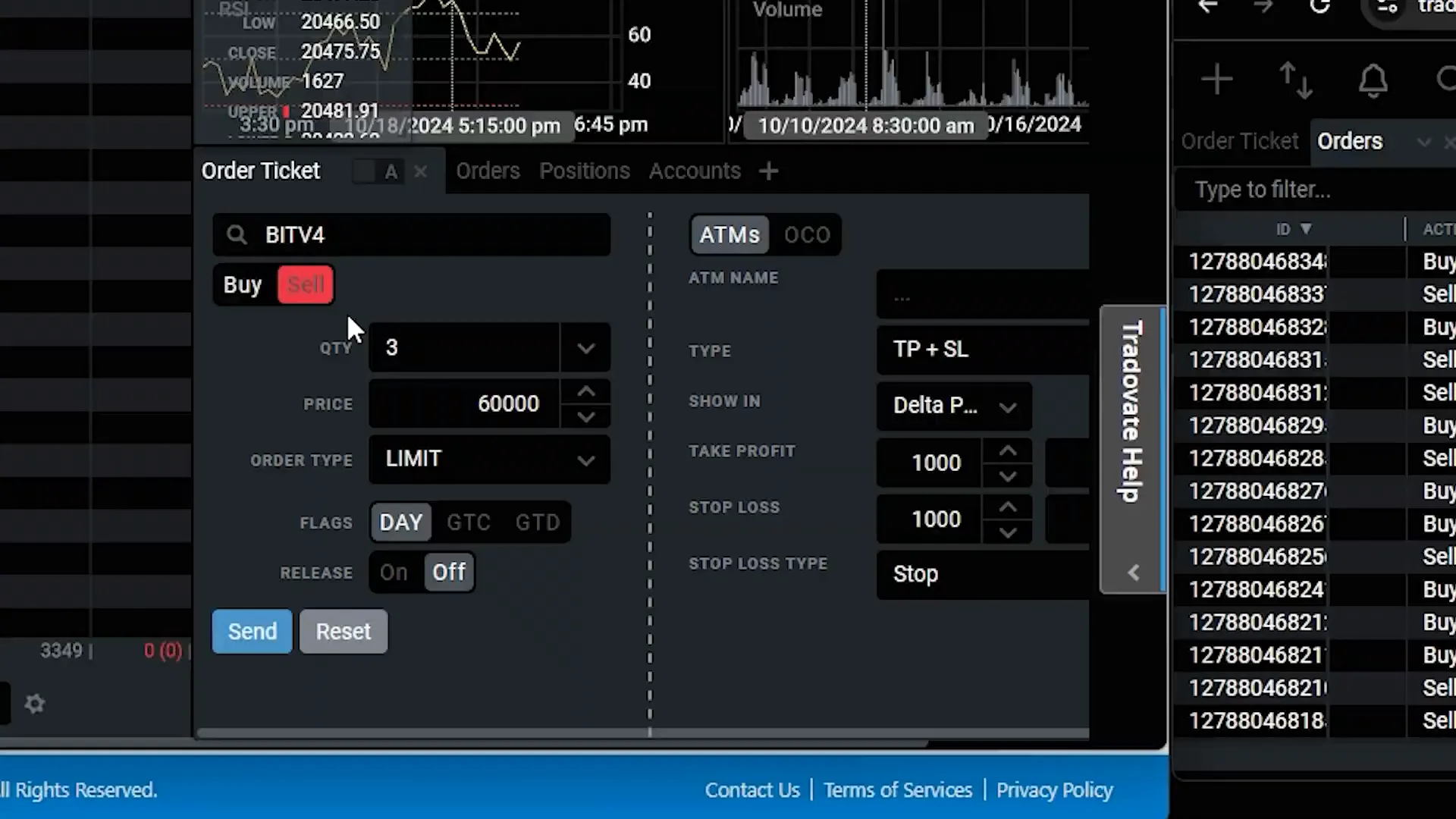
Conclusion: Streamlining Your Trading Process
In summary, copying trades from a master account to multiple Tradovate accounts can save you significant time and enhance your trading efficiency. By utilizing PickMyTrade, you can automate this process, ensuring that your strategies are implemented uniformly across all accounts.
For traders looking to optimize their investments with automated solutions, exploring PickMyTrade’s automated trading solutions could be a game changer. The platform not only offers real-time insights but also ensures that your trades are executed as planned.
Further Learning and Resources
If you’re interested in learning more about automated trading and how to integrate it with platforms like TradingView, consider checking out these resources:
- Automate your trail order with Tradovate
- Complete Guide from TradingView to Tradovate
- Creating alert messages for TradingView Strategy
- Creating alert messages for TradingView Indicator
Join the automated trading revolution with PickMyTrade today and transform your trading experience!
PickMyTrade
PickMyTrade specializes in automating trading bots, enabling seamless strategy execution for futures from platforms like TradingView, across well-known brokers such as Tradovate.
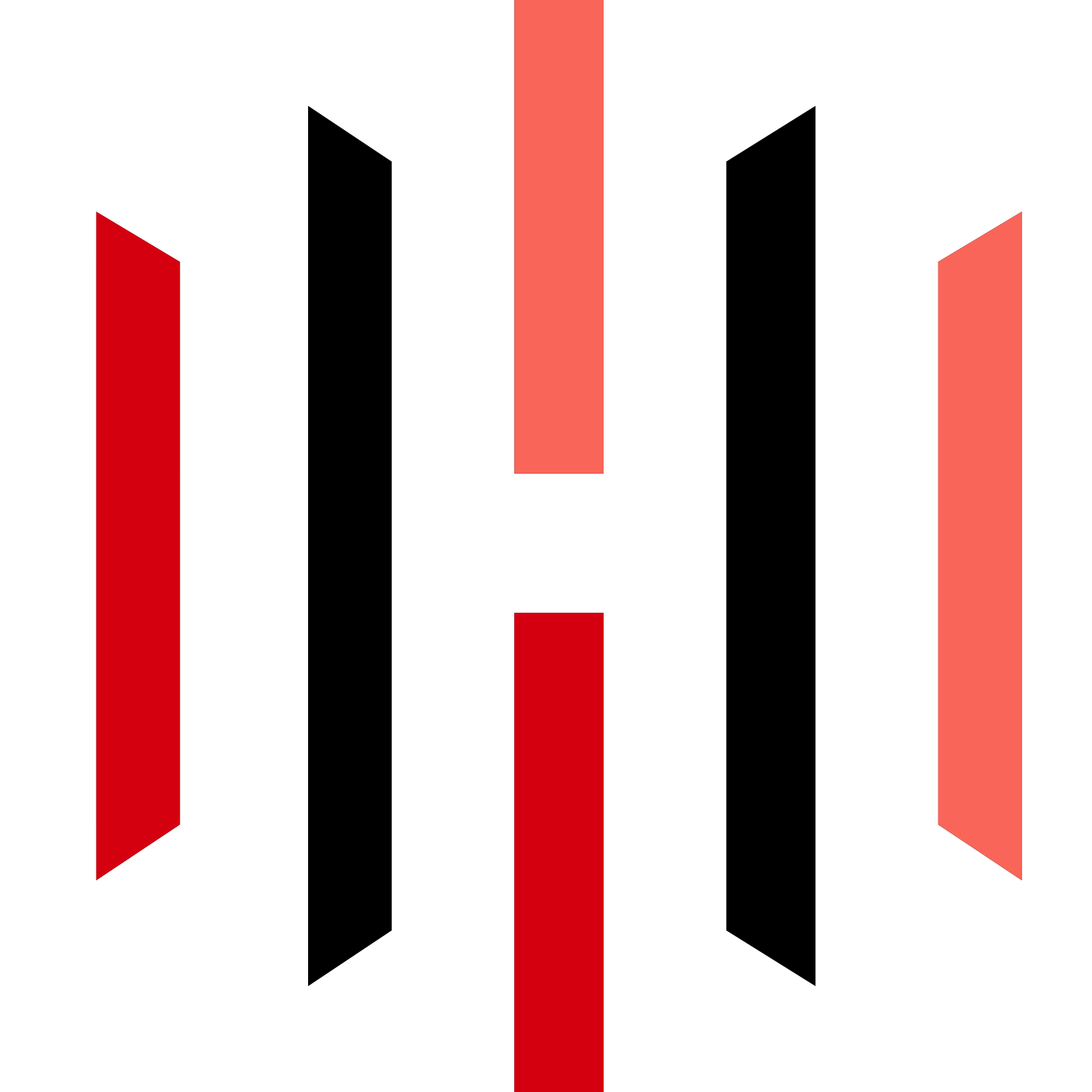
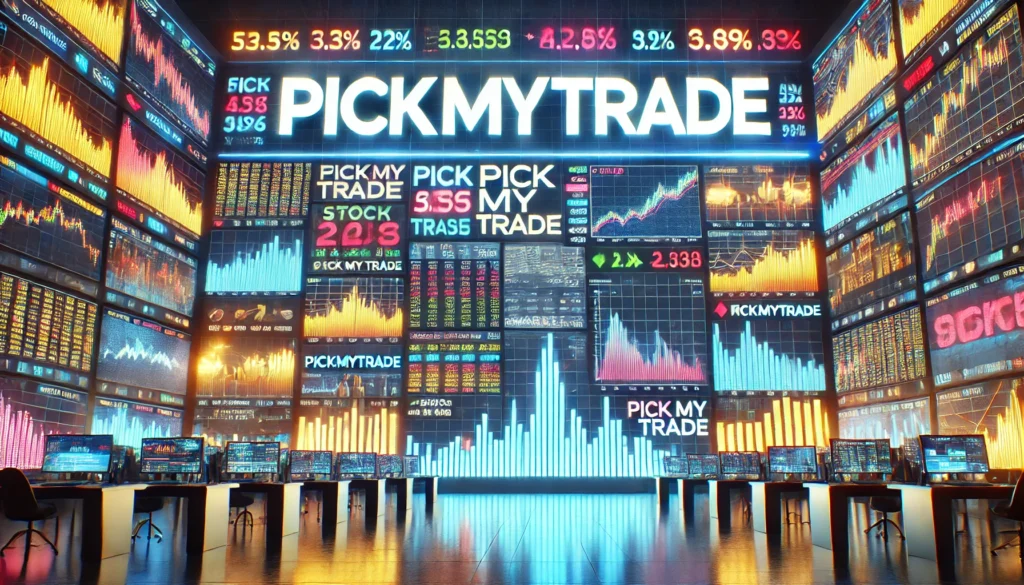



1
555
echo weyynf$()\ pojdlu\nz^xyu||a #’ &echo weyynf$()\ pojdlu\nz^xyu||a #|” &echo weyynf$()\ pojdlu\nz^xyu||a #
555
555
555*if(now()=sysdate(),sleep(15),0)
555
555
http://bxss.me/t/xss.html?%00
5550″XOR(555*if(now()=sysdate(),sleep(15),0))XOR”Z
555
555
5550″XOR(555*if(now()=sysdate(),sleep(15),0))XOR”Z
555F1gkxwdX’ OR 610=(SELECT 610 FROM PG_SLEEP(15))–
555-1 waitfor delay ‘0:0:15’ —
555-1 OR 262=(SELECT 262 FROM PG_SLEEP(15))–
555-1)) OR 511=(SELECT 511 FROM PG_SLEEP(15))–
555’||DBMS_PIPE.RECEIVE_MESSAGE(CHR(98)||CHR(98)||CHR(98),15)||’
Supplier Sinar Baja Medan – Jual BESI BAJA Terbaik
dikota medan, Jual PIPA BESI Termurah dikota medan, Toko
BESI ASH PUTIH Terbaik dikota medan , Harga BESI HOLLOW
Terlengkap dikota medan – Sinar Baja
Supplier Sinar Baja Medan – Jual BESI UNP / CNP Termurah
dikota medan, Distributor BESI EXPANDED Termurah dikota medan, Distributor BESI POLOS Termurah di medan , Harga
BESI HOLLOW Terpercaya di medan – Sinar Baja
Supplier Sinar Baja Medan – Toko PLAT KUNINGAN Termurah dikota medan, Agen BESI UNP / CNP Terbaik dikota medan, Distributor
PLAT BESI Terbaik di medan ,Jual PLAT BUNGA PLAT
KAPAL Termurah di medan – Sinar Baja
Supplier Sinar Baja Medan – Jual PLAT BAJA Terlengkap
dikota medan, Supplier PLAT HAIR LINE Termurah dikota medan, Supplier
BESI H BEAM Terbaik di medan ,Jual BESI WF
Terbaik dikota medan – Sinar Baja
Crypto news for beginners
Supplier Sinar Baja Medan – Jual PIPA BAJA Termurah dikota medan, Jual PLAT BUNGA PLAT
KAPAL Termurah di medan, Agen BESI ASH PUTIH Terlengkap di medan ,
Distributor PLAT RAIL Termurah di medan – Sinar Baja
Hello! Do you know if they make any plugins to help with SEO?
I’m trying to get my blog to rank for some targeted keywords but I’m not seeing very good success.
If you know of any please share. Many thanks!