In the world of trading, efficiency and speed are crucial. Automating your trading connections can significantly enhance your trading experience. This guide will delve into how to automate your Rithmic connections using PickMyTrade, a platform that streamlines this process.
Understanding Rithmic and PickMyTrade Integration
Rithmic is a well-known trading platform that provides direct market access for professional traders. With the integration of Rithmic and PickMyTrade, users can automate their trading strategies effectively. This integration allows for seamless trade execution, making it easier to manage trades and alerts.
Setting Up Your Rithmic Account
Before you can automate your trading, you need to set up your Rithmic account. Here’s how to do it:
- Login to Rithmic: Enter your username and password. Make sure you have the correct credentials.
- Select the System Name: Choose the appropriate system name based on your trading needs.
- Choose the Route: If you select Rithmic paper trading, it will act as a simulator. For live trading, ensure you select the correct Rithmic environment.
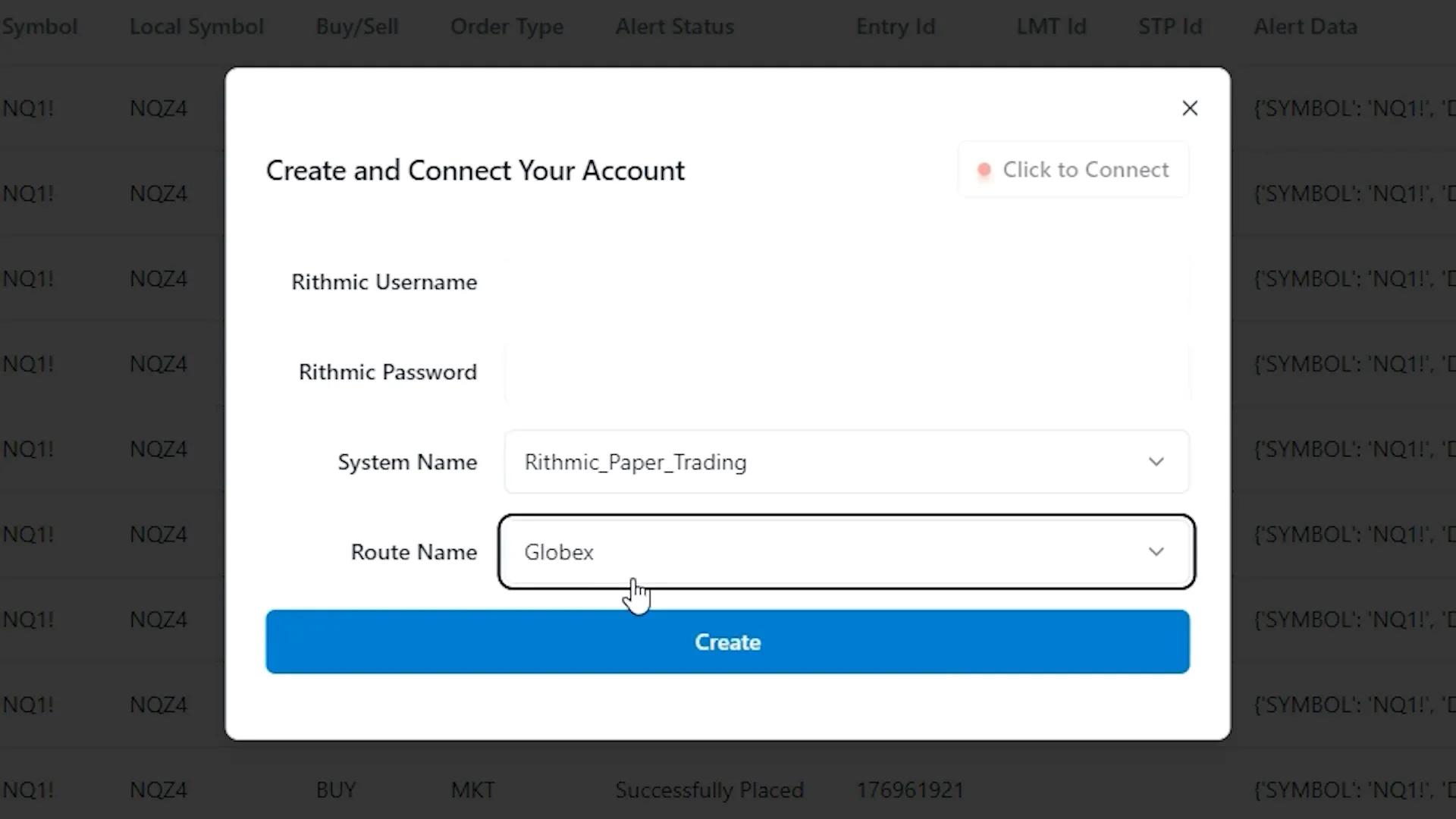
Connecting Rithmic with PickMyTrade
Once your Rithmic account is set up, the next step is to connect it with PickMyTrade. Follow these steps:
- Create a Connection: Click on the ‘Create’ button to initiate the connection.
- Accept Terms and Conditions: A pop-up will appear; agree to the terms to proceed.
- Click on Connect: Once connected, you should see a confirmation message indicating a successful connection.
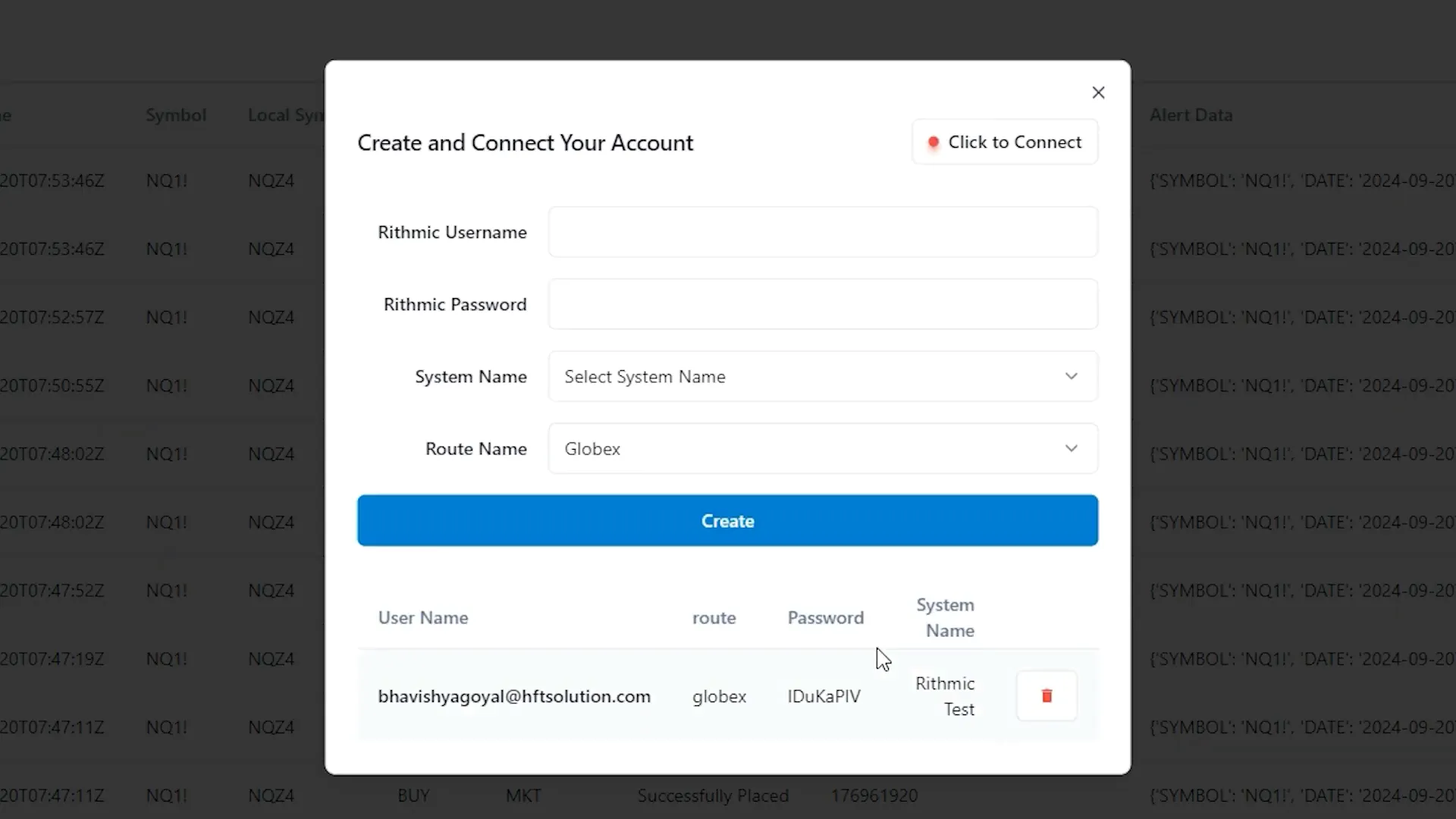
Generating Alerts for Automated Trading
Alerts are essential for automated trading as they notify you when certain conditions are met. Here’s how to generate alerts:
- Select Indicator or Strategy: Choose whether you want to generate alerts for an indicator or a specific trading strategy.
- Specify the Account: Click on ‘Yes’ and add your account name.
- Generate the Alert: Click on ‘Generate Alert’ and copy the code provided.
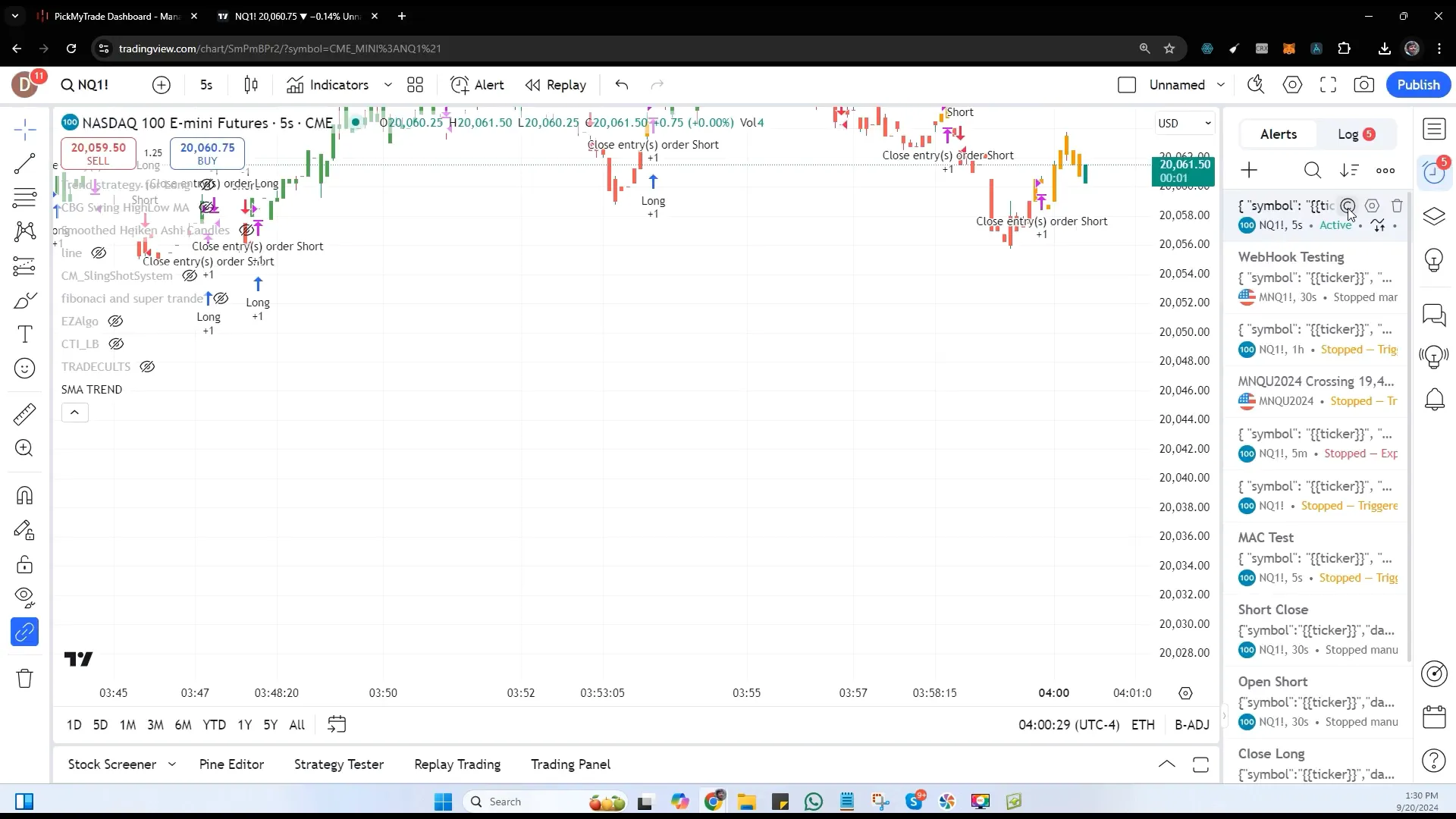
Setting Up Alerts in TradingView
After generating the alert, you need to set it up in TradingView:
- Select Your Strategy: Click on the plus icon to select the strategy you want to implement.
- Paste the Code: Paste the copied code in the designated area.
- Webhook URL: Go back to PickMyTrade, copy the webhook URL, and paste it in TradingView.
- Create the Alert: Finalize by creating the alert in TradingView.
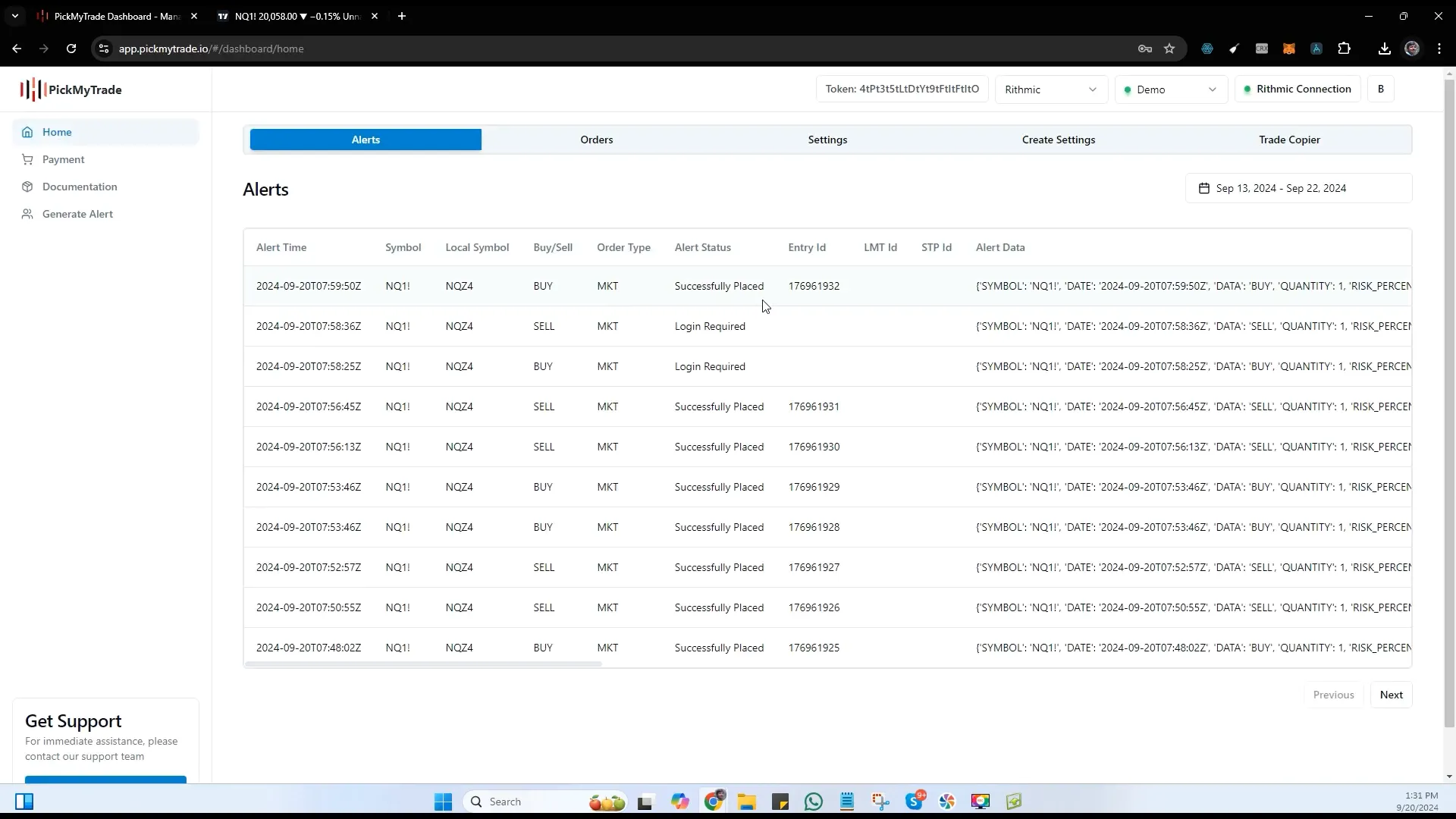
Managing Your Alerts and Orders
Once your alerts are set up, it’s crucial to manage them effectively:
- Homepage Monitoring: Check the homepage for created alerts. They will appear as entry IDs.
- Order Management: View all orders placed in Rithmic from the orders section. Any rejected orders will also be displayed here.
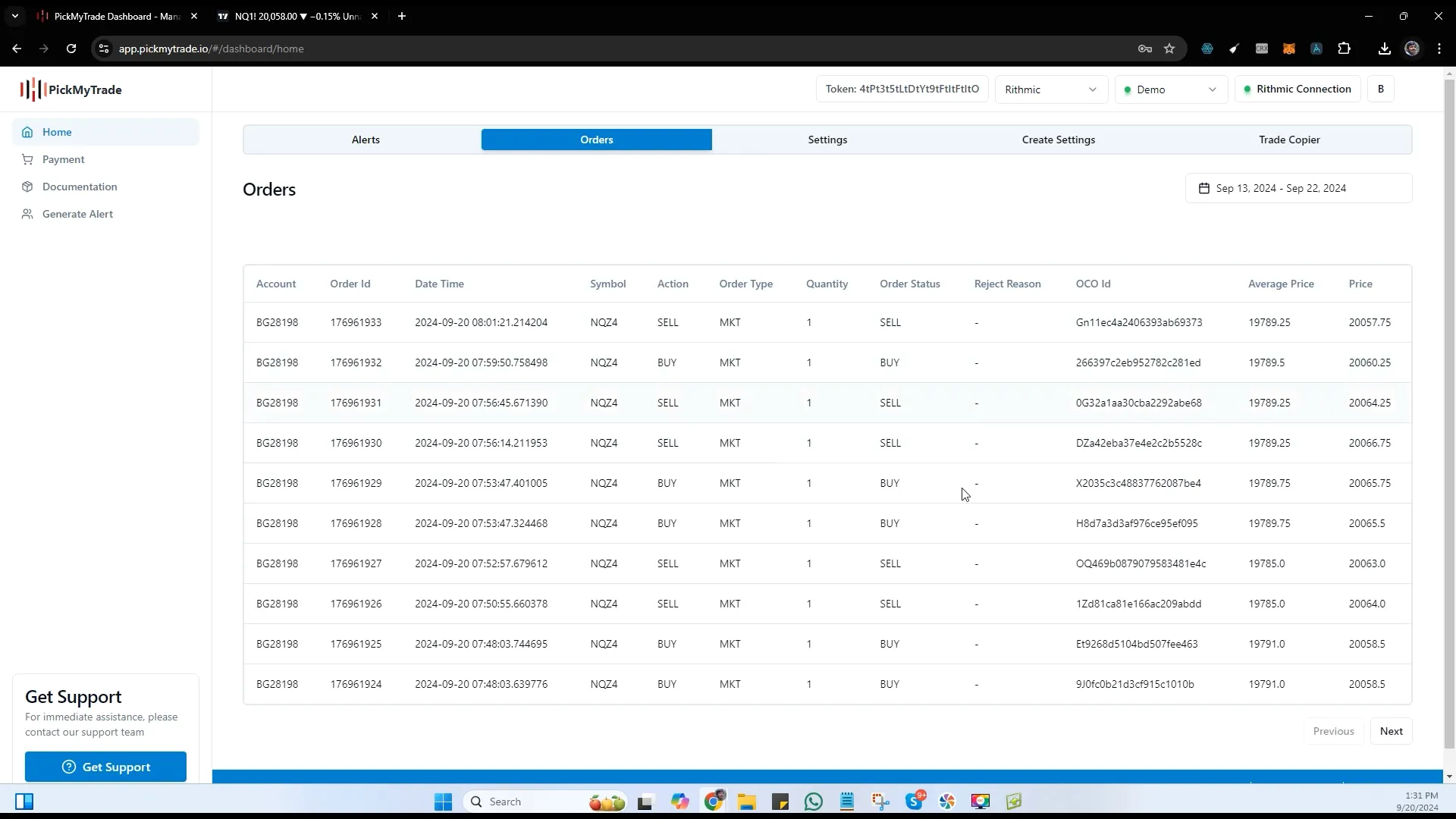
Configuring Settings for Commonly Used Symbols
The settings section in PickMyTrade is pre-populated with commonly used symbols. If you need to configure a new symbol:
- Search for Symbols: Use the search functionality to find the symbol you need.
- Create Mapping: If the symbol is not available, create the mapping for that specific symbol.
- Input Details: Enter the order type, quantity, tick size, and point value.
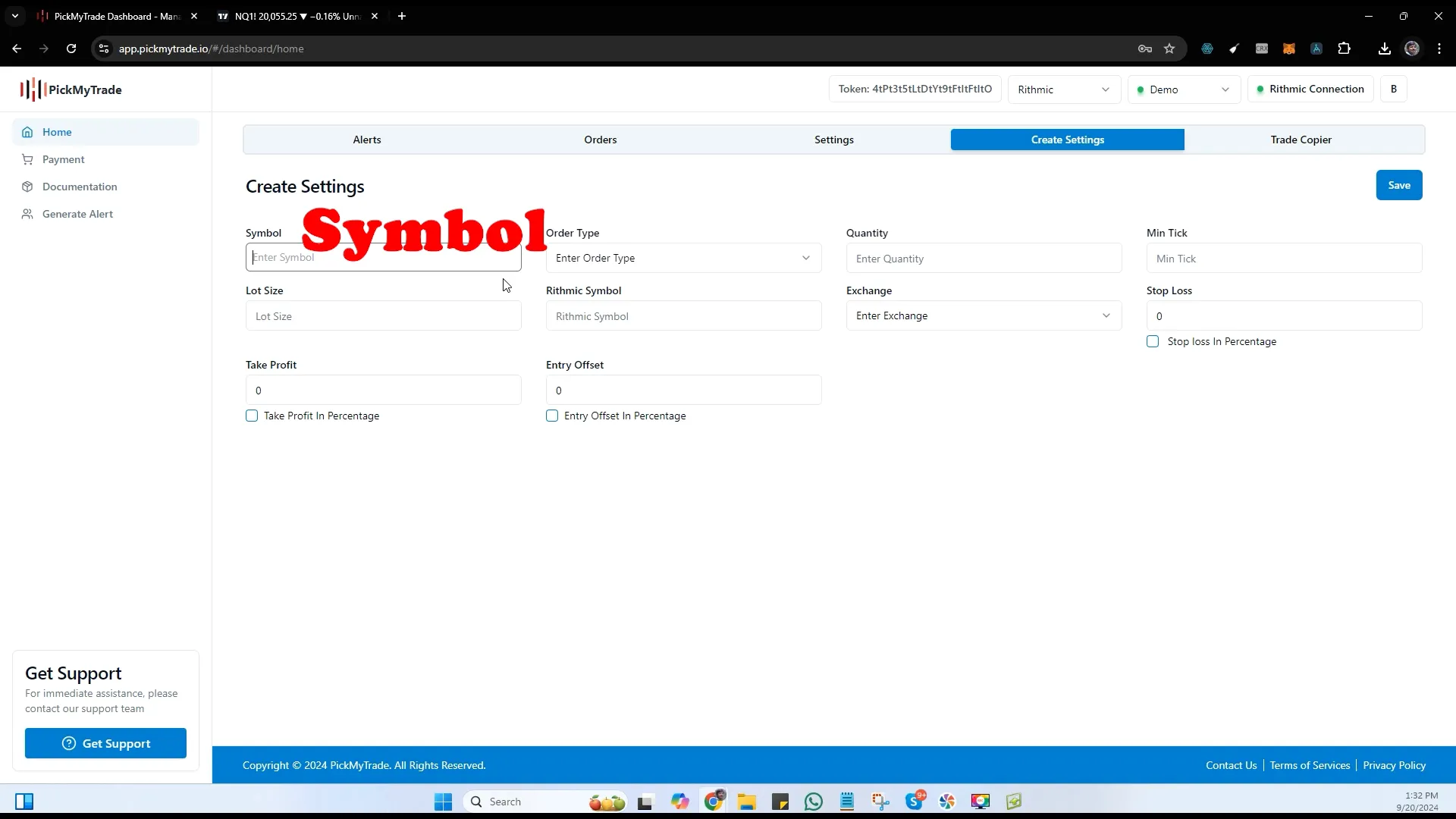
Finalizing Your Trading Setup
Once everything is set up, you can switch between different integrations as needed. This flexibility allows you to optimize your trading strategy based on market conditions.
Contacting Support for Assistance
If you encounter any issues during the setup process, don’t hesitate to contact the support team. They are available to assist you with any queries related to your Rithmic and PickMyTrade integration.
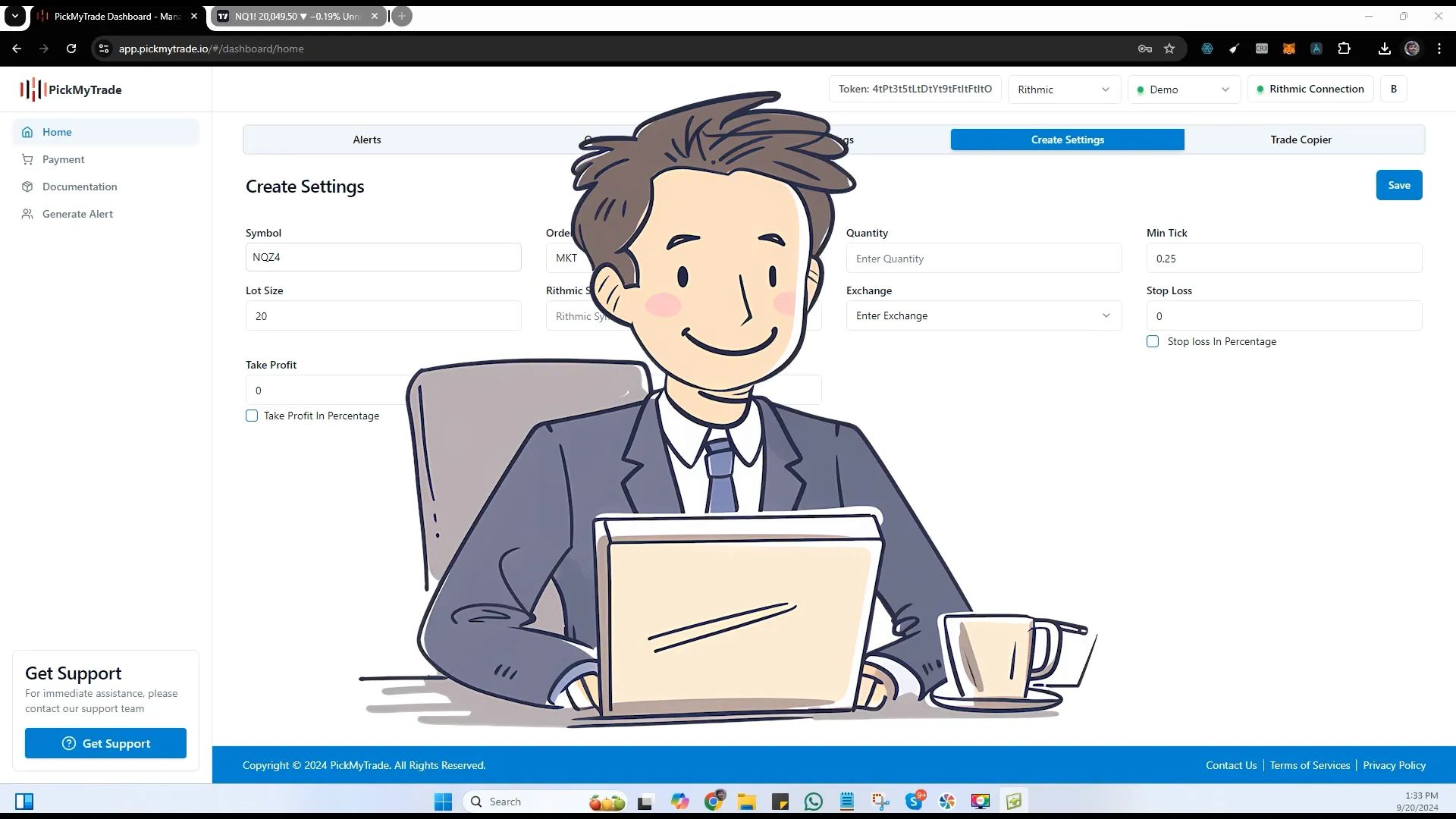
Conclusion
Automating your Rithmic connections with PickMyTrade can significantly enhance your trading efficiency. By following the steps outlined in this guide, you can seamlessly connect your accounts, generate alerts, and manage your trading strategies effectively. Embrace automation and take your trading to the next level!
For further resources and tools, consider visiting PickMyTrade for automated trading solutions.
PickMyTrade
PickMyTrade specializes in automating trading bots, enabling seamless strategy execution for futures from platforms like TradingView, across well-known brokers such as Tradovate.
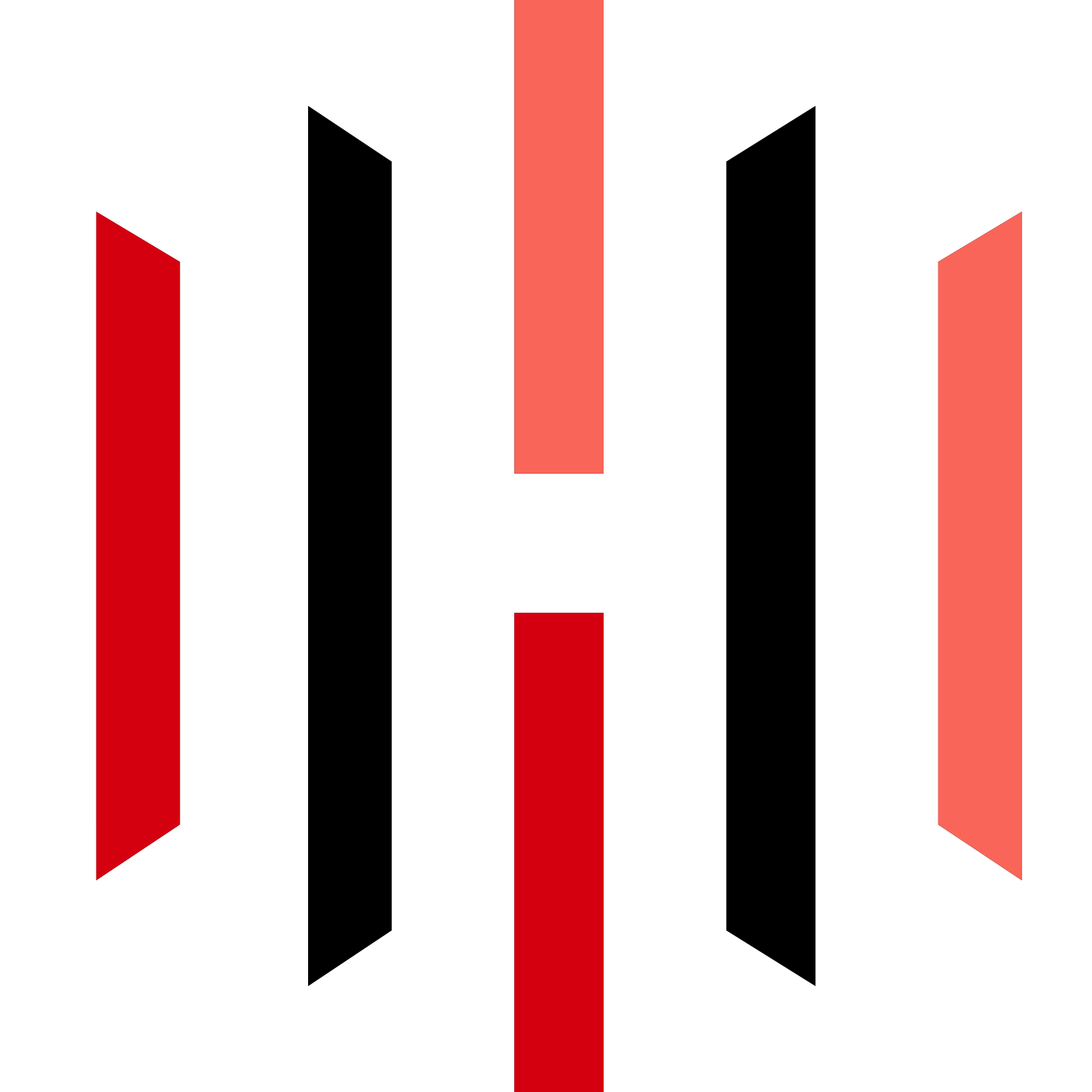

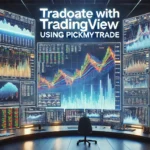
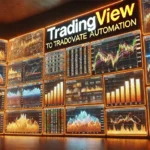

Automating Your Rithmic Connections: A Comprehensive Guide – PickMyTrade
[url=http://www.g49108gdknpn38p01rx2mq8y626cj4w9s.org/]uplkbsfdtn[/url]
aplkbsfdtn
plkbsfdtn http://www.g49108gdknpn38p01rx2mq8y626cj4w9s.org/
Each sentence builds on the last, creating a sense of momentum that makes it impossible to stop reading.