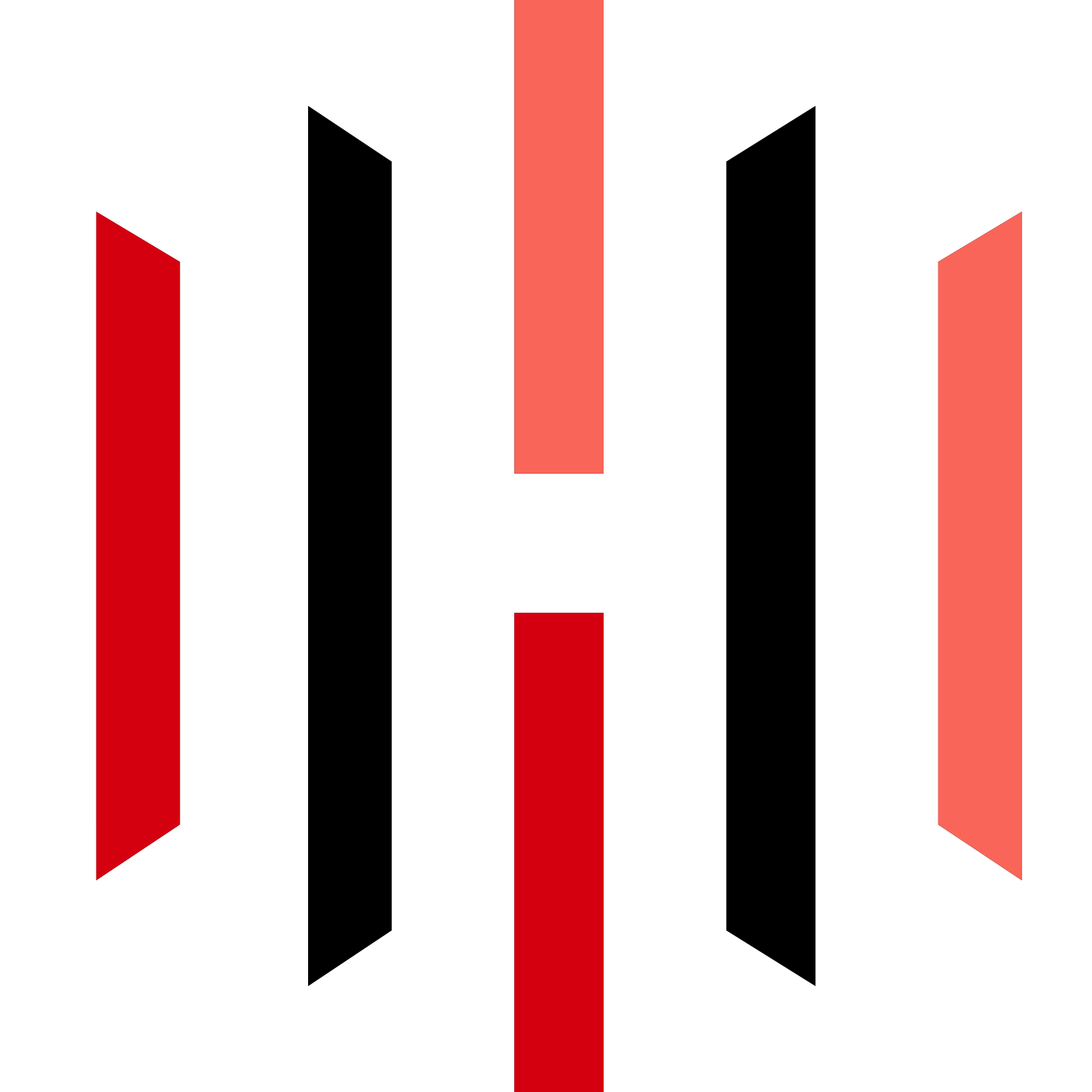PickMyTrade offers a powerful solution for traders seeking to automate and optimize their trading activities. With its user-friendly interface, PickMyTrade makes it easy to set up and execute trading strategies with precision. One of its key advantages is the ability to support multiple accounts, making it an ideal choice for traders who manage not only their own portfolios but also accounts for clients or friends. The platform’s seamless integration with TradingView ensures that alerts are generated and executed accurately, while its competitive pricing structure—just $50 per month for unlimited strategies—provides exceptional value without compromising on performance. PickMyTrade is designed to help traders maximize their efficiency and success in the fast-paced world of trading.
In the world of trading, visual representation of data is crucial. One of the most effective ways to analyse price movements is by using charts. TradingView, a popular platform among traders, offers a variety of chart types, each with its unique features. In this blog, we will delve into the “Line with Markers” chart type, exploring its construction, settings, advantages, and how it can enhance your trading strategy.
Introduction to Line with Markers
The “Line with Markers” chart is an enhancement of the standard line chart. At first glance, it may seem like a simple upgrade, but the addition of markers provides significant advantages for traders. This chart type connects price points with a smooth line while also placing distinct markers at each data point. This dual functionality allows for a clearer visual interpretation of price movements over time.
Many traders prefer the “Line with Markers” because it allows them to quickly identify exact price levels at specific time intervals. The markers represent data points clearly, making it easier to analyse trends and make informed decisions. Whether you’re trading intraday, daily, weekly, or monthly, this chart type accommodates various time frames efficiently.
Understanding the Line with Markers Chart
The “Line with Markers” chart serves to plot price data at regular intervals. Each marker on the chart indicates a specific time frame, such as every 30 minutes, daily, or weekly. This feature is particularly useful for traders who need to see exact price values at a glance.
When viewing a line chart, the smoothness of the line can obscure individual data points. In contrast, the “Line with Markers” chart makes these points visible, allowing traders to assess price movements more precisely. For example, if you are observing a 30-minute chart, each marker will correspond to the closing price of the asset at that interval.
How to Use the Line with Markers Chart
Utilising the “Line with Markers” chart on TradingView is straightforward. To get started, select the chart type from the options available. Once you have the chart up, you can customise it based on your preferences.
- Select the Price Source: By default, the markers will show the closing price. However, you can change the price source to display the opening price, average price, high, or low. This flexibility allows for tailored analysis based on your trading strategy.
- Customise the Chart Appearance: TradingView allows you to change the colour and thickness of the line. For instance, you can opt for a purple line instead of blue, or adjust the thickness to make it more visible. This customisation enhances the user experience and helps in differentiating between various charts.
- Hover for Information: When you hover over a marker on the chart, additional information will appear, such as the exact date and price level. This feature aids in quickly gathering data without cluttering the visual space.
Advantages of Using Line with Markers
The “Line with Markers” chart offers several advantages that make it a preferred choice for many traders. Here are some key benefits:
- Visual Clarity: The distinct markers provide a clear visual representation of price levels, making it easy to identify trends and price actions at specific intervals.
- Customisation Options: Traders can adjust the chart’s appearance to suit their preferences, ensuring that their analysis is both effective and aesthetically pleasing.
- Time Frame Flexibility: This chart type can accommodate various time frames, making it suitable for different trading strategies, whether short-term or long-term.
- Enhanced Data Interpretation: By showing exact price levels, the “Line with Markers” chart aids in better decision-making, as traders can pinpoint where significant price movements occur.
Conclusion
PickMyTrade is a versatile platform designed to cater to the needs of modern traders, offering powerful automation capabilities that streamline trading processes. One of its key features is the ability to manage multiple accounts effortlessly, making it an ideal choice for traders who handle not only their own portfolios but also those of clients or friends. With a few simple steps, users can link and manage multiple accounts, allowing for seamless execution of strategies across all connected accounts. Combined with its intuitive interface and cost-effective pricing, PickMyTrade stands out as a reliable tool for traders looking to enhance their efficiency and performance in the market.
The “Line with Markers” chart is an invaluable tool for traders seeking precision in their market analysis. Its ability to combine smooth line representation with distinct markers at each data point enhances clarity and facilitates better decision-making. Whether you are a novice or an experienced trader, mastering this chart type can significantly improve your analytical capabilities.
As you explore TradingView, take advantage of the various features available within the “Line with Markers” chart. Customise it to fit your trading style, and don’t hesitate to experiment with different settings to find what works best for you. Happy trading!