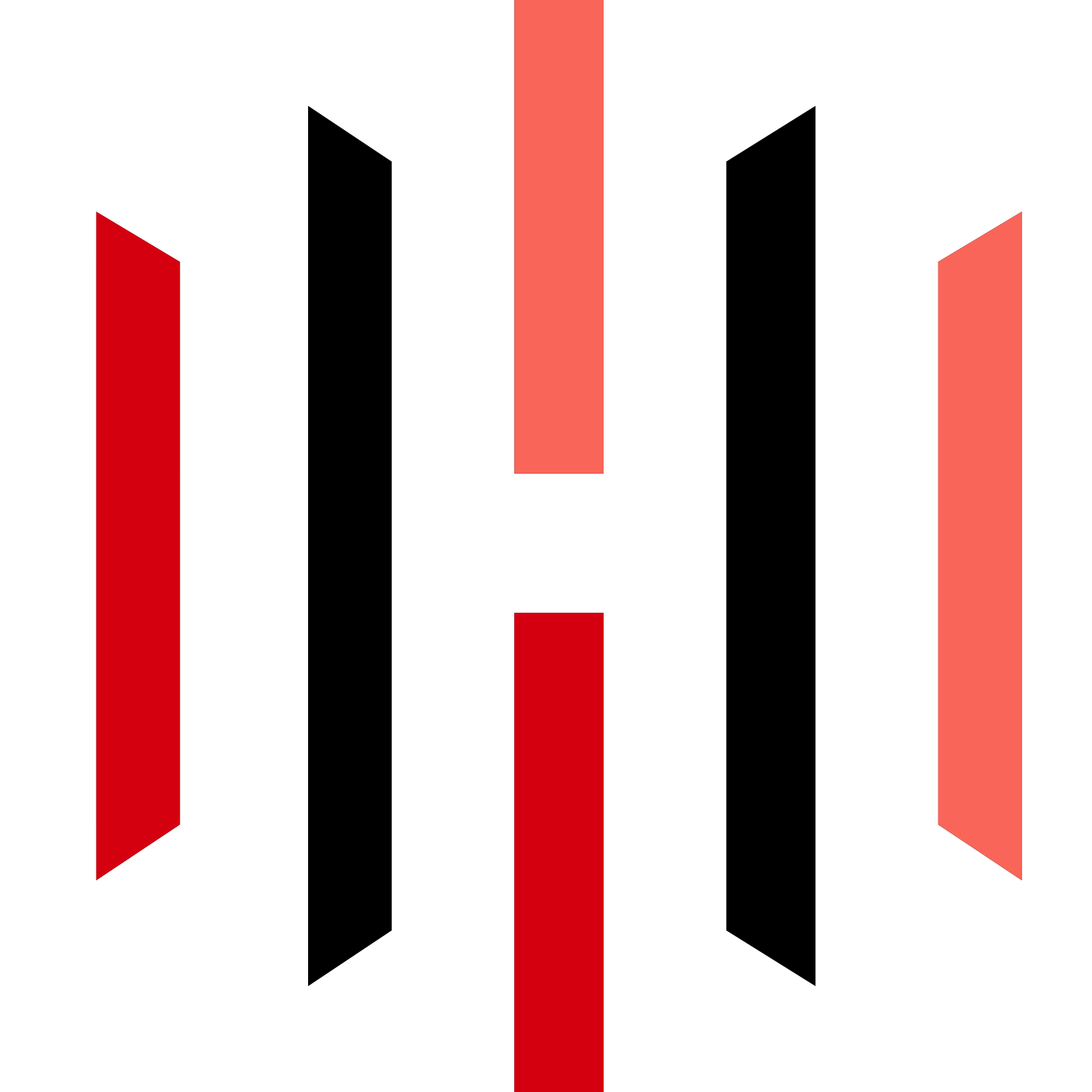Transform your trading strategy development with AI-powered programming assistance
The world of algorithmic trading moves at lightning speed, and developers creating custom indicators and strategies on TradingView’s Pine Script platform know this reality all too well. What starts as a promising trading idea can quickly become a debugging nightmare, with syntax errors, runtime issues, and logic bugs consuming hours of valuable development time. For every hour spent crafting innovative trading logic, developers often spend two hours wrestling with Pine Script’s unique constraints and debugging challenges.
Enter ChatGPT agents – the game-changing AI assistants that are revolutionizing how we approach programming tasks. These sophisticated AI systems don’t just provide code suggestions; they act as collaborative partners in the development process, understanding context, debugging complex issues, and even optimizing performance. For Pine Script developers, this represents a fundamental shift from solitary problem-solving to AI-assisted development workflows.
This comprehensive guide explores how ChatGPT agents can transform your Pine Script development process, from initial concept to production-ready trading strategies. You’ll discover practical techniques for leveraging AI assistance, real-world examples of complex problem-solving, and proven workflows that combine human expertise with artificial intelligence to accelerate your trading development journey.
Automate your trading strategies effortlessly with PickMyTrade.
Seamless integration via pickmytrade.trade and pickmytrade.io for instant execution and smart risk management.
Understanding the Pine Script Development Landscape

Pine Script stands apart from general-purpose programming languages in ways that create unique challenges for developers. As a domain-specific language built exclusively for TradingView’s platform, it operates within strict constraints designed to ensure efficient execution across millions of charts simultaneously. These constraints, while necessary for platform stability, often become sources of frustration for developers accustomed to the flexibility of languages like Python or JavaScript.
Key Challenge: Execution Model
Pine Script processes data bar by bar, from left to right, creating a temporal execution flow that differs fundamentally from traditional programming paradigms. Variables aren’t static values but dynamic series that update with each new bar, leading to subtle bugs when developers misunderstand this behavior.
Common Development Pain Points
- Runtime Errors and Platform Limits: Pine Script enforces strict resource limitations that frequently catch developers off guard:
- 40-request limit for
request.securitycalls - 500ms loop timeout restrictions
- Memory constraints that can derail complex strategies
- 40-request limit for
- Debugging in the Dark: Unlike traditional programming environments with sophisticated debugging tools, Pine Script offers minimal visibility into script execution. The absence of console logs, breakpoints, and variable inspection tools forces developers to rely on early or rudimentary debugging techniques, such as plotting values directly on charts.
- Logic Bugs That Don’t Look Like Bugs: The most insidious problems in Pine Script development aren’t syntax errors or runtime exceptions – they’re logical flaws that produce incorrect results without any obvious warnings. Off-by-one indexing errors, improper handling of series data, and conditional logic mistakes can create strategies that appear functional but implement completely wrong trading logic.
ChatGPT Agents – Your New Programming Partner

ChatGPT agents represent a fundamental evolution from simple code completion tools to sophisticated programming partners. These AI systems leverage large language models trained on vast repositories of code, documentation, and technical discussions to understand not just syntax but intent, context, and best practices.
AI Agent Capabilities
- Contextual code generation
- Intelligent debugging
- Performance optimization
- Documentation generation
Contextual Code Generation
Unlike generic code generators, ChatGPT agents can create Pine Script code that respects the language’s specific constraints and best practices. They understand the difference between series and simple variables, know when to use var declarations for persistent values, and can generate code that avoids common runtime errors.
Intelligent Debugging Assistance
When faced with cryptic Pine Script errors, ChatGPT agents can analyze error messages, examine code structure, and suggest specific fixes based on the type of problem encountered. They understand the common causes of runtime errors like max_bars_back issues, security call limits, and loop timeouts.
Performance Optimization
AI agents can analyze Pine Script code for performance bottlenecks and suggest optimizations that respect the platform’s constraints. They can identify inefficient loop structures, recommend caching strategies for request.security calls, and suggest alternatives to resource-intensive operations.
Automate your trading strategies effortlessly with PickMyTrade.
Seamless integration via pickmytrade.trade and pickmytrade.io for instant execution and smart risk management.
Practical Applications in Pine Script Development
The journey from trading idea to functional Pine Script often begins with the same repetitive tasks: setting up the basic indicator structure, implementing data retrieval logic, and creating the fundamental plotting framework. ChatGPT agents excel at accelerating this initial development phase by generating complete boilerplate code customized to your specific requirements.
Pine Script Example: Basic Strategy Framework
//@version=5
strategy("AI-Assisted Momentum Strategy", overlay=true, default_qty_type=strategy.percent_of_equity, default_qty_value=10)
// Input parameters
fastLength = input.int(12, "Fast EMA Length", minval=1)
slowLength = input.int(26, "Slow EMA Length", minval=1)
rsiLength = input.int(14, "RSI Length", minval=1)
rsiOverbought = input.float(70, "RSI Overbought Level")
rsiOversold = input.float(30, "RSI Oversold Level")
// Technical indicators
fastEMA = ta.ema(close, fastLength)
slowEMA = ta.ema(close, slowLength)
rsi = ta.rsi(close, rsiLength)
// Signal generation
longCondition = ta.crossover(fastEMA, slowEMA) and rsi < rsiOversold
shortCondition = ta.crossunder(fastEMA, slowEMA) and rsi > rsiOverbought
// Strategy execution
if (longCondition)
strategy.entry("Long", strategy.long)
if (shortCondition)
strategy.entry("Short", strategy.short)
// Plotting
plot(fastEMA, "Fast EMA", color=color.blue)
plot(slowEMA, "Slow EMA", color=color.red)
hline(rsiOverbought, "Overbought", color=color.red)
hline(rsiOversold, "Oversold", color=color.green)
Debugging Complex Logic Errors
Pine Script’s debugging limitations make logic errors particularly challenging to resolve. When a strategy produces unexpected results without generating explicit errors, developers often resort to time-consuming trial-and-error approaches. ChatGPT agents can dramatically accelerate this debugging process by systematically analyzing code logic and identifying potential issues.
Optimization and Performance Improvements
Performance optimization in Pine Script requires balancing computational efficiency with trading logic complexity.
Common Performance Optimizations
- Replace custom loops with built-in functions like
ta.highest() - Use
vardeclarations to cache intermediate results - Combine multiple
request.securitycalls to reduce overhead - Implement efficient array management to prevent memory issues
Real-World Applications and Workflows
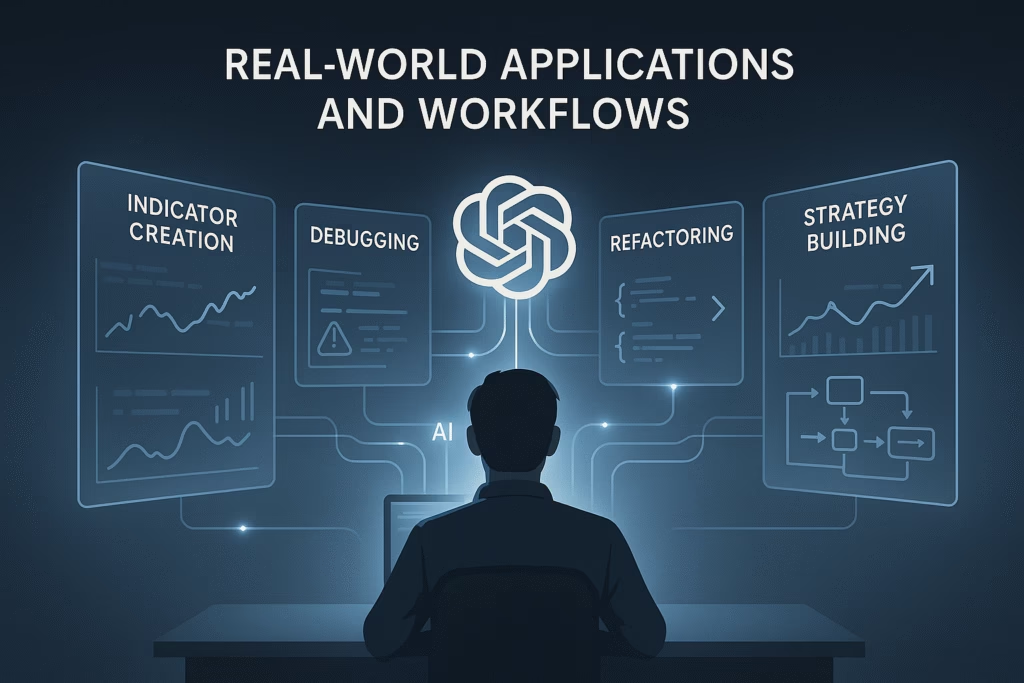
Creating Custom Indicators from Scratch
Suppose you want to create an indicator that combines RSI divergence detection with volume-weighted moving average crossovers. This involves multiple calculations, data handling, and signal generation logic that must work together seamlessly. ChatGPT can assist in every stage—from outlining structure to generating code and refining calculations.
Debugging Runtime Errors with AI Assistance
Runtime errors in Pine Script can be particularly frustrating because they often provide minimal debugging information. With AI assistance, developers can provide error messages and relevant code sections to the ChatGPT agent, which immediately identifies common causes (like loop timeouts) and suggests targeted fixes.
Refactoring and Optimizing Existing Code
Legacy Pine Script code often accumulates technical debt as strategies evolve. An AI agent can analyze existing code and suggest modularization, simplification, and improved readability for long-term maintainability.
Building Complex Trading Strategies
Advanced trading strategies often involve multiple components: signal generation, risk management, position sizing, and execution logic. Coordinating these elements while maintaining code clarity and performance becomes easier with AI-guided structure and feedback.
Automate your trading strategies effortlessly with PickMyTrade.
Seamless integration via pickmytrade.trade and pickmytrade.io for instant execution and smart risk management.
Best Practices and Advanced Techniques
Effective Prompting Strategies
The quality of AI assistance depends on how clearly you define your needs. Vague prompts yield generic results; specific prompts yield targeted solutions.
Effective Prompt Structure
- Specify Pine Script version (e.g., v5)
- Describe trading logic with precise parameters
- Include expected behavior or output examples
- Set expectations for documentation and readability
Iterative Development Workflows
AI-assisted development is most powerful when iterative. Start small, refine through testing, and gradually add complexity.
Combining AI Assistance with Human Expertise
AI provides fast, structured solutions, but human developers contribute domain expertise, strategic reasoning, and judgment. The best workflows combine both strengths.
Avoiding Common Pitfalls
Don’t blindly trust AI-generated code. Always backtest and validate strategies thoroughly. Maintain coding standards, documentation, and consistency.
The Future of AI-Assisted Trading Development
The next generation of AI programming tools will feature specialized domain expertise. Future ChatGPT agents may natively understand Pine Script’s nuances, TradingView API integration, and performance optimization rules even more deeply.
Staying Ahead
Stay current by exploring new AI features, testing emerging capabilities, and continuously improving your workflow integration.
Building a Sustainable Workflow
The future belongs to developers who balance automation and oversight—leveraging AI for speed but retaining human control for quality and reliability.
Conclusion
The integration of ChatGPT agents into Pine Script development represents a fundamental shift in trading strategy creation. These AI assistants accelerate development, improve code quality, and simplify complex problem-solving.
AI tools are best seen as collaborative partners, not replacements for human expertise. Combining AI’s efficiency with human judgment produces the most robust results. Developers who adopt this balanced approach will stay competitive as the technology evolves.
Key Takeaways
- Start small and build confidence gradually
- Always review and test AI-generated code
- Use AI for repetitive tasks, keep human focus on design and logic
- Stay updated with new AI developments
- Maintain documentation and transparency
The future of trading development lies not in choosing between human and artificial intelligence but in blending them. By leveraging AI for coding efficiency and using human insight for strategic design and validation, developers can achieve faster, smarter, and more reliable outcomes.
The journey toward AI-assisted trading development begins now—experiment, learn, and refine. The tools are here, and the future is waiting.
Automate Your Trades with PickMyTrade
For traders looking to automate trading strategies, PickMyTrade offers seamless integrations with multiple platforms. You can connect Rithmic, Interactive Brokers, TradeStation, TradeLocker, or ProjectX through pickmytrade.io.
If your focus is Tradovate automation, use pickmytrade.trade for a dedicated, fully integrated experience. These integrations allow traders to execute strategies automatically, manage risk efficiently, and monitor trades with minimal manual intervention.
You May also Like:
Best AI Tools for Trading: Signal Generation, Strategy Building, and Automation
Can Grok AI Really Trade?
Using Generative AI for Trading: A Beginner’s Roadmap
How to Use GPT-5 with TradingView Strategies for Automated Trading
What is ChatGPT used for in TradingView?
ChatGPT can help traders write, debug, and improve Pine Script strategies on TradingView. It assists with code generation, strategy explanation, and converting trading ideas into scripts without needing advanced programming skills.
Can ChatGPT automate TradingView strategies?
While ChatGPT cannot directly connect or execute trades on TradingView, it can create Pine Script strategies and indicators. You can then automate those scripts using alerts, webhooks, or third-party platforms connected to brokers.
Is AI reliable for trading?
AI can identify market patterns, analyze sentiment, and automate strategies — but it’s not always accurate. Most Reddit users recommend combining AI insights with human supervision and risk management, rather than relying fully on automation.
What are the best AI tools for trading automation?
Some popular AI-based tools and platforms mentioned by traders include:
Bookmap and Nansen AI for market analytics
TradingView for strategy creation and alerts
QuantConnect for algorithmic backtesting
MetaTrader (MT5) for Forex automation
Alpaca and Tradier APIs for broker connectivity
Can I backtest AI-generated strategies before going live?
Yes. Most traders recommend backtesting your AI-generated strategies using tools like TradingView, QuantConnect, or Python scripts to validate performance before risking real capital.
What are common mistakes when using ChatGPT for trading?
Blindly trusting generated code without verifying results
Using AI without understanding trading logic
Ignoring data quality or market volatility
Overfitting strategies to historical data
How can I improve AI trading accuracy?
Use clean, real-time market data sources
Continuously retrain your models with new data
Validate results through paper trading or simulation
Combine AI with technical and fundamental analysis
What are the risks of AI trading bots?
AI bots can fail in unpredictable market conditions or due to poor data. Some traders on Reddit report losses from over-automation or reliance on unverified third-party bots. Always test thoroughly and maintain manual oversight.
How do I add a dynamic stop-loss in Pine Script?
You can create a dynamic stop-loss by linking it to recent highs/lows or indicators like ATR.
Example:atr = ta.atr(14) stopLoss = strategy.position_avg_price - atr * 1.5 strategy.exit("Exit Long", "Long", stop=stopLoss)
ChatGPT can help you fine-tune these parameters or adapt them for your trading logic.
Can ChatGPT convert an indicator into a strategy?
Yes. Many traders use ChatGPT to convert indicators into complete trading strategies with entries, exits, and risk management logic.
You just need to specify your entry/exit conditions (e.g., crossover, RSI level, MACD signal) — and ChatGPT can wrap that logic in strategy.entry() and strategy.exit() functions.
How do I plot variable values on a TradingView chart?
To visualize variable behavior, use the plot() function:plot(myVariable, title="My Variable", color=color.new(color.blue, 0))
If you’re debugging logic or checking data, ChatGPT can show how to use conditional plots or label plotting to inspect calculations bar by bar.
How can I calculate win rate in Pine Script?
You can calculate win rate using built-in strategy.closedtrades data or by tracking trade outcomes manually:wins = strategy.wintrades losses = strategy.losstrades winRate = wins / (wins + losses) * 100 plot(winRate, title="Win Rate %")
ChatGPT can generate customized performance plots or backtest summaries for better analysis.
Can ChatGPT improve my Pine Script strategy performance?
Yes. ChatGPT can suggest optimizations like:
Using var for persistent variables
These tweaks often reduce lag and make backtesting smoother.
Using built-in functions instead of loops
Reducing security() calls
Adding filters for volatility or trend confirmation
How do I test strategies safely before going live?
Use TradingView’s “Strategy Tester” for backtesting, and practice with demo trading accounts.
ChatGPT can help set up realistic commission and slippage values to simulate real conditions before automation
Is it possible to combine multiple indicators into one strategy?
Absolutely. ChatGPT can merge RSI, MACD, EMA, or volume filters into a unified system. Just describe your logic clearly, and it can build a rule-based entry/exit framework using multiple signals.
Can I make time-based exits in Pine Script?
Yes. Example for closing trades after N bars:if strategy.opentrades > 0 and bar_index - strategy.opentrades.entry_bar_index(0) >= 10 strategy.close("Long")
ChatGPT can modify this logic for your timeframes, such as hourly or daily exits.
Can ChatGPT analyze my strategy’s win rate and suggest improvements?
Yes paste your Pine Script code into ChatGPT, and it can analyze:
Risk-reward imbalance
Then it can recommend logic improvements (e.g., add volatility filters or time-based exits).
Entry and exit logic efficiency
Win/loss ratio
Drawdown trends
How can I calculate drawdown and risk metrics in Pine Script?
You can calculate drawdown using strategy.equity and ta.lowest():drawdown = strategy.equity / ta.highest(strategy.equity, 100) - 1 plot(drawdown * 100, title="Drawdown %")
ChatGPT can extend this into a full risk dashboard with Sharpe ratio, profit factor, and expectancy metrics.
How do I get Pine Script to alert me when conditions are met?
Use the alertcondition() function, for example:alertcondition(crossover(close, ta.sma(close, 20)), title="Price Crossed SMA", message="Entry Signal")
Then create a TradingView alert using that condition.
ChatGPT can help customize alert messages or integrate them with webhook-based automation tools.