Enhance Your Trading with Trading View and Advanced Strategies
TradingView has become a go-to platform for traders worldwide due to its comprehensive suite of tools, user-friendly interface, and vibrant community. Whether you are a seasoned trader or just starting, TradingView offers the features and flexibility needed to analyze markets, develop strategies, and execute trades efficiently. In this blog, we’ll explore how to make the most of TradingView and provide a strategy to help you get started.
Why TradingView?
TradingView stands out as one of the leading trading platforms for several reasons:
- Advanced Charting Tools
- TradingView provides an extensive range of chart types, drawing tools, and technical indicators. Customize your charts to fit your trading style and preferences.
- Real-Time Data
- Access real-time market data across various asset classes, including stocks, forex, cryptocurrencies, and more. Stay ahead with the latest market movements.
- Community and Collaboration
- Join a global community of traders. Share ideas, gain insights, and collaborate on strategies. Follow other traders, comment on their charts, and learn from the collective wisdom of the TradingView community.
- Custom Scripting with Pine Script
- TradingView’s Pine Script allows traders to create custom indicators and strategies, providing unparalleled flexibility and customization options.
Getting Started with TradingView
To maximize your TradingView experience, follow these steps:
- Sign Up
- Visit TradingView and create a free account. Upgrade to a premium plan to unlock additional features and data access.
- Set Up Your Profile
- Customize your profile to reflect your trading interests and goals. Follow other traders and join relevant discussion groups to stay informed and connected.
- Explore the Charts
- Dive into TradingView’s extensive charting tools. Experiment with different chart types, indicators, and drawing tools to find what works best for your analysis.
- Create and Share Ideas
- Use the platform to create and share your trading ideas. Publish your charts and analysis to receive feedback and engage with the community.
Developing a Trading Strategy
To make money in trading, you need a well-thought-out strategy. Here’s a simple strategy using TradingView to help you get started:
The Moving Average Crossover Strategy
The Moving Average Crossover Strategy is a popular and straightforward approach that involves using two moving averages (MA) to identify trends and potential entry and exit points.
- Select Your Moving Averages
- Use a short-term moving average (e.g., 50-period MA) and a long-term moving average (e.g., 200-period MA). The shorter MA will respond more quickly to price changes, while the longer MA will provide a broader view of the trend.
- Set Up Your Chart
- Open TradingView and select the asset you want to trade. Apply the 50-period and 200-period moving averages to the chart.
- Define Entry and Exit Points
- Buy Signal: When the 50-period MA crosses above the 200-period MA, it indicates a potential upward trend. Enter a buy position.
- Sell Signal: When the 50-period MA crosses below the 200-period MA, it indicates a potential downward trend. Enter a sell position.
- Manage Your Risk
- Set a stop-loss below the recent swing low for buy positions and above the recent swing high for sell positions. This helps limit potential losses.
- Take Profit
- Determine your take-profit levels based on your risk-reward ratio. For example, aim for a 2:1 reward-to-risk ratio, where your take profit is twice the distance of your stop-loss.
Automating Your Strategy with PickMyTrade
To take your TradingView strategy to the next level, consider automating it with PickMyTrade. PickMyTrade enables seamless integration with Tradovate, allowing you to execute trades automatically based on your TradingView alerts.
- Sign Up for PickMyTrade
- Visit PickMyTrade and create an account.
- Connect Your Accounts
- Link your TradingView and Tradovate accounts to PickMyTrade.
- Set Up Alerts
- Configure your TradingView alerts to trigger trades based on your Moving Average Crossover Strategy.
- Automate Your Trading
- Sit back and let PickMyTrade handle the execution of your trades, ensuring timely and accurate trade placement.
Why Choose PickMyTrade?
- Seamless Integration: Effortlessly connect TradingView alerts to Tradovate for automatic trade execution.
- Advanced Features: Customize your trades with predefined Take Profit (TP) and Stop Loss (SL) levels.
- Affordable Pricing: Automate your trades for just $50 per month, making advanced trading automation accessible.
Conclusion
TradingView is an exceptional tool for traders, offering powerful charting and analysis capabilities. By developing a robust strategy like the Moving Average Crossover and leveraging the automation capabilities of PickMyTrade, you can enhance your trading performance and achieve your financial goals.
Experience the future of trading automation with PickMyTrade. Visit PickMyTrade today and take your trading strategies to new heights. For support or more information, contact us at [email protected]. Happy trading!
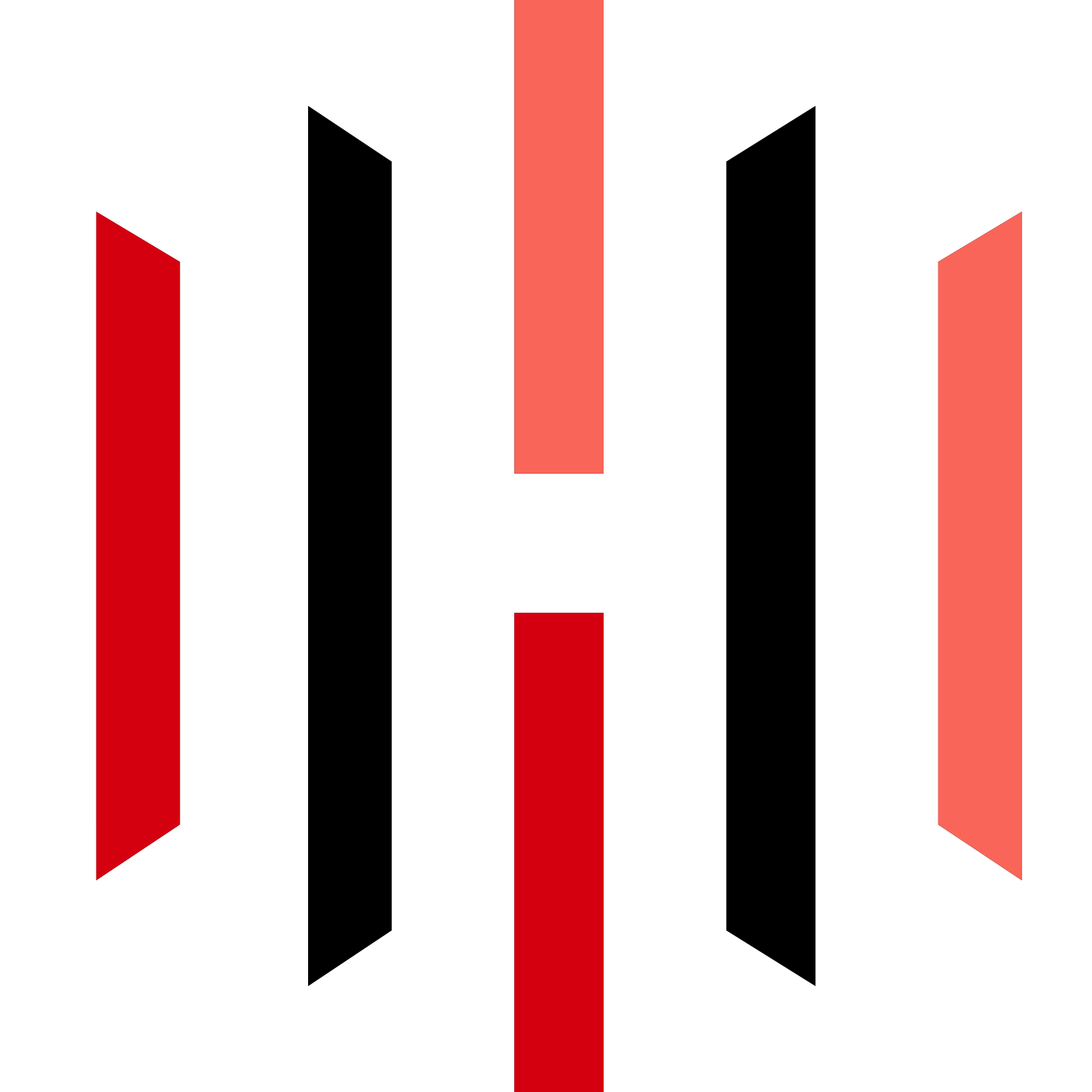




Hi there, I enjoy reading through your post. I wanted
to write a little comment to support you.
webpage
Hi! I’m at work browsing your blog from my new iphone!
Just wanted to say I love reading your blog and look forward to all your posts!
Carry on the superb work!
casino en ligne
naturally like your web-site but you have to check the spelling on several of your
posts. A number of them are rife with spelling issues
and I to find it very troublesome to tell the reality however I’ll certainly come back again.
casino en ligne
This is my first time pay a visit at here and i am really impressed
to read everthing at single place.
casino en ligne
Heya i’m for the first time here. I came across this board and I find
It really useful & it helped me out a lot. I hope to give
something back and aid others like you aided me.
casino en ligne
Thanks for ones marvelous posting! I genuinely enjoyed reading it,
you happen to be a great author. I will always bookmark
your blog and will eventually come back later in life.
I want to encourage that you continue your great work, have a nice afternoon!
casino en ligne
It’s amazing designed for me to have a website, which is helpful in favor of my experience.
thanks admin
casino en ligne
This is a topic which is near to my heart… Many thanks!
Where are your contact details though?
casino en ligne
Very good blog post. I definitely love this website.
Stick with it!
casino en ligne
I’m not positive where you are getting your information, but great topic.
I needs to spend some time finding out much more or figuring
out more. Thanks for magnificent information I
used to be looking for this information for my mission.
casino en ligne