Introduction to Trading Automation
Automated trading has revolutionized how traders operate in financial markets. TradingView and Tradovate are two powerful platforms that, when integrated, can enhance trading efficiency and effectiveness. This blog aims to address common queries surrounding the automation process from TradingView to Tradovate, providing clarity and guidance.
Common Issues and Their Resolutions
Many users encounter specific challenges when using TradingView alerts in conjunction with Tradovate. Understanding these issues and how to resolve them is crucial for a seamless trading experience.
Why Do I Receive a “Quantity is Less Than One” Message?
One of the most common alerts users encounter is the “quantity is less than one” message. This alert indicates that the trade cannot be executed due to a calculated quantity being less than one. This typically occurs when the risk percentage set in the alert is too low. If your risk percentage results in a quantity below one, the system will not place the trade to prevent potential financial losses.
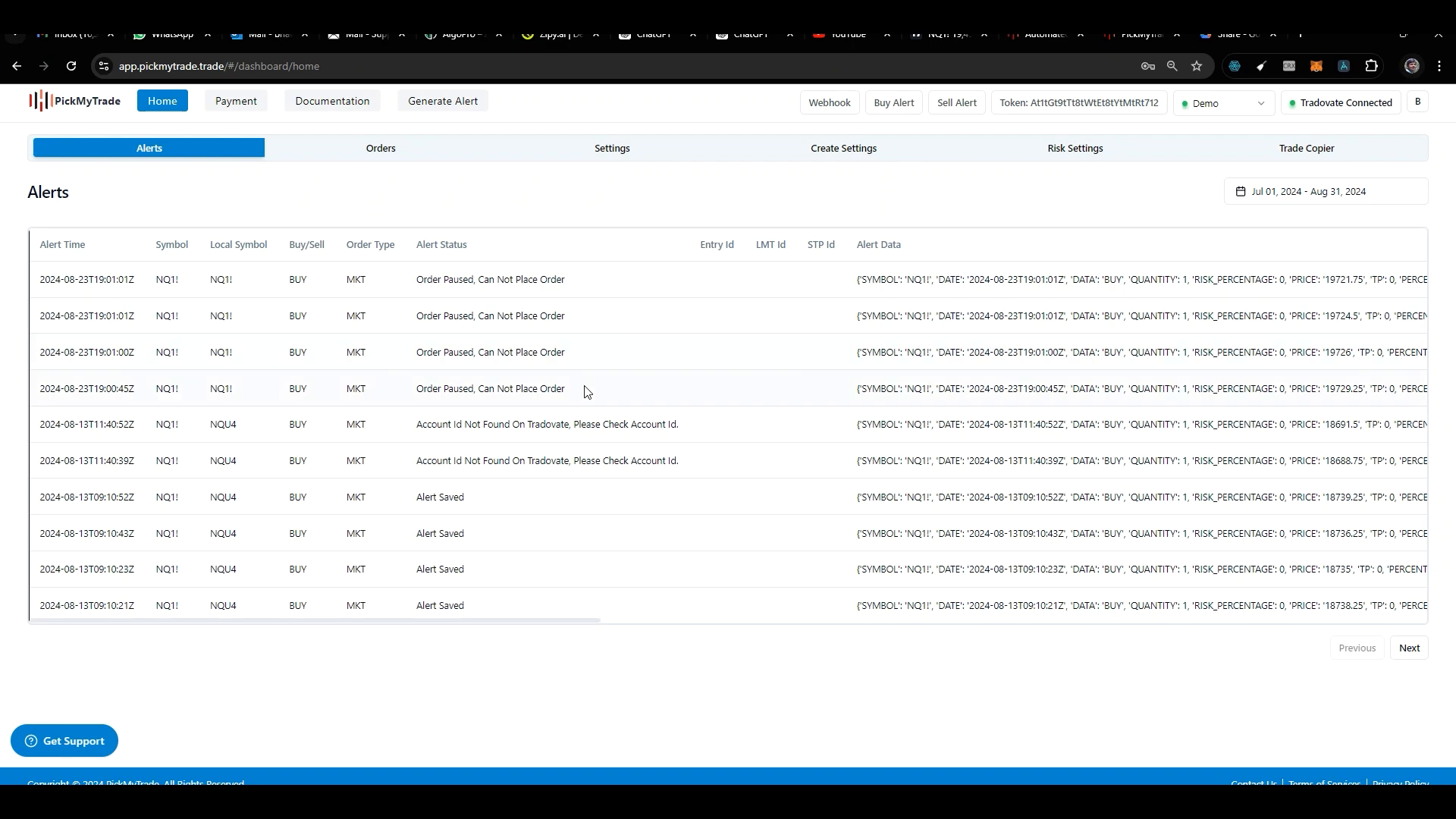
Connecting Multiple Demo Accounts
Another frequent question is about connecting multiple demo accounts to Tradovate. If you’ve created a Pick My Trade demo account and connected it to a Tradovate login, you cannot connect the same Tradovate account again if both accounts are demo accounts. This restriction is in place to prevent misuse. However, if you have a paid account, you can connect the same Tradovate account multiple times.

Switching Tradovate Accounts
Users often inquire about switching from one Tradovate account to another. If you have a paid Pick My Trade account, switching to another Tradovate account is straightforward. You simply click on “Tradovate Connected,” agree to the terms, and enter the new Tradovate credentials. This flexibility allows traders to adapt to changes in their trading strategies or firms.

Operational Questions
Understanding the operational aspects of the integration between TradingView and Tradovate helps users navigate potential hurdles effectively.
Do I Need to Keep the Browser Open?
A common concern is whether users need to keep their browsers open to maintain the connection. The good news is that once you have configured your alerts, the application operates on the cloud. There is no need to keep the browser open for alerts to function. Both TradingView and Pick My Trade work seamlessly in the cloud, allowing for trades to be executed automatically without manual intervention.
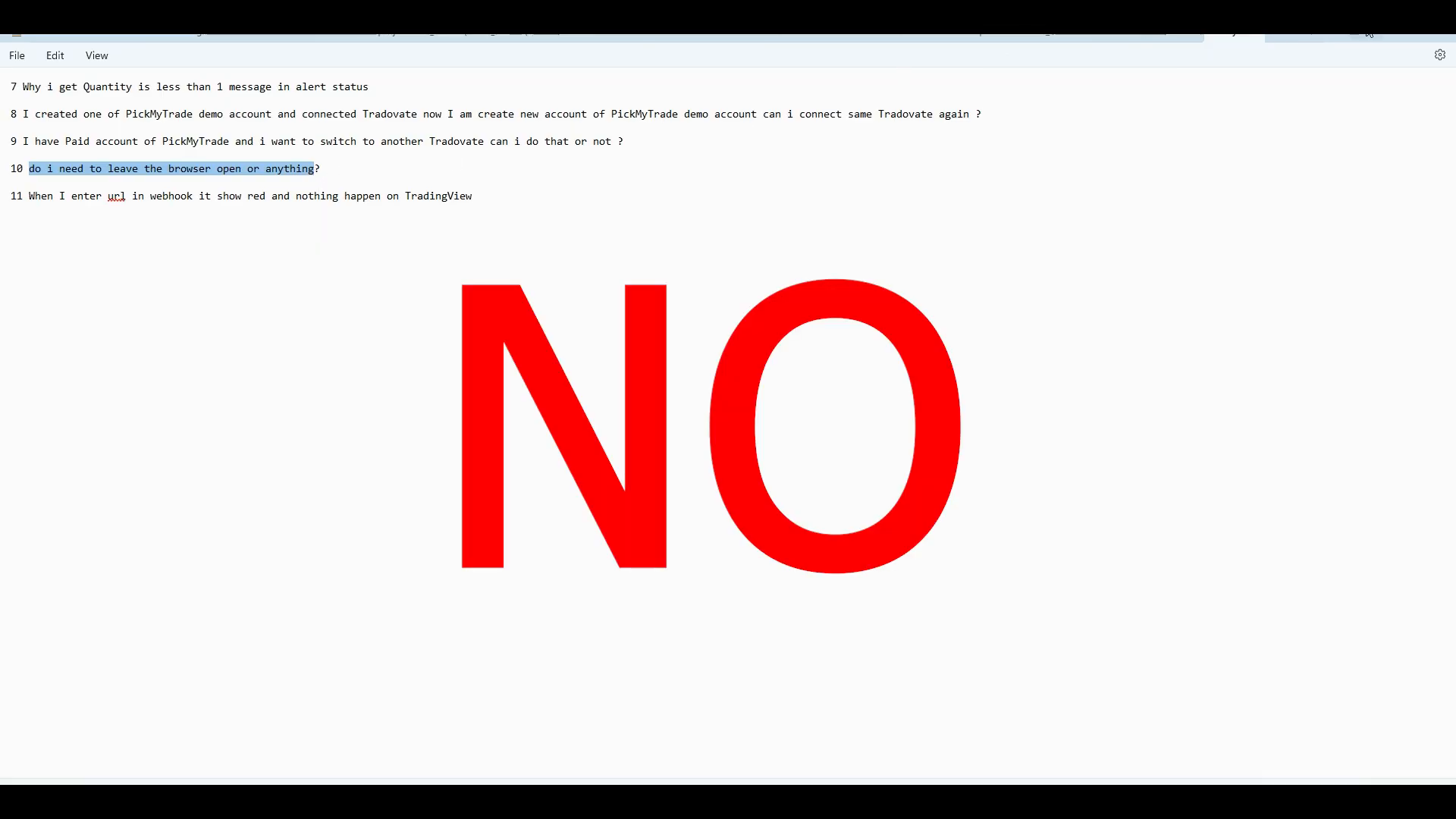
Handling Paused Trading
Some users may mistakenly pause their trading, resulting in alerts showing “order paused” messages. If you encounter this issue, you can easily resume trading through the application interface. It’s essential to check the status regularly to ensure that your trades are being executed as intended.
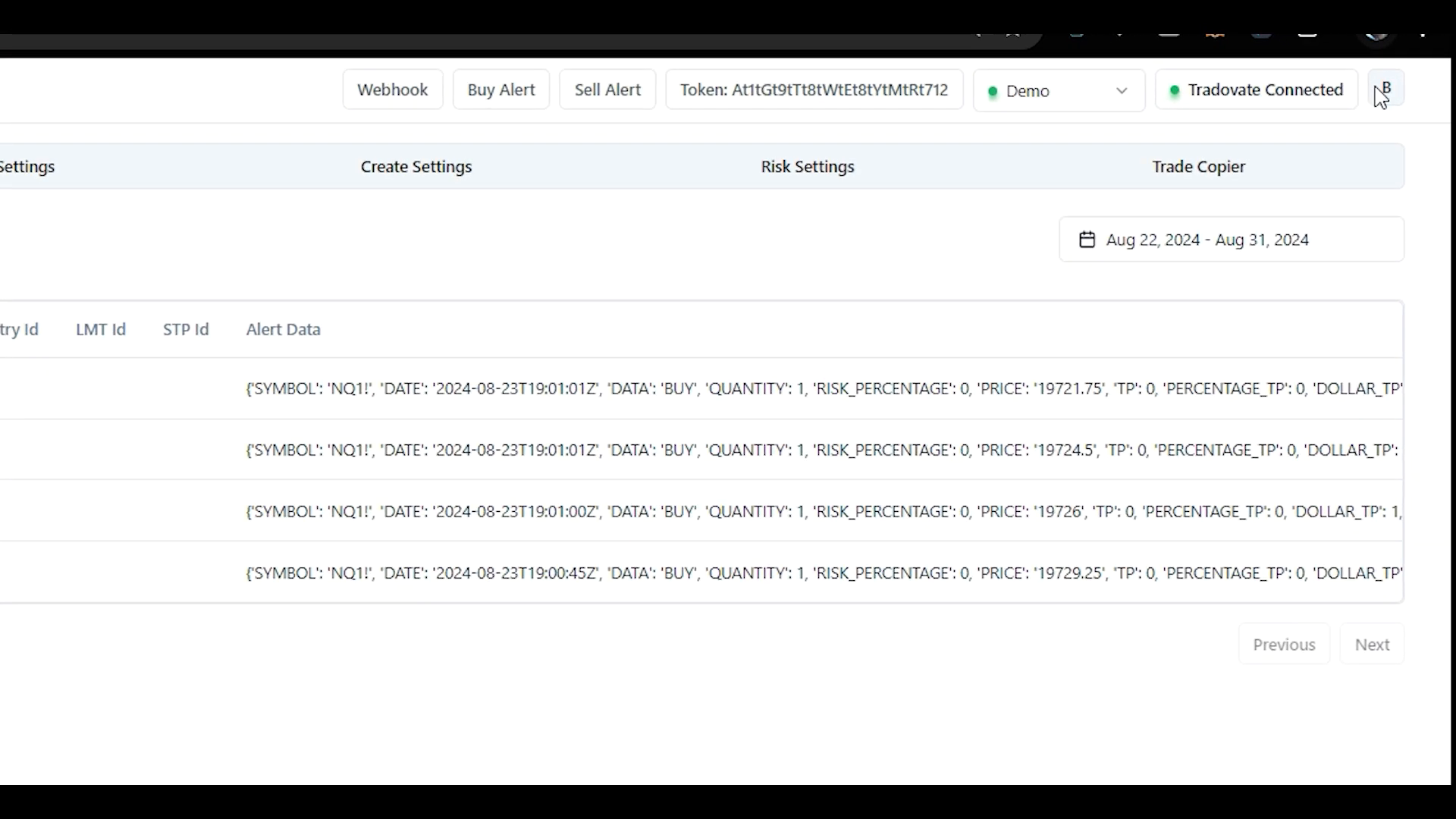
Troubleshooting Webhook Issues
Webhook functionality is critical for the integration between TradingView and Tradovate. However, users sometimes face challenges when entering URLs in the webhook settings.
Webhook URL Issues
When you copy the webhook URL from Pick My Trade and paste it into TradingView, you might find that it shows a red status or disappears. This issue is often related to TradingView itself. A simple workaround is to open TradingView in incognito mode, which can resolve many of these display issues. Before reaching out for support, always check the alerts section for any indications of what might be wrong and refer to the documentation for guidance.

Conclusion
Automating your trading strategies using TradingView and Tradovate can significantly enhance your trading experience. By understanding common issues and their resolutions, you can leverage these tools effectively. Always remember to review the documentation for any updates or changes in procedures, and don’t hesitate to reach out to support when needed. Join the automated trading revolution with PickMyTrade and take your trading to the next level!
PickMyTrade
PickMyTrade specializes in automating trading bots, enabling seamless strategy execution for futures from platforms like TradingView, across well-known brokers such as Tradovate.
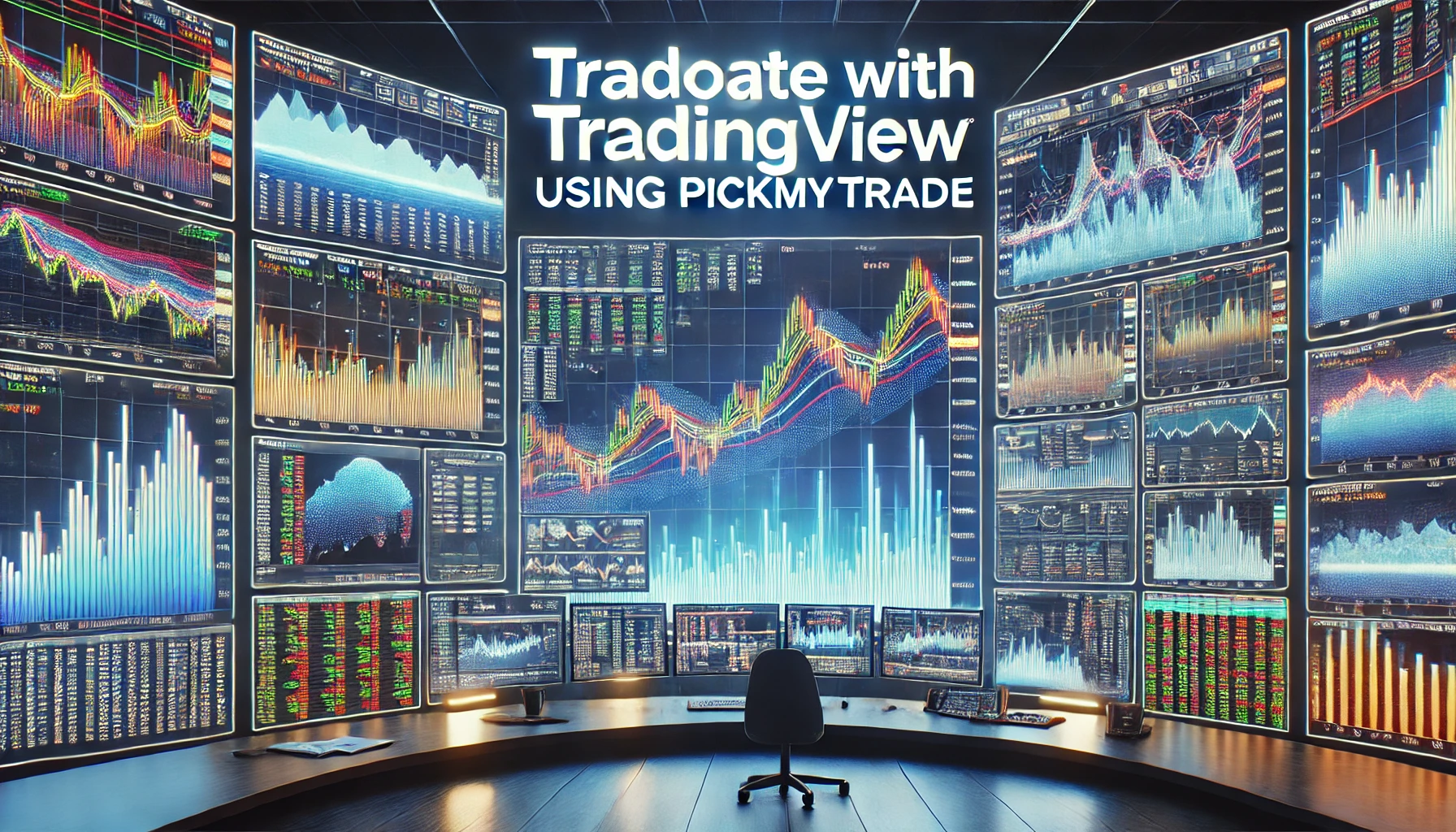



It’s impressive that you are getting ideas from this post as well as from our
discussion made at this place.
I blog often and I truly thank you for your information. Your article has really peaked my interest.
I’m going to take a note of your blog and keep checking for new
details about once a week. I subscribed to your RSS feed too.
I am actually happy to read this website posts which carries tons of helpful data, thanks for providing such statistics.
I don’t even understand how I ended up here, but I
assumed this put up used to be great. I
do not recognise who you’re but definitely you are going to a famous blogger in the event you aren’t already.
Cheers!
For most up-to-date information you have to pay
a quick visit internet and on internet I found
this web page as a most excellent web page for hottest
updates.
Thanks for finally talking about > Understanding TradingView to Tradovate Automation – PickMyTrade Mastering Automation Between TradingView and
Tradovate < Loved it!
Hi there to all, how is the whole thing, I think every one is getting more from this web page,
and your views are fastidious in support of new users.
Hi there, this weekend is pleasant for me, as this moment i am reading this fantastic informative article
here at my residence.
Outstanding quest there. What happened after?
Thanks!
Howdy outstanding website! Does running a blog like this
take a lot of work? I’ve absolutely no expertise in computer programming but I had been hoping to start my own blog in the near future.
Anyway, should you have any recommendations or techniques for
new blog owners please share. I understand this is off subject nevertheless I just
had to ask. Thank you!
naturally like your web-site but you have to take
a look at the spelling on quite a few of your posts.
A number of them are rife with spelling issues and I to find it very bothersome to inform the
reality then again I’ll certainly come again again.
Fastidious replies in return of this query with real arguments and describing everything about
that.
Hi there, the whole thing is going fine here and ofcourse every
one is sharing facts, that’s in fact excellent, keep up writing.