TradingView to Tradovate demo account integration with PickMyTrade @United States America (USA)
Unlock the power of Trading View’s advanced technical analysis tools and alert system by integrating them with PickMyTrade. Automate your trading strategies seamlessly. Follow our step-by-step guide to set up and maximize these powerful features for efficient trading
Connect TradingView to Tradovate using PickMyTrade United States America (USA)
https://pickmytrade.trade/#/dashboard/home

Step 1: PickMyTrade Integration
- Open PickMyTrade.Trade and register your account. once you register then sign in to your account, verify your Email as well
- Click Login
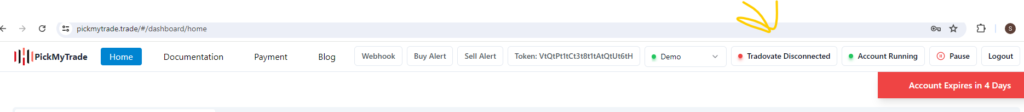
- Here on Top, You can see “Tradovate Disconnected “. If you click on this it will take you to the Tradovate screen and there you can log in with your Tradovate Credentials.
- You will see “Tradovate Connected” after successfully logging into Tradovate.
Step 2: Setting Up TradingView Alerts
- Create an Account: If you haven’t already, sign up for a TradingView account.
- Open a Chart: Navigate to the chart of the asset you want to trade.
- Define Your Strategy: Use TradingView’s extensive library of indicators and drawing tools to set up your trading strategy.
- Set an Alert
- Alert Notification:- Place the webhook URL in the notification
- https://pickmytrade.trade/api/add-trade-data
- Click on Save.
Step 3: Order Place
- Once your trade condition is met, the trade will be automatically executed. This is made possible by integrating PickMyTrade and Tradovate, facilitated through the webhook URL you have set up.
- PickMyTrade currently operates in United States America (USA).
- Enjoy Trading.




