Are you looking to streamline your trading process? With PickMyTrade, you can automate trades across multiple sub-accounts using just a single alert! Let’s break down how you can set this up easily.
Understanding the Setup
Imagine you have a trading account with two sub-accounts, AP1 and AP2. Your friend Andrew has a similar setup with his sub-accounts, FT1 and FT2. You both want to automate trades using PickMyTrade, and the first step is to gather some essential information.

Gathering Required Information
To get started, you’ll need:
- Your PickMyTrade token.
- Your sub-account names (AP1, AP2).
- Your friend’s PickMyTrade token and their sub-account names (FT1, FT2).
These tokens are available in your PickMyTrade account once you create it. They are crucial for linking your accounts.
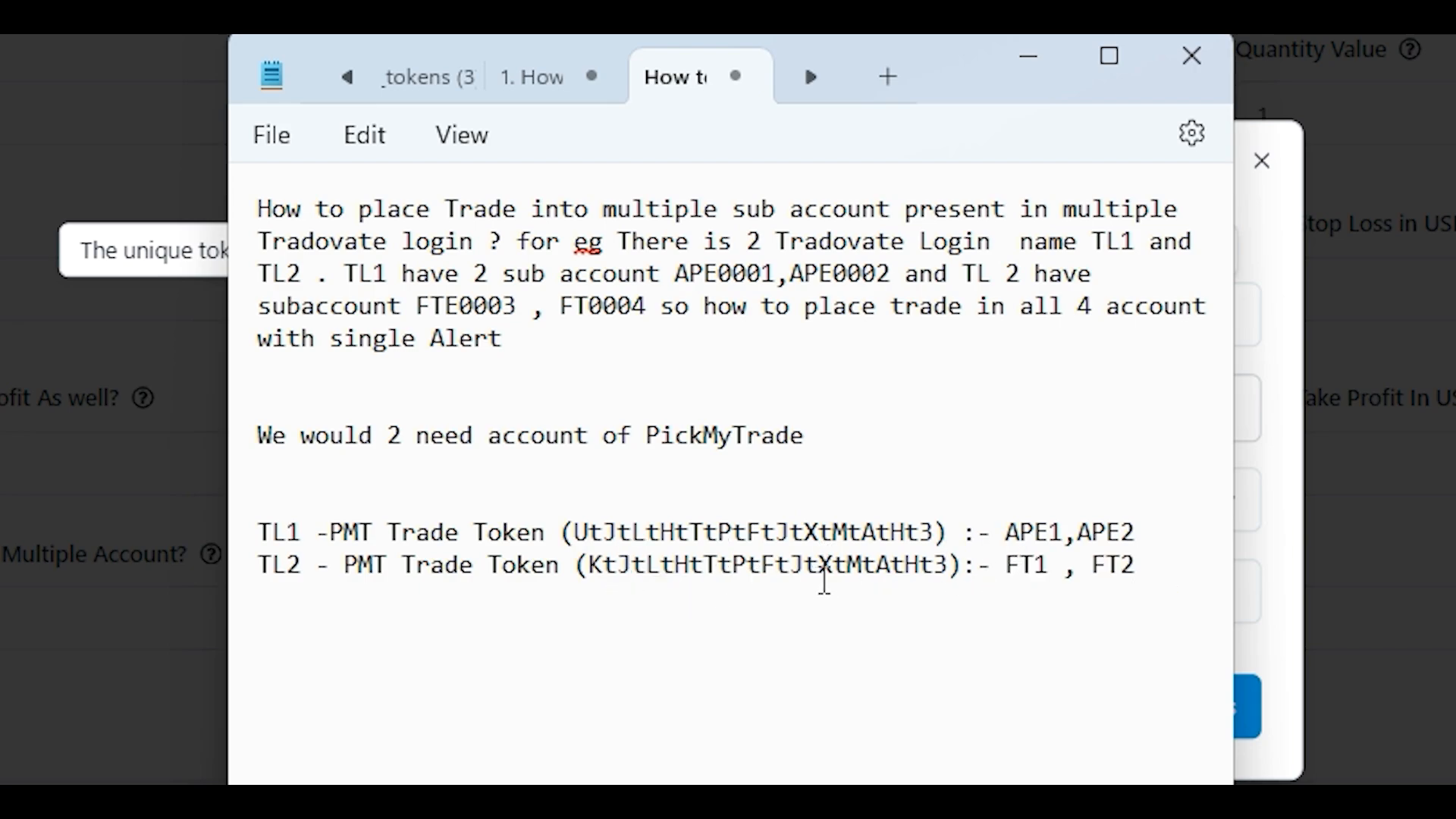
Setting Up Accounts
Once you have all the necessary information, follow these steps:
- Log in to your PickMyTrade account and enter your token in the designated section.
- Input your first sub-account name (AP1) and set the quantity multiplier (usually set to 1).
- Save your settings.
- Repeat the process for your second sub-account (AP2).

Adding Your Friend’s Account
Now, let’s do the same for Andrew’s accounts:
- Click on “Add User” and enter Andrew’s token.
- Input his first sub-account name (FT1) and set the quantity multiplier.
- Save it and repeat for FT2.
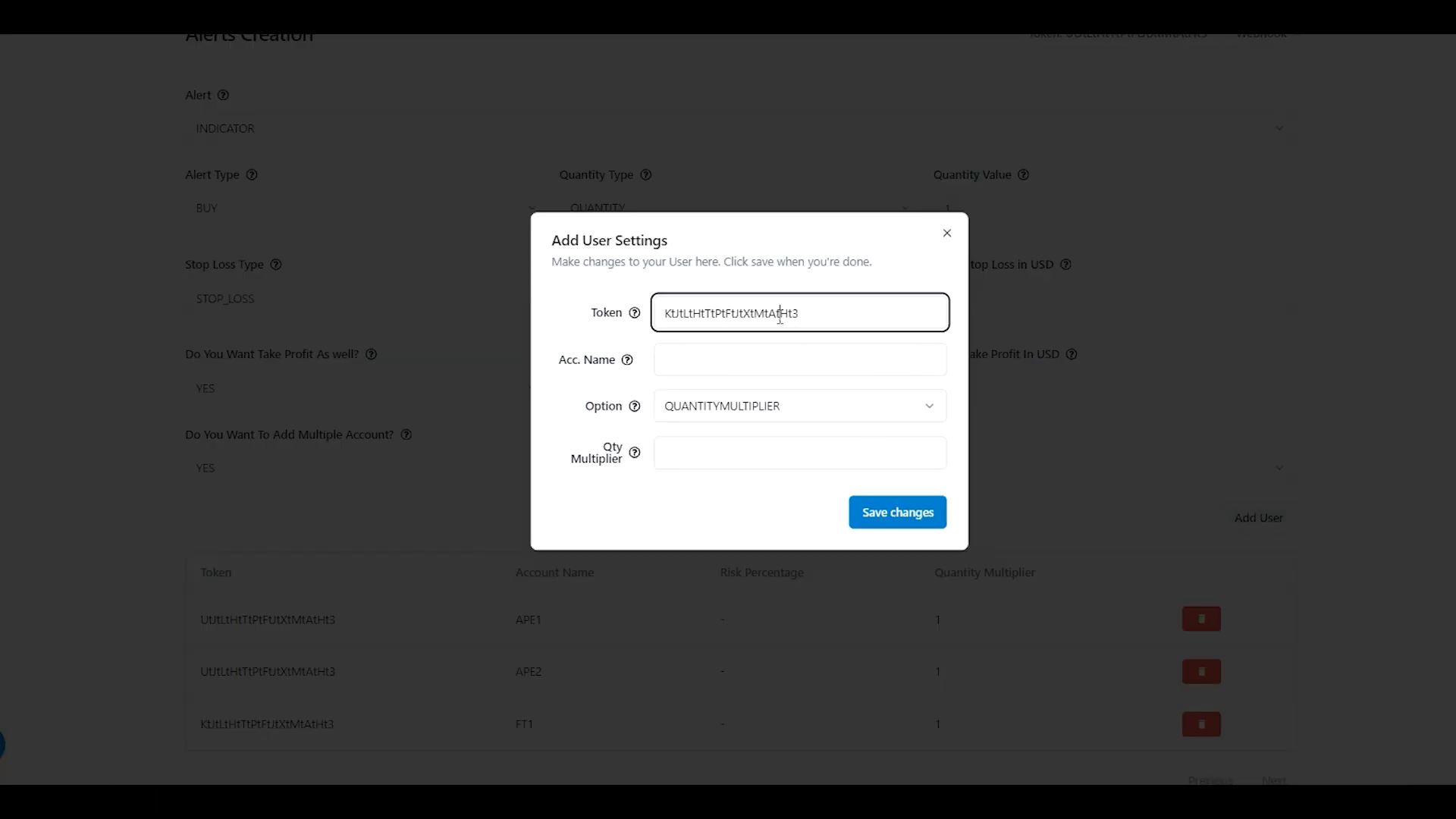
Generating Alerts
After setting up both accounts, you can generate an alert that includes all four accounts with their respective tokens. Here’s how:
- Click on “Generate Alert.”
- Copy the generated code.
- Create a new alert in your trading platform and paste this code into the message box.
- In the notification section, paste the webhook link, which you can find on your PickMyTrade dashboard.
- Click on “Create Alert.”
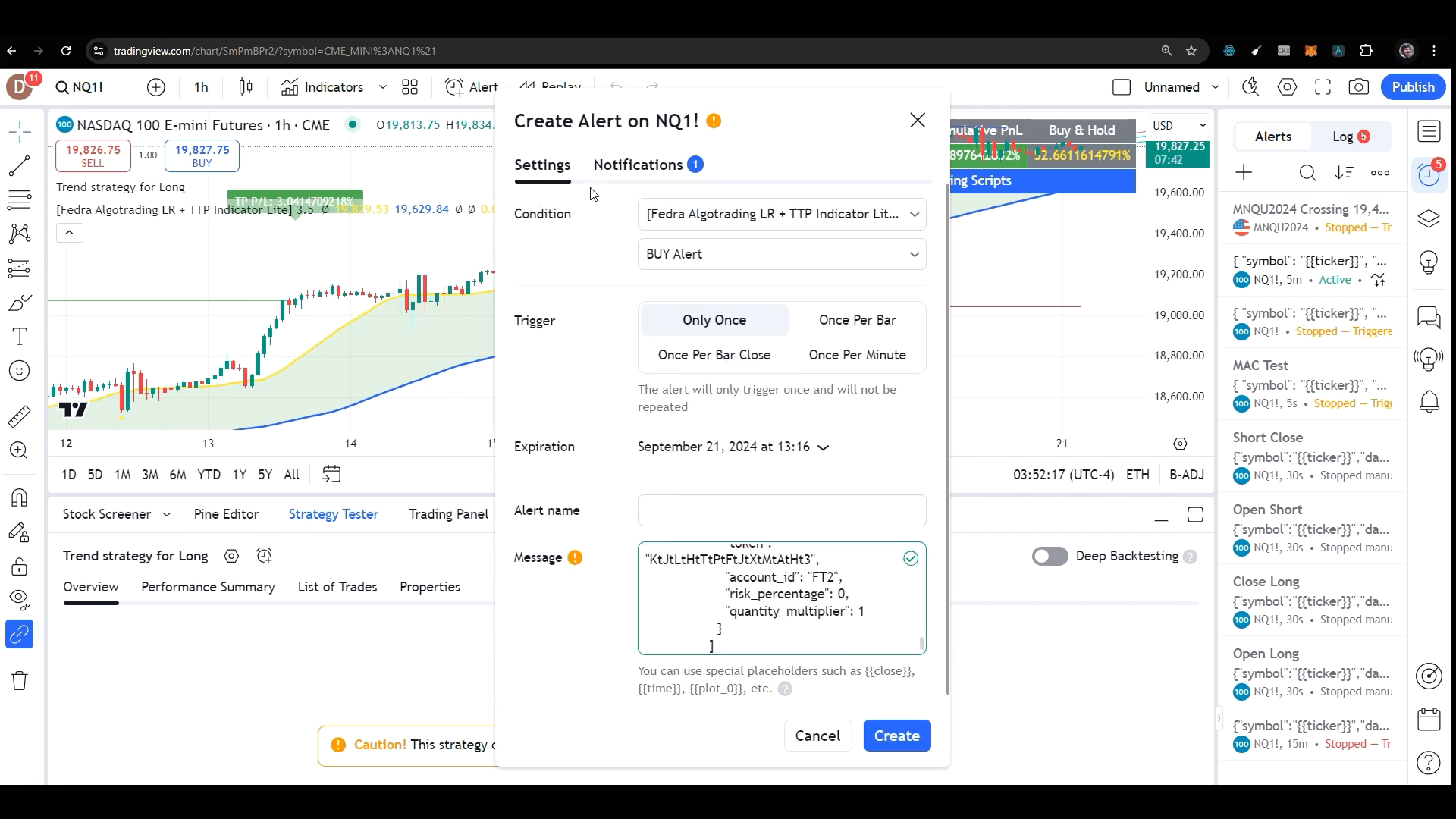
Conclusion
And that’s it! You’ve successfully set up automation for multiple sub-accounts using a single alert in PickMyTrade. This system not only saves you time but also ensures that you don’t miss any trading opportunities.
FAQs
What is PickMyTrade?
PickMyTrade is a platform that allows you to automate trading across multiple accounts using alerts from TradingView. It simplifies the trading process for users.
Can I use PickMyTrade for multiple sub-accounts?
Yes! You can automate trades for multiple sub-accounts using a single alert, making it easy to manage your trading activities.
How do I find my PickMyTrade token?
Your PickMyTrade token can be found in your account settings once you create your account.
Ready to take your trading to the next level? Join the automated trading revolution with PickMyTrade today!
PickMyTrade
PickMyTrade specializes in automating trading bots, enabling seamless strategy execution for futures from platforms like TradingView, across well-known brokers such as Tradovate.



