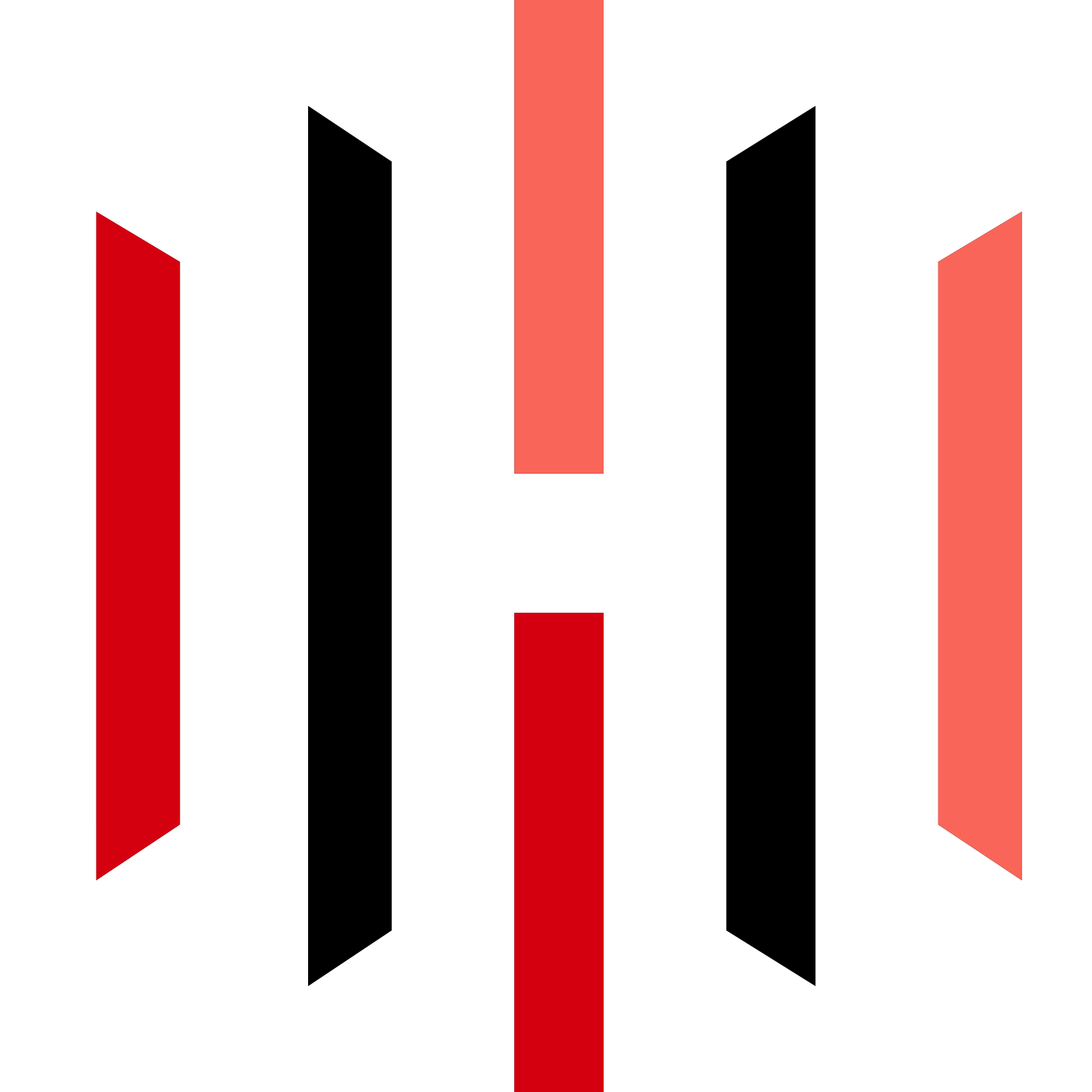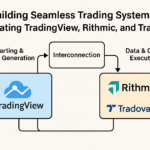In the fast-paced world of financial markets, staying ahead requires tools that not only keep up but also push the boundaries of what’s possible. As we dive into 2025, TradingView has unveiled a suite of innovative features that redefine automated trading.
Whether you’re a beginner eager to explore algorithmic strategies or a seasoned trader refining your edge, these updates offer something transformative:
- New automation tools
- Enhanced alerts
- Improved webhook integration
- AI-driven indicators
- Pine Script 5 enhancements
In this comprehensive guide, we’ll unpack each feature, provide actionable insights, and share practical tips to help you master TradingView’s 2025 offerings for automated trading success.
What is Automated Trading and Why It Matters
Automated trading, often called algorithmic trading, uses computer programs to execute trades based on predefined rules.
Imagine setting a strategy that buys a stock when its 50-day moving average crosses above its 200-day average and sells when the opposite occurs—all without lifting a finger.
- Eliminates emotional biases
- Ensures consistency
- Seizes opportunities 24/7
With TradingView’s 2025 updates, automating your trades has never been more accessible or powerful.
TradingView’s 2025 Features: A Deep Dive
New Automation Tools: Simplifying Strategy Implementation
TradingView’s new automation tools are a game-changer, making it easier to design, test, and deploy trading strategies.
Key Benefits:
- User-friendly design with drag-and-drop functionality for building strategies without coding expertise
- Robust backtesting to test your ideas against historical data
- Live insights to monitor performance in real-time with detailed analytics
Practical Use Case:
Suppose you’re trading forex and want to automate a trend-following strategy. Using these tools, you could set up a system that:
- Buys EUR/USD when the RSI dips below 30
- Sells when RSI exceeds 70
Pro Tip: Start with a basic strategy (like a moving average crossover) to get comfortable, then layer in more conditions as you grow.
Enhanced Alerts: Precision Triggers for Action
Alerts are the heartbeat of automation, signaling when it’s time to act. TradingView’s 2025 enhancements take alerts to the next level with greater flexibility and integration.
Key Enhancements:
- More conditions — Trigger alerts based on advanced indicators, custom scripts, or multi-asset events
- Better customization — Fine-tune notifications to match your workflow (e.g., SMS for urgent signals)
- Seamless integration — Pair alerts with webhooks for instant execution
Step-by-Step Guide:
- Open TradingView and select your chart.
- Click the “Alerts” icon.
- Set your condition (e.g., “Price crosses above 50-day SMA”).
- Choose your notification method.
- Activate and let it run.
Best Practice: Combine alerts with your automated setups to stay informed without micromanaging. For instance, get a ping when your strategy hits a profit target.
Improved Webhook Integration: Bridging the Gap
Webhooks connect TradingView to external platforms—like brokers or bots—enabling real-time trade execution. The 2025 updates make this process smoother and more secure.
Key Improvements:
- Easier setup with minimal technical know-how
- Enhanced security with robust encryption
- Faster execution with near-instant communication
Use Case:
Picture a crypto trader using a bot to scalp Bitcoin. With improved webhooks, an alert triggered by a breakout above a key resistance level on TradingView can instantly tell the bot to buy, locking in profits before the market shifts.
AI-Driven Indicators: Smarter Trading with Machine Learning
AI is no longer sci-fi—it’s here, and TradingView’s AI-driven indicators are proof. These tools analyze vast datasets to uncover hidden patterns, giving you an edge.
Key Features:
- Predictive power for data-driven forecasts
- Adaptive design that adjusts to evolving market conditions automatically
- Customization to align with your risk profile
Example:
Trading Tesla stock? An AI indicator might crunch price history, volume trends, and news sentiment to predict a breakout, alerting you before the crowd catches on.
Tip: Pair AI indicators with classics like Bollinger Bands to confirm signals and filter out noise.
Pine Script 5 Updates: Powering Custom Solutions
Pine Script, TradingView’s scripting language, gets a major upgrade with version 5. It’s now more versatile and efficient, perfect for crafting bespoke trading tools.
Key Updates:
- New functions for advanced calculations
- Improved debugging to spot and fix code issues faster
- Automation sync for seamless integration with TradingView’s automation suite
Step-by-Step Guide to a Custom Indicator:
- Open the Pine Script editor.
- Write your code (e.g., a volatility-based entry signal).
- Test it on a chart with historical data.
- Apply it to your live strategy.
Best Practice: Keep your scripts lean and focused—overcomplicating can slow execution.
Practical Tips and Best Practices for 2025
Here’s how to maximize TradingView’s new features:
- Start simple — Test a single-condition strategy before scaling up.
- Diversify — Mix trend-following and mean-reversion strategies to balance risk.
- Review regularly — Check performance weekly to spot trends or tweak underperformers.
- Stay updated — Follow TradingView’s blog for feature rollouts and tips.
Conclusion
TradingView’s 2025 features are a bold step forward for automated trading, blending cutting-edge tech with user-friendly design.
New automation tools streamline strategy creation, enhanced alerts keep you in sync, improved webhooks ensure swift execution, AI-driven indicators sharpen your insights, and Pine Script 5 unlocks endless possibilities.
Success in automated trading isn’t instant—it’s a journey of learning and refining. With these tools in your arsenal, you’re well-equipped to navigate 2025’s markets with confidence.
So, dive in, experiment, and let TradingView help you turn your trading vision into reality.
References:
- TradingView. (2025). New Features for Automated Trading. Retrieved from [TradingView Website].
- TradingView. (2025). Pine Script 5 Documentation. Retrieved from [TradingView Website].
Note: Feature details reflect the latest updates as of March 28, 2025. Visit TradingView’s official site for the most current information.