In today’s fast-paced markets, the TradingView Rithmic Tradovate integration gives traders the best of all worlds: TradingView’s powerful charting, Rithmic’s ultra-low latency data, and Tradovate’s streamlined order execution.
This guide walks you through how to connect all three into one efficient, automated trading system.
Why Use TradingView Rithmic Tradovate Integration?
Integrating your trading system with various platforms offers several advantages:
- Enhanced Analytical Capabilities: TradingView’s dynamic charting tools and real-time indicators empower traders to analyze market trends and generate trade signals.
- Reliable Data and Execution: Rithmic is well-known for its low-latency data and efficient order routing, while Tradovate provides a modern trading interface and seamless order management.
- Flexibility and Automation: A unified system allows you to automate trading strategies, manage risk with alerts and trailing stops, and monitor positions all in one place.
Components of a Fully Integrated Trading System
To build an integrated trading system, consider the following components:
1. Charting and Signal Generation
- TradingView:
Use TradingView to analyze market trends, develop strategies, and generate alerts. Its robust scripting language allows you to customize indicators and alerts that trigger your automated trading system.
2. Execution and Order Routing
- Rithmic and Tradovate:
Rithmic offers ultra-fast data feeds and order routing capabilities. Meanwhile, Tradovate provides a user-friendly execution environment with advanced trade management tools. By connecting both to your system, you can execute trades swiftly and monitor order status effectively.
3. Interconnection and Automation Tools
- Trade Copiers and API Integrations:
Utilizing middleware or integration platforms (for example, tools like PickMyTrade) can link TradingView’s alerts to your execution platforms. This ensures that trade signals are automatically converted into orders across your connected accounts.
How to Set Up TradingView + Rithmic + Tradovate
Below is a high-level overview of how to establish a multi-platform trading system:
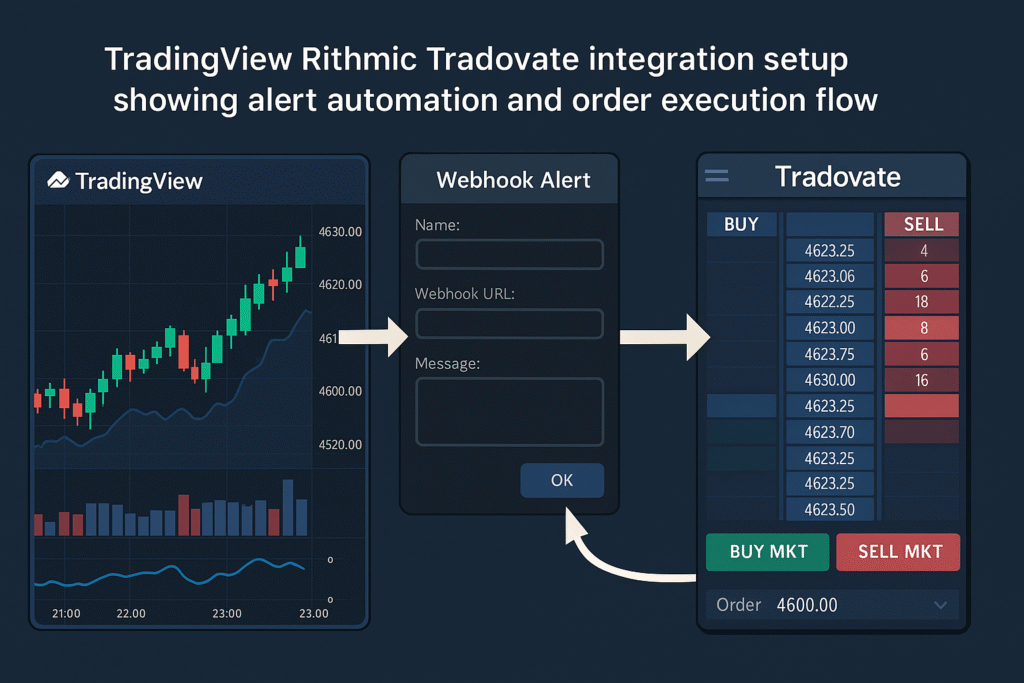
Step 1: Define Your Trading Strategy and Alert Criteria
- Develop a Strategy:
Start by formulating a clear trading strategy. Identify your key technical indicators and define the criteria for trade entry, stop losses, and take profits. - Configure Alerts in TradingView:
Use TradingView’s alert system to trigger your trade signals. Ensure your alert message includes all necessary parameters (e.g., symbol, order type, and quantity).
Step 2: Establish Platform Connections
- Connect TradingView to Your Execution Platforms:
- Use webhooks or API integrations to link TradingView’s alerts with your order execution systems.
- Some brokers support direct integration, allowing you to place trades directly from TradingView.
- Integrate Rithmic and Tradovate:
- Rithmic can be connected using low-latency APIs that relay market data and execute orders.
- Tradovate’s modern interface can work alongside these systems for trade management and account monitoring.
- Tools such as trade copiers can mirror orders across different accounts, ensuring synchronized execution.
Step 3: Test and Optimize the Integrated System
- Run Simulations:
Before going live, simulate trades to verify that alerts are correctly transmitted and executed across platforms. - Monitor Performance:
Regularly review performance reports, order execution logs, and alert accuracy. Adjust parameters as necessary to optimize speed and reliability.
Step 4: Implement Robust Risk Management
- Set Up Automated Risk Controls:
Configure trailing stops, profit targets, and other risk management rules that can adapt dynamically as market conditions change. - Monitor Account Metrics:
Ensure that your system continuously tracks key metrics such as account balance, margin levels, and open positions to prevent overexposure.
Best Practices for a Seamless Integration
- Keep Your Software Updated:
Regularly update all integrated platforms to ensure compatibility and access to the latest features. - Maintain Redundancy:
Utilize backup connections and ensure that you have manual override options in case automated systems fail. - Document Your Setup:
Create detailed documentation for your integration processes. This will help troubleshoot issues and streamline future upgrades.
Conclusion
Building a seamless trading system that integrates TradingView, Rithmic, and Tradovate can significantly enhance your trading performance. By combining TradingView’s analytical prowess with Rithmic’s low-latency data and Tradovate’s advanced execution tools, you create an ecosystem that supports efficient, automated, and risk-managed trading.
Whether you’re an experienced trader or just getting started, this integrated approach enables you to focus on strategy development and market analysis—while your system handles the rest.
This guide draws on best practices from various industry resources and integration tutorials (e.g., blog.pickmytrade.trade, support.apextraderfunding.com). By following these steps and guidelines, you’ll be well on your way to creating a seamless and highly effective multi-platform trading system.
Feel free to share your experiences or ask any questions in the comments below!
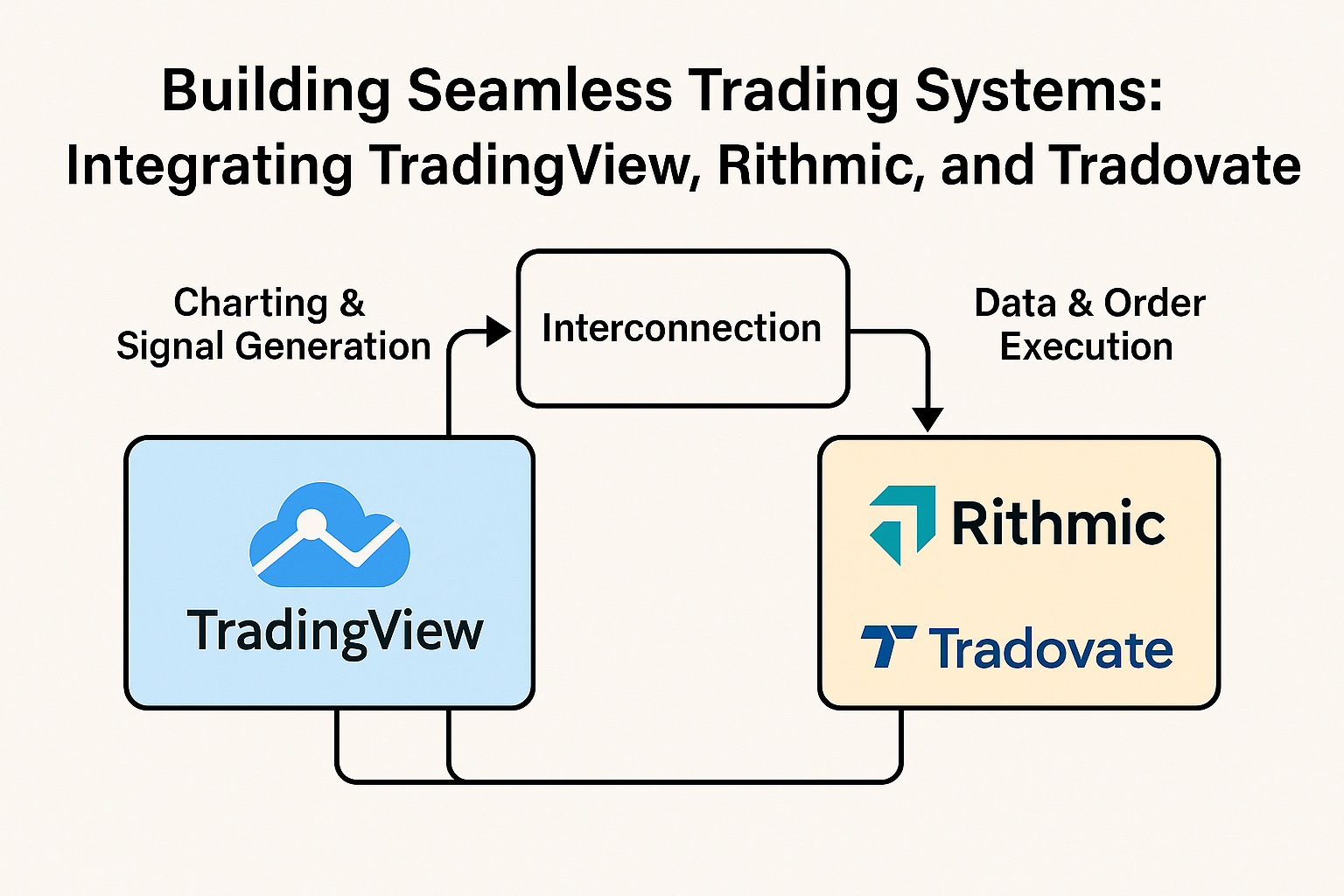
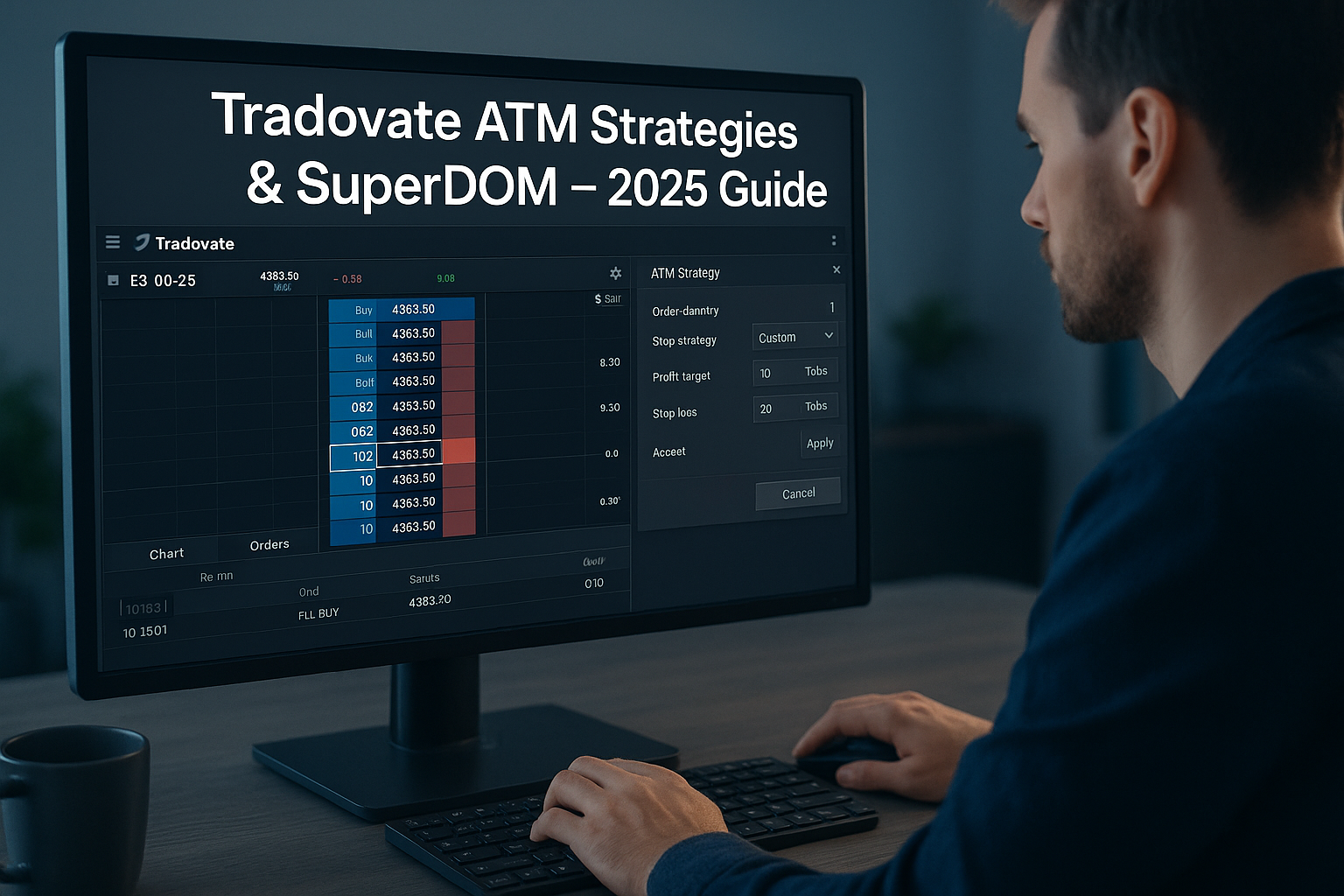



Truly a lot of helpful data!
casino en ligne francais
Fantastic info, Cheers.
casino en ligne
Appreciate it! Quite a lot of advice.
casino en ligne
Very good postings, With thanks!
casino en ligne
Many thanks! Fantastic stuff!
casino en ligne France
You actually stated it fantastically.
casino en ligne francais
Beneficial stuff Thanks!
casino en ligne fiable
Kudos! Ample info.
casino en ligne
Helpful stuff, Many thanks!
casino en ligne
Reliable content, With thanks.
casino en ligne francais