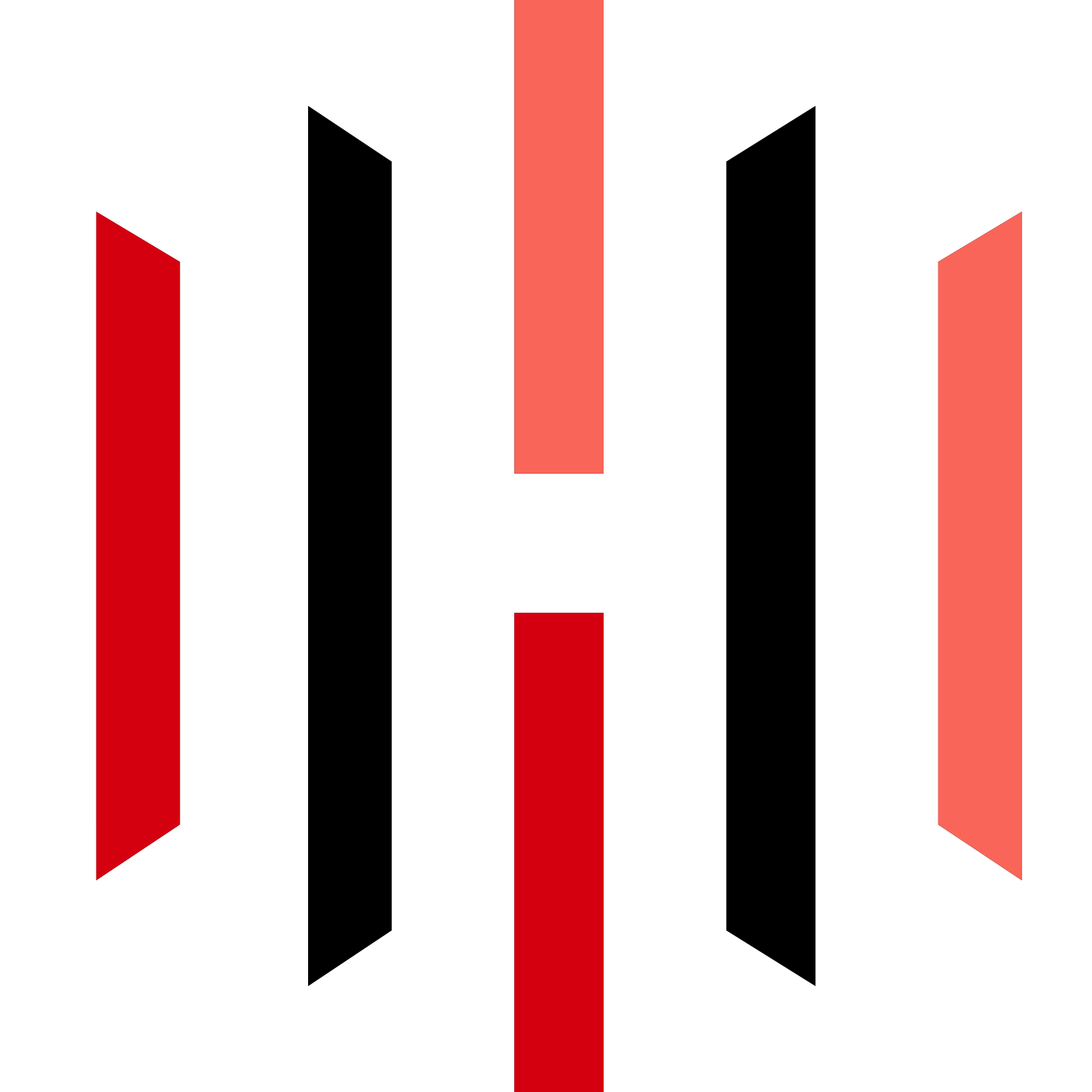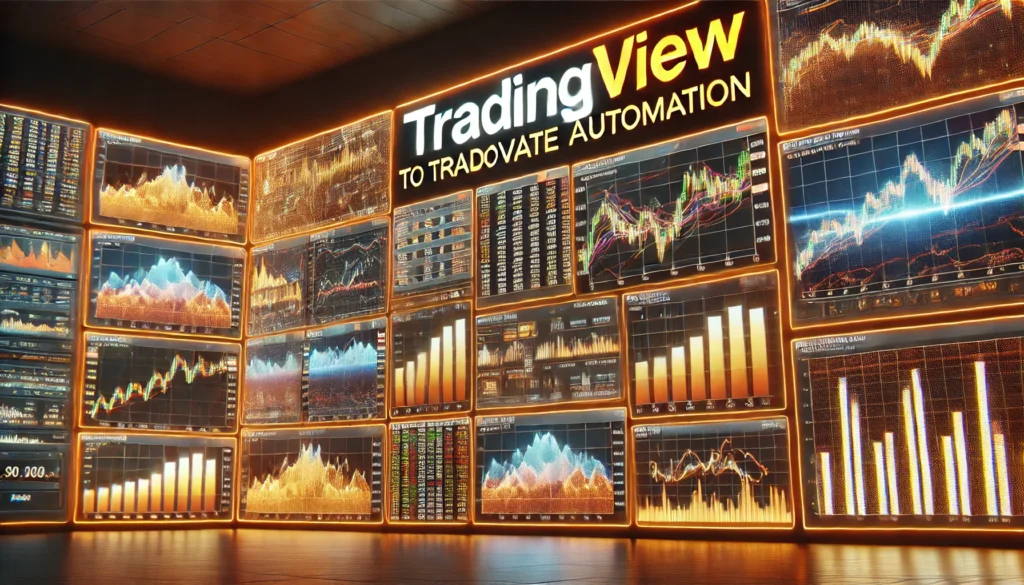Welcome to the guide on how to effectively log into Rithmic Trader Pro, a powerful trading platform. This platform is designed for both new traders looking to explore futures trading and experienced traders seeking advanced functionalities. In this post, we’ll walk you through the login process, the differences between the versions of Rithmic Trader, and some tips for getting the most out of your trading experience.
Understanding Rithmic Trader
Rithmic Trader is a proprietary software provided by Rithmic technology, which offers two versions: Rithmic Trader and Rithmic Trader Pro. The main difference between the two lies in the features available. Rithmic Trader Pro includes advanced charting capabilities and order types, such as bracket orders, enhancing your trading experience.
Downloading Rithmic Trader Pro
Before logging in, ensure you have the Rithmic Trader software installed on your computer.
Logging into Rithmic Trader Pro
Let’s dive into the login process. The procedure is similar for both versions of Rithmic Trader. Here’s how to log in:
- Open the Rithmic Trader Pro application by double-clicking the icon on your desktop.
- On the login screen, you will have a drop-down menu to select your server. For live accounts, choose Rithmic 01. If you are using a 30-day trial or a paper trading account, select Rithmic Paper Trading.
- Enter your username and password. If you requested a trial or have a funded account, you should have received your credentials via email. It’s advisable to copy and paste these to avoid errors, ensuring there are no spaces before or after the username and password.
- Click the green arrow button to log in.
After clicking the login button, you’ll see progress indicators as the system connects. Once logged in, your workspace will populate, confirming a successful login.
Verifying Your Login
To ensure that you have logged into the correct account, click on the Trader Dashboard button located on the left side of the platform. This panel displays your account balance and account number. If everything matches your expectations, you have successfully logged into the platform.
Features of Rithmic Trader Pro
Once you are logged in, you can start exploring the features of Rithmic Trader Pro. Here are some essential aspects to familiarize yourself with:
- Order Book (Depth of Market): This feature allows you to view live market data and see the order flow for various instruments. To add a symbol, double-click in the symbol exchange field, and select from the available exchanges.
- Charting Tools: With Rithmic Trader Pro, you can access advanced charting functionalities, allowing you to analyze market trends and make informed trading decisions.
- Account Management: Monitor your account balance and trading activities directly from the dashboard, ensuring you stay updated on your financial status.
Common Issues and Troubleshooting
If you encounter any issues while logging in, Rithmic Trader provides clear error messages on the login screen. Common messages include “please contact your administrator” or “invalid username and password.” These messages guide you towards resolving your login issues effectively.
In case you are unable to log in, ensure that:
- You have completed the necessary certifications to specify whether you are a professional or non-professional trader, as this is a requirement for accessing Rithmic data feeds.
- You are using the correct server settings for your account type (live or paper trading).
- Your username and password are entered correctly without any extra spaces.
Conclusion
Logging into Rithmic Trader Pro is a straightforward process that opens the door to advanced trading capabilities. By following the steps outlined in this guide, you can easily navigate the platform and start trading.