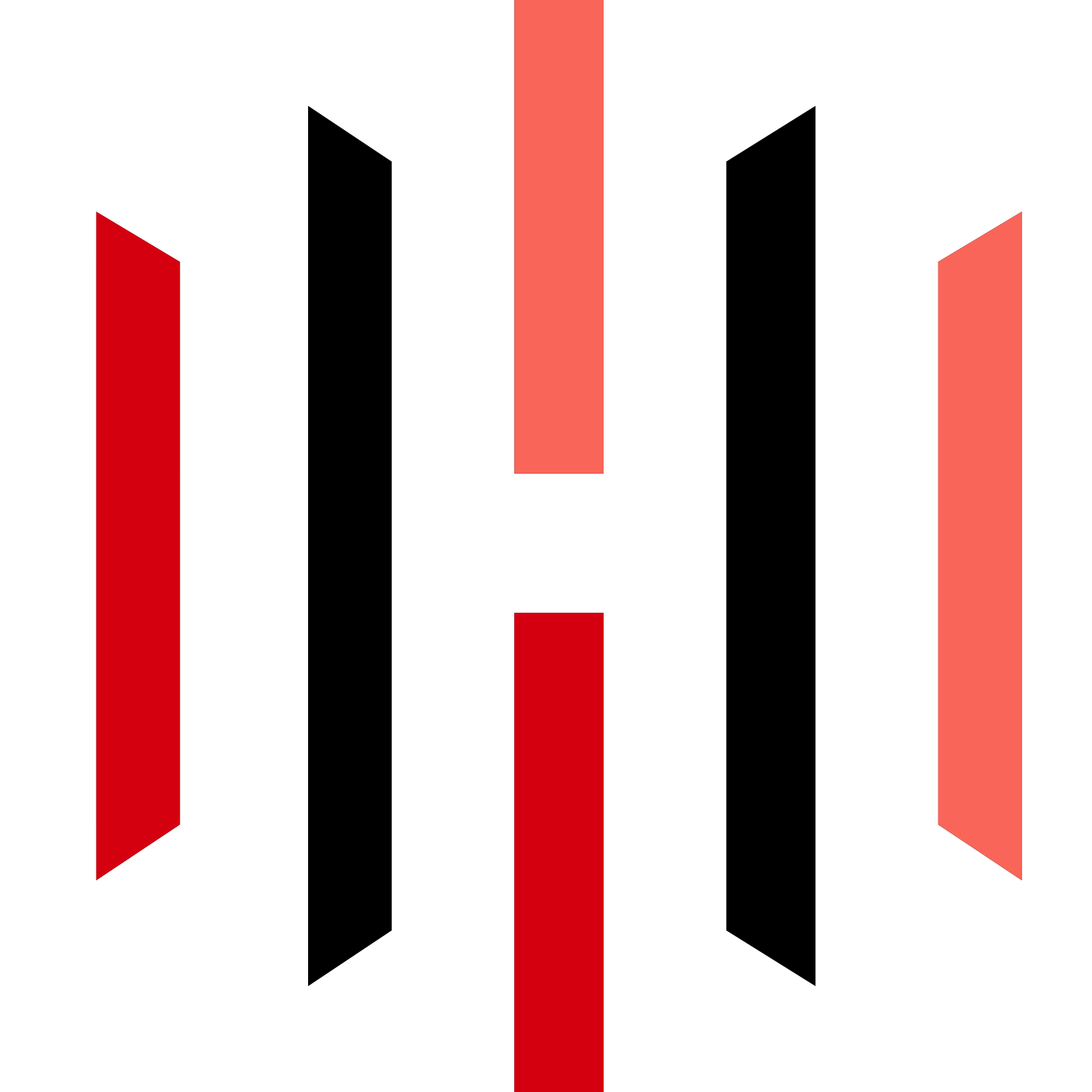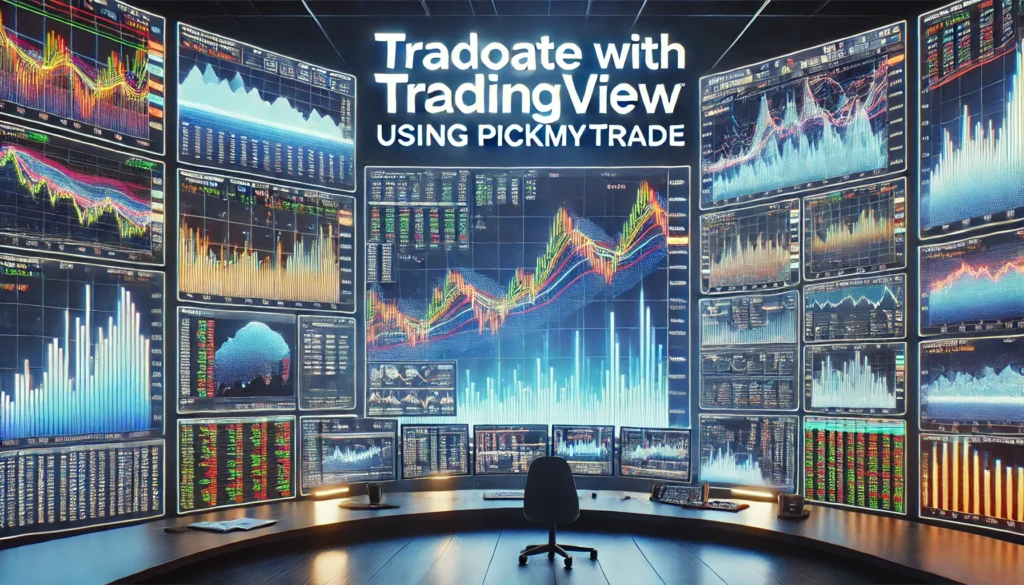In the world of trading, staying informed and connected with fellow traders can be a game changer. TradingView’s Minds offers a unique social tool that allows traders to share insights, discuss symbol-specific information, and collaborate in real-time. This guide will dive into how to effectively use Minds to enhance your trading experience.
What is Minds?
Minds is TradingView’s social media feed designed specifically for traders. It allows members to come together, share charts, and discuss trading strategies related to specific symbols. This feature is invaluable for gathering diverse perspectives and keeping up with the latest market trends.
Getting Started with Minds
To begin using Minds, you first need to navigate to TradingView’s website. Here’s how to get started:
- Go to tradingview.com.
- Click on the ‘Products’ menu and select ‘Supercharts’.
- Choose the symbol you want to analyze, such as Nvidia (NVDA).
Sharing Your Insights
Once you have your chart set up, you can easily share your insights with the community. This is how you do it:
- After finalizing your chart, click the ‘Publish’ button.
- Instead of selecting ‘Publish Idea’ or ‘Record Video Idea’, choose ‘Speak Your Mind’.
- This action will take you into the Minds chat specific to the symbol you are analyzing.
By entering the Minds chat for Nvidia, you can engage with other traders who are also discussing this symbol. This is a great opportunity to share your observations or insights about recent market movements.
Engaging in Real-Time Discussions
The Minds chat feature allows you to share quick thoughts and chat with other investors. For example, if you notice relevant news, such as earnings reports from related companies like Broadcom (AVGO), you can quickly inform others. Just type your thoughts in the chat box and publish them.
Utilizing Chart Snapshots
One of the standout features of Minds is the ability to attach chart snapshots. Follow these steps to share your chart:
- Switch to a one-minute chart to observe after-hours trading.
- Click ‘Attach Chart Snapshot’ to include your current view in the chat.
- Post your message, and your chart will be visible to all participants in the Minds chat.
This feature enables you to visually share your analysis, making it easier for others to follow your thought process and contribute to the discussion.
Key Features of Minds
Minds is not just about chatting; it offers several features that enhance your trading experience:
- Real-Time Collaboration: Engage with other traders instantly, sharing insights and strategies.
- Chart Sharing: Quickly attach charts to your messages, providing visual context to your discussions.
- Focused Discussions: Each chat is dedicated to a specific symbol, ensuring conversations remain relevant and insightful.
- Investment Research: Users can publish detailed analyses and research, contributing to the collective knowledge of the community.
Continuing Your Learning Journey
This video is part of a series aimed at helping you navigate TradingView’s social network effectively. Whether you’re looking to publish long-form research or engage in quick chats, understanding how to use these tools will empower you as a trader.
To further enhance your trading strategies, consider leveraging automated trading solutions. You can optimize your investments with PickMyTrade’s automated trading solutions, which provide expert strategies and real-time insights for more efficient trading.
Conclusion
TradingView’s Minds offers a powerful way to connect with other traders and share insights in real-time. By utilizing its features, you can enhance your trading strategies and stay informed about market trends. Engage with the community, share your thoughts, and take your trading to the next level. Don’t forget to explore other resources and tools available on TradingView to maximize your trading potential!
PickMyTrade specializes in automating trading bots, enabling seamless strategy execution for futures from platforms like TradingView, across well-known brokers such as Tradovate.
PickMyTrade
PickMyTrade specializes in automating trading bots, enabling seamless strategy execution for futures from platforms like TradingView, across well-known brokers such as Tradovate.