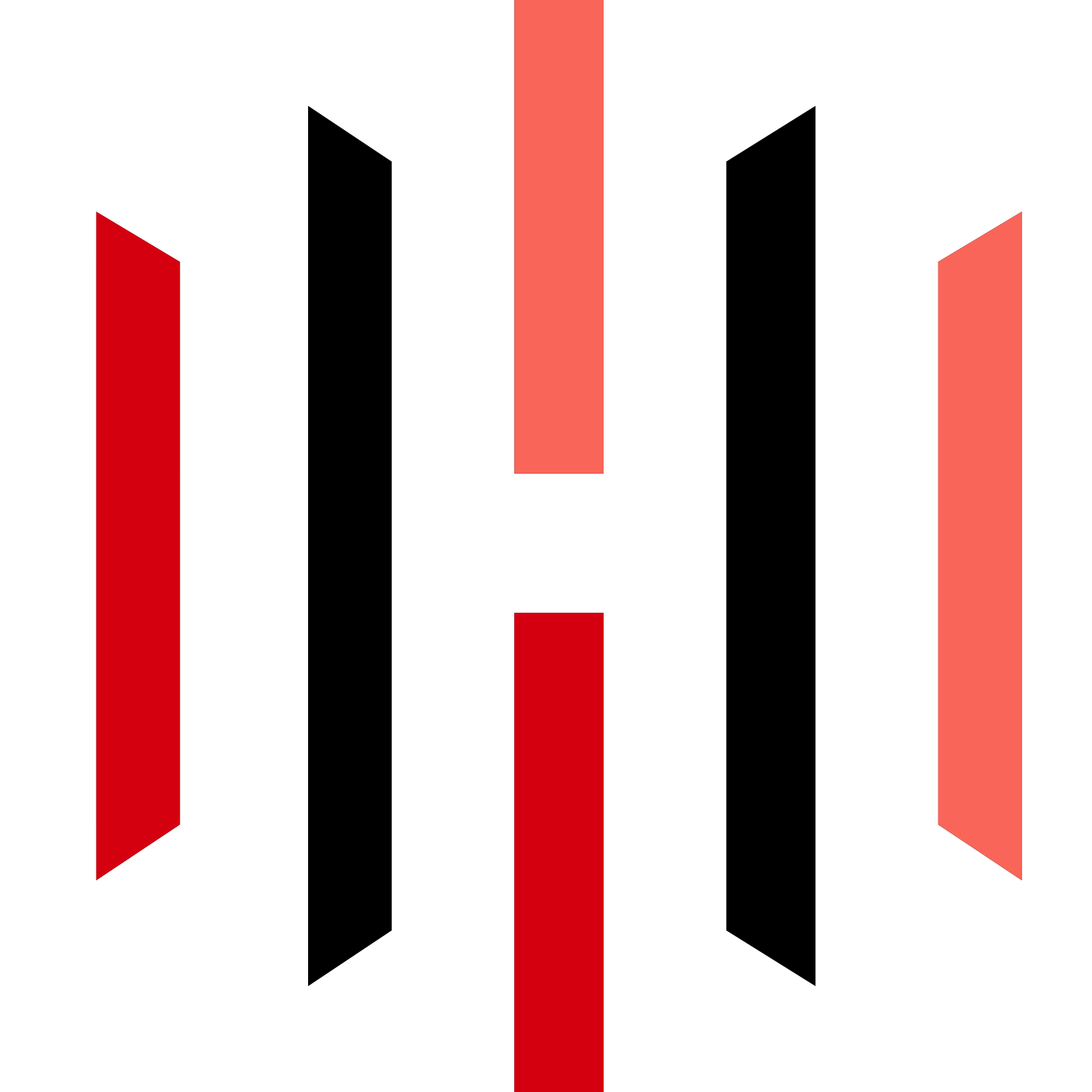If you trade with Topstep, one of the most recognized futures prop firms, you know the importance of discipline, consistency, and fast execution. Topstep provides traders with a funded trading account after they pass the Trading Combine™, making it a great opportunity to scale without risking personal capital.
But one challenge many traders face is manual order execution. Entering trades by hand can lead to slippage, missed entries, and inconsistent performance. This is where automation comes in — and with PickMyTrade + Tradovate, you can seamlessly connect your TradingView alerts to your Topstep funded account.
Why Automate Topstep with Tradovate?
Tradovate is a modern futures trading platform with commission-free trading, advanced charts, and seamless integration with prop firms like Topstep. Since many funded traders rely on speed and accuracy, automation on Tradovate ensures trades execute exactly as planned.
With PickMyTrade, you can bridge the gap between TradingView strategies and Tradovate execution. This means no more sitting at your desk waiting to click buy or sell. Instead, your strategies run automatically in your Topstep funded account.
Benefits of Automating Topstep on Tradovate
- Eliminate manual execution – Trades fire instantly from alerts.
- Reduce slippage – No delays between signal and order.
- Consistency – Every signal is executed exactly as your strategy defines.
- Focus on strategy – Spend time refining setups instead of staring at screens.
- Scalability – Perfect for traders who want to scale into bigger Topstep accounts.
How It Works with PickMyTrade
- Build or use your favorite strategy on TradingView.
- Configure alerts with custom messages using PickMyTrade generate alert tab.
- Connect PickMyTrade to your Tradovate account.
- When alerts trigger, orders are sent automatically to your Topstep funded account.
It’s that simple.
Click Here to Automate TopStep on Tradovate
Why Topstep Traders Love This Setup
Topstep traders need to stay disciplined, follow the rules, and execute their edge without hesitation. With PickMyTrade automation, traders:
- Meet the Topstep rules while avoiding emotional trading.
- Save time by not manually entering orders.
- Gain an edge with precise execution on Tradovate.
Pro Tips for Automated Tradovate Trading
- Always use bracket orders to include SL and TP.
- Apply time filters so automation runs only during your preferred market hours.
- Use PickMyTrade’s risk overlays to stop trading beyond daily loss or position size limits.
- Download and save execution logs daily to review entries and exits.
Common Pitfalls In Tradovate Automation & How to Avoid Them
- Assuming automation is allowed — always confirm with support.
- Incorrect JSON formatting — use the generator tool to avoid typos.
- Skipping demo testing — risky in live markets.
- Ignoring account environment — ensure you’re in simulated vs. live, as needed.
Final Thoughts
Automating Topstep with Tradovate using PickMyTrade gives you a powerful edge. Instead of juggling emotions and manual inputs, you can let your system do the heavy lifting while you focus on refining your trading skills.
If you’re serious about passing the Trading Combine™ and scaling into a funded account, automation is the upgrade you need.
Disclaimer:
This content is for informational purposes only and does not constitute financial, investment, or trading advice. Trading and investing in financial markets involve risk, and it is possible to lose some or all of your capital. Always perform your own research and consult with a licensed financial advisor before making any trading decisions. The mention of any proprietary trading firms, brokers, does not constitute an endorsement or partnership. Ensure you understand all terms, conditions, and compliance requirements of the firms and platforms you use.
Also Checkout: Connect Tradovate with Trading view using PickMyTrade