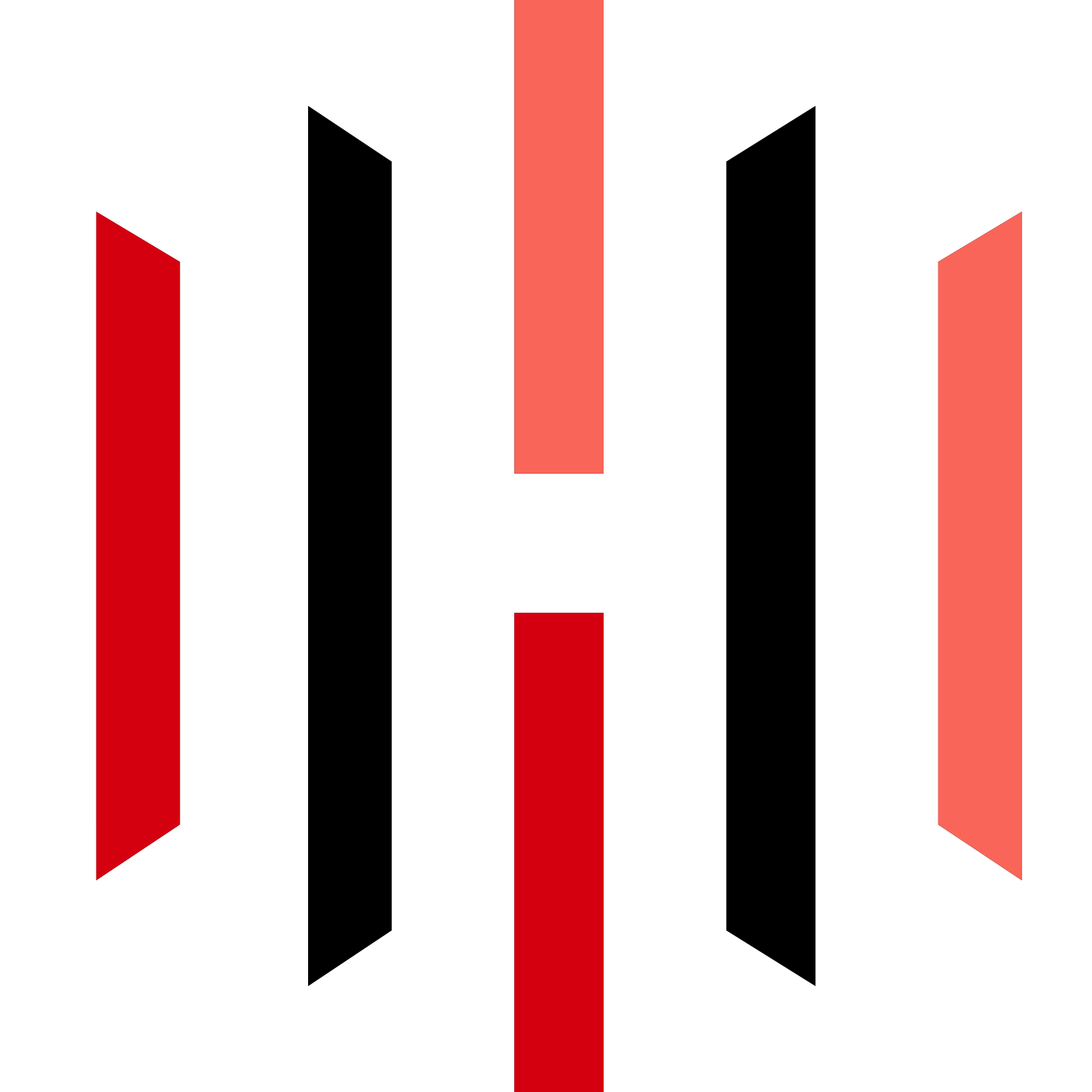If you’re trading with Elite Trader Funding (ETF) and want a seamless way to run your strategies without manual execution, automation with PickMyTrade and Tradovate can take your trading to the next level. This setup helps you reduce human error, improve speed, and stay consistent with your prop firm trading rules.
About Elite Trader Funding (ETF)
Elite Trader Funding is a U.S.-based proprietary trading firm that offers traders access to funded accounts by passing an evaluation. Key features include:
- Account Sizes: Ranging from $10,000 to $300,000 funded accounts.
- Evaluation Rules: Traders must meet profit targets while following drawdown and consistency rules.
- Instruments: Futures contracts including indices, commodities, and currencies.
- Benefits: No time limits on evaluations, flexible scaling plans, and payouts up to 90%.
Many traders choose ETF for its no-time-limit approach, allowing them to trade at their own pace compared to other fast-paced prop firms.
Why Automate with PickMyTrade?
Manual order entry can cost you in speed and accuracy, especially when trading futures with prop firms. PickMyTrade solves this by:
- Bridging TradingView to Tradovate: Send your alerts from TradingView directly to Tradovate execution.
- Precision & Speed: No more manual clicking — orders are executed instantly.
- Risk Controls: Maintain consistency by automatically applying stop-loss and take-profit.
- Scalability: Manage multiple accounts at once without repeating trades manually.
With automation, you focus more on refining your strategy and less on execution headaches.
Click Here to Automate Elite Trader Funding
How to Automate Elite Trader Funding with Tradovate
Here’s the simple workflow:
- Set Up TradingView Alerts
- Configure alerts based on your strategy (moving averages, SMC, order blocks, etc.).
- Customize message templates for entry, stop loss, and take profit.
- Connect with PickMyTrade
- Link your TradingView account to PickMyTrade.
- Map alerts to your Tradovate account that’s funded by Elite Trader Funding.
- Execute in Tradovate
- PickMyTrade routes alerts instantly to Tradovate.
- Orders are placed according to your exact parameters.
- Monitor & Adjust
- Review trades in Tradovate.
- Fine-tune alert conditions in TradingView for maximum performance.
Key Benefits for Prop Firm Traders
- Stay Rule-Compliant: Automatically apply risk management to avoid breaking ETF rules.
- Save Time: Trade multiple contracts and accounts with one setup.
- Focus on Strategy: Let automation handle the execution while you analyze market conditions.
Final Thoughts
Trading with a prop firm like Elite Trader Funding comes with strict rules, but automation makes it easier to stay consistent. By integrating PickMyTrade with Tradovate, you can execute TradingView strategies hands-free, stay disciplined, and maximize your chance of scaling with ETF.
If you want to level up your prop firm journey, automation with PickMyTrade is the way forward.
Disclaimer:
This content is for informational purposes only and does not constitute financial, investment, or trading advice. Trading and investing in financial markets involve risk, and it is possible to lose some or all of your capital. Always perform your own research and consult with a licensed financial advisor before making any trading decisions. The mention of any proprietary trading firms, brokers, does not constitute an endorsement or partnership. Ensure you understand all terms, conditions, and compliance requirements of the firms and platforms you use.
Also Checkout: Automate TradingView Indicators with Tradovate Using PickMyTrade